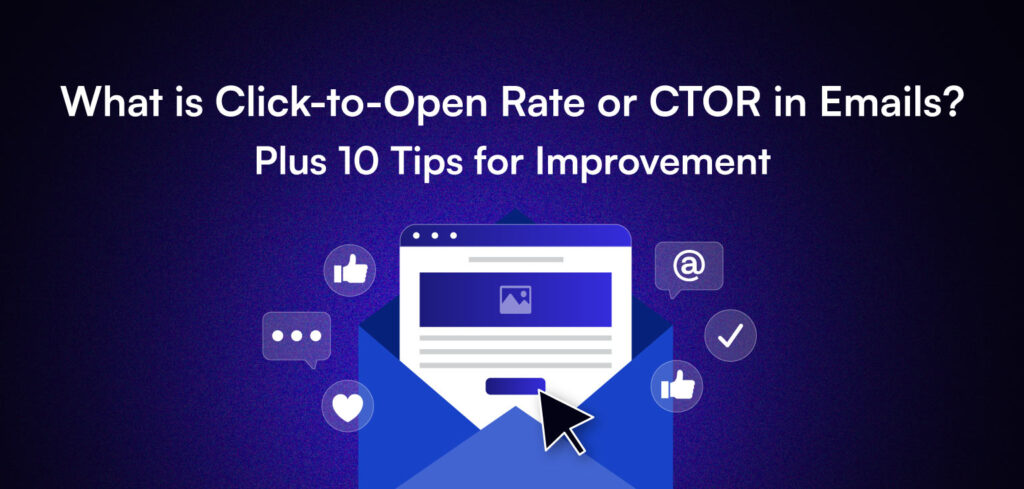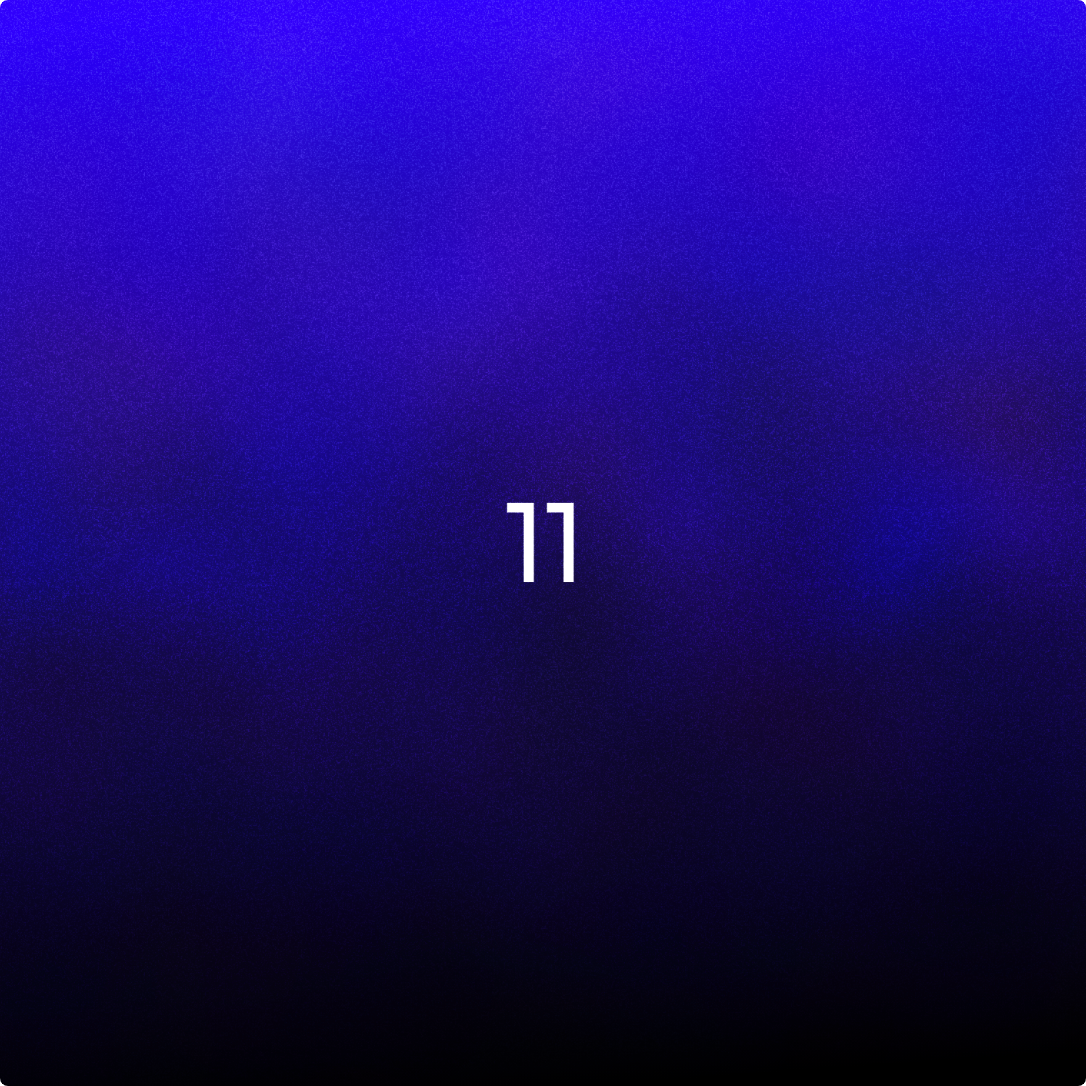While open rates and click-through rates often steal the spotlight, there’s another powerful metric that deserves your attention: Click-to-Open Rate (CTOR).
This often-overlooked metric can provide valuable insights into the effectiveness of your email content and design.
In this blog post, we’ll dive deep into CTOR, exploring its significance, calculation, and even strategies for improvement.
What is Click-to-Open Rate (CTOR) in Email Marketing?
Click-to-Open Rate or CTOR, is a metric that measures the percentage of email recipients who clicked on a link within an email after opening it.
In essence, it tells you how effective your email content is at encouraging engagement once someone has decided to open your email.
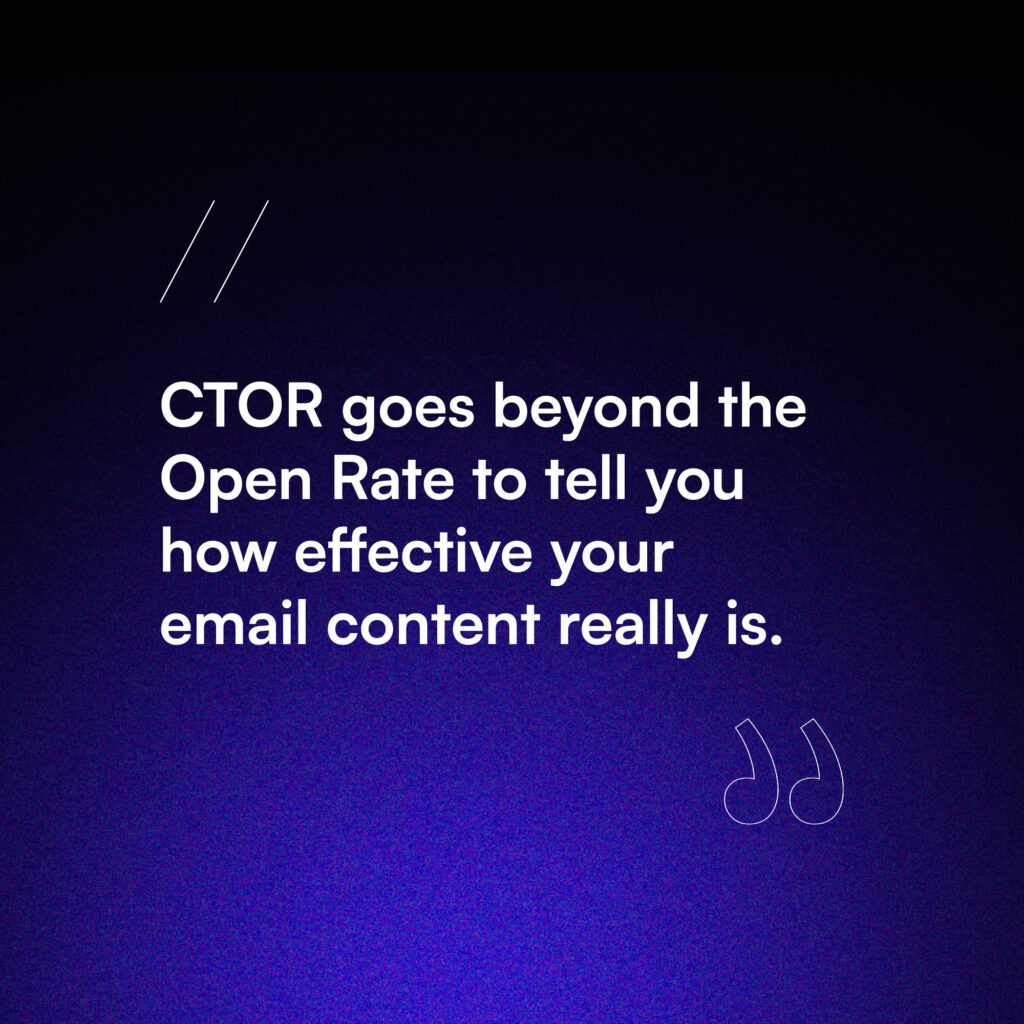
CTOR provides a more nuanced view of your email performance than open rates or click-through rates alone. It helps you understand how well your email content resonates with your audience and how effectively it drives the desired action.
What is the Difference Between Open Rate and Click-to-Open Rate?
While both open rate and CTOR are important email marketing metrics, they measure different aspects of your campaign’s performance:
Open Rate
This metric measures the percentage of recipients who opened your email out of the total number of emails delivered. It primarily reflects the effectiveness of your subject line and sender name in grabbing attention.
Click-to-Open Rate
CTOR focuses on what happens after the email is opened. It measures how many people who opened the email also clicked on a link within it, indicating engagement with your content.
The key difference is that open rate gives you insights into your email’s initial appeal, while CTOR tells you about the relevance and effectiveness of your email content once it’s been opened.
What is the Difference Between Click-Through Rate and Click-to-Open Rate?
Click-Through Rate (CTR) and Click-to-Open Rate (CTOR) are often confused, but they provide different insights:
Click-Through Rate
CTR measures the percentage of recipients who clicked on a link in your email out of the total number of emails delivered. It’s calculated by dividing the number of clicks by the number of emails delivered.
Click-to-Open Rate
CTOR measures the percentage of recipients who clicked on a link out of those who opened the email. It’s calculated by dividing the number of unique clicks by the number of unique opens.
The main difference is that CTR considers all delivered emails, while CTOR only considers opened emails. CTOR gives you a more accurate picture of how engaging your email content is for those who actually see it.
How to Calculate Click-to-Open Rate
Not all Email Service Providers (ESPs) offer CTOR as a standard metric. Klaviyo, for example, doesn’t provide it directly. However, you can still calculate it manually using the open and click rates that Klaviyo does provide. Here’s the formula:
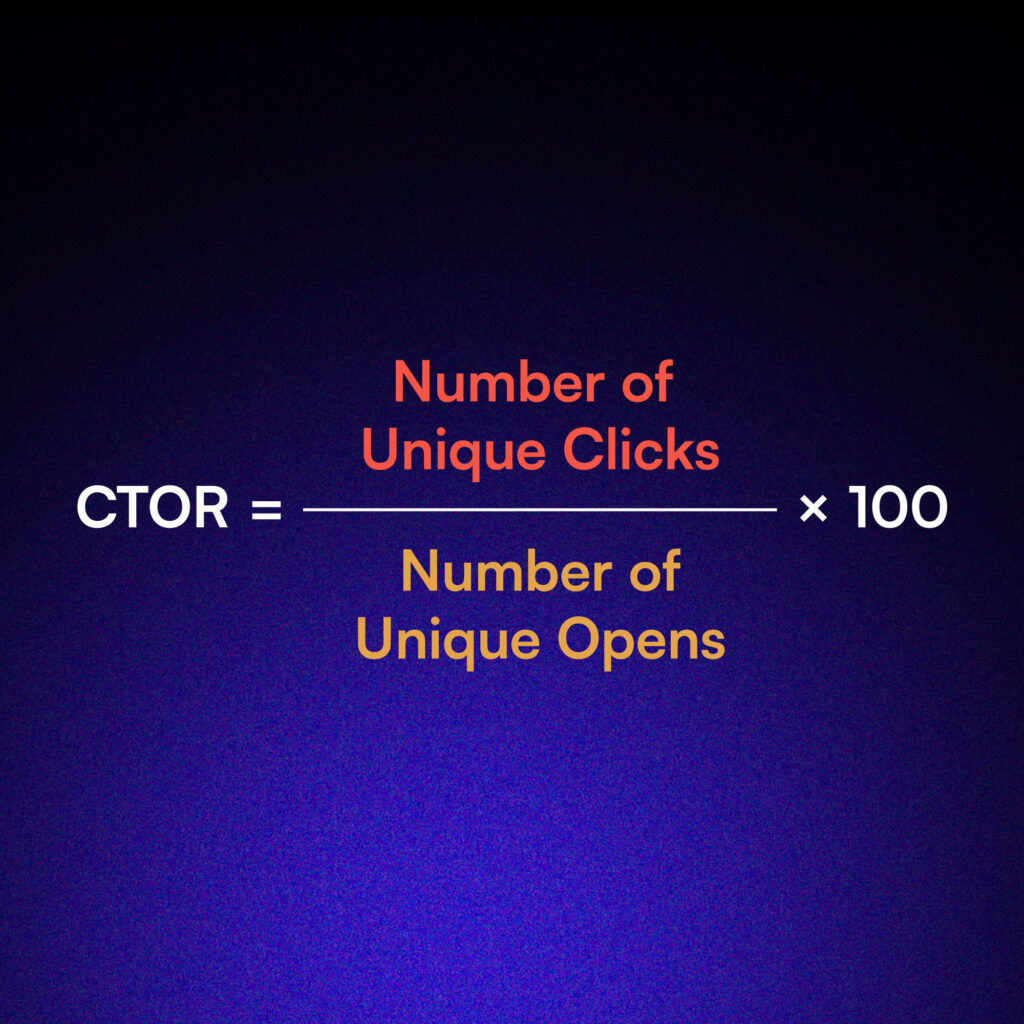
For example, if 1,000 people opened your email and 200 of them clicked on a link, your CTOR would be:
(200 ÷ 1,000) × 100 = 20%
This means that 20% of the people who opened your email found the content engaging enough to click on a link.
What is a Good Click-to-Open Rate?
As with many email marketing metrics, what constitutes a “good” CTOR can vary depending on factors like your industry, audience, and type of email. But to simplify, here are some general benchmarks:
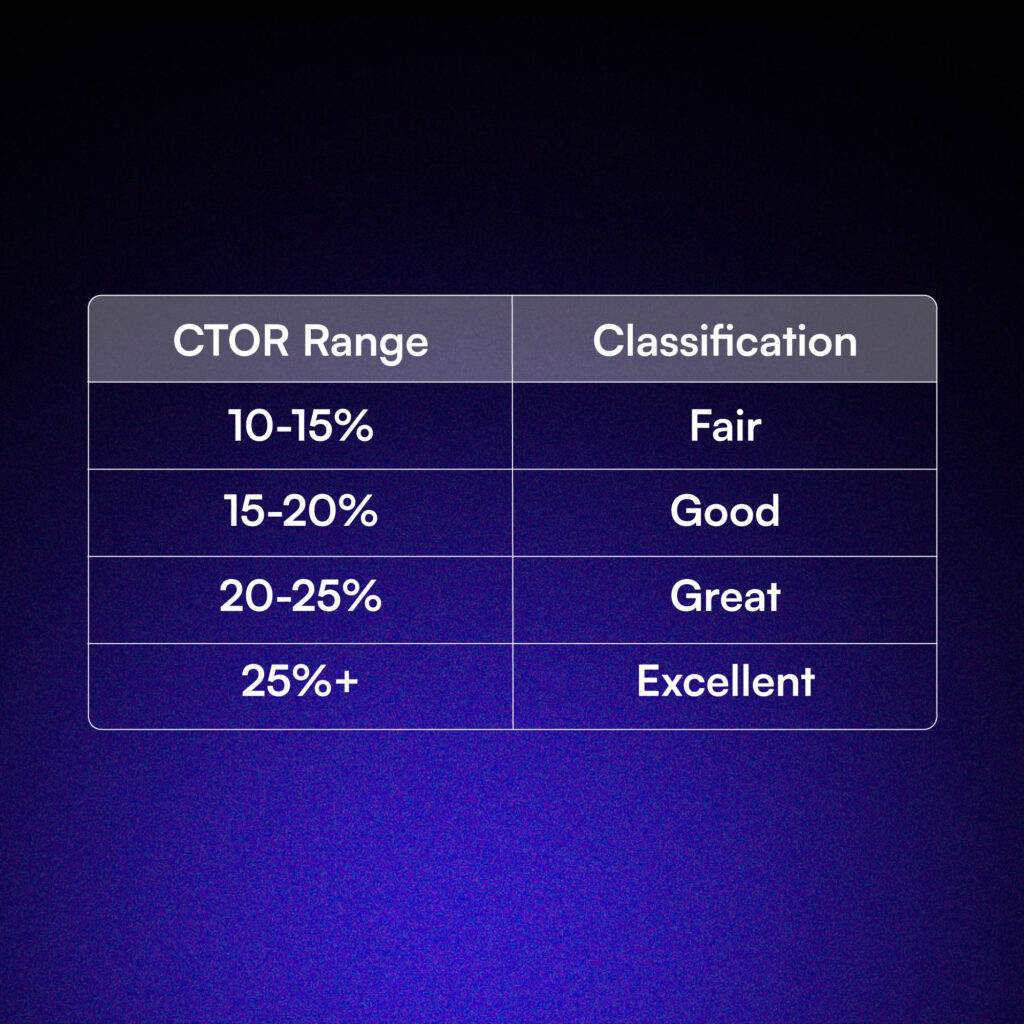
Keep in mind that these are just guidelines. The most important thing is to establish your own baseline and work on improving your CTOR over time. A good CTOR is an improving one.
10 Tips Improve Your Click-to-Open Rate
Improving your CTOR is all about creating more engaging, relevant content that encourages clicks.
Here are some strategies to boost your CTOR:
1. Align your subject line with email content
Ensure that your email delivers on the promise of your subject line to meet recipient expectations. Avoid clickbait tactics that may boost open rates but harm CTOR. Instead, use clear, concise subject lines that accurately preview the email’s content.
For example, if your subject line mentions a specific offer, make sure that offer is prominently featured in the email body.
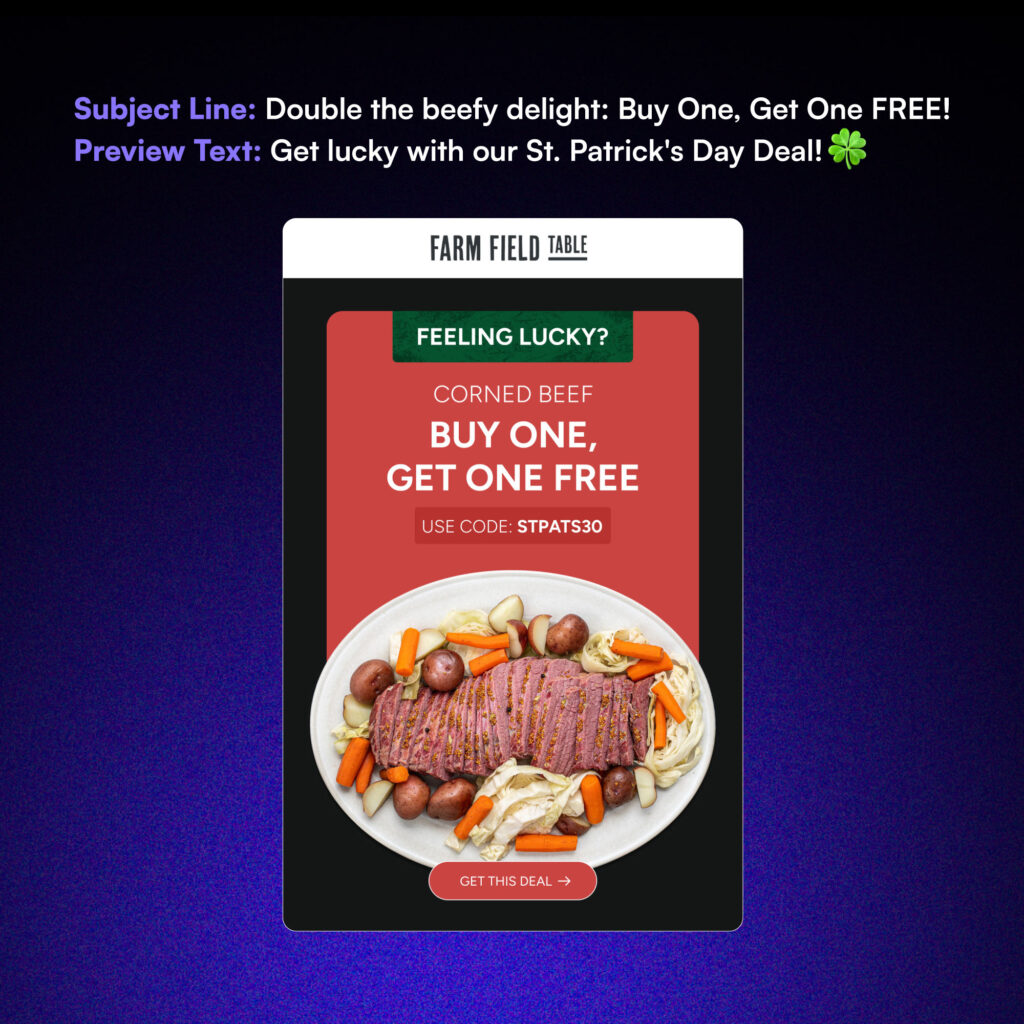
2. Segment your audience
Send targeted content to specific segments of your list to increase relevance and engagement. Go beyond basic demographics and segment based on behavior, preferences, or purchase history.
For instance, create segments for frequent buyers, cart abandoners, or product category interests. Tailor your messaging and offers to each segment’s specific needs and interests.
3. Optimize email design
Create a clean and visually appealing layout that guides the eye towards your call-to-action (CTA). Use a hierarchy of information with the most important elements at the top. White space prevents clutter and improves readability, use it generously. Also consider contrasting colors to make your CTA buttons stand out. And make sure to use single-column layout for better mobile responsiveness.
Read this next: Dissecting the Design Principles of an Effective Email
4. Craft compelling CTAs
Use clear, action-oriented language and make your CTAs stand out visually. Instead of generic phrases like “Click Here,” use specific, benefit-driven text such as “Get Your 20% Discount Now” or “Start Your Free Trial.”
Place your primary CTA above the fold and repeat it throughout longer emails. Experiment with button colors, sizes, and placement to maximize visibility and clicks
Pro tip: you can also split test your CTAs!

5. Personalize your content
Use subscriber data to tailor your message and offers to individual preferences. Go beyond just using the recipient’s name.
Incorporate personalized product recommendations based on past purchases or browsing history. Dynamic content blocks that change based on subscriber attributes like location or engagement level can also help achieve this.
6. Test different content types
Experiment with various formats like text-only emails, image-heavy designs, or interactive elements to see what resonates with your audience. Try incorporating GIFs, videos, or interactive polls to boost engagement.
A mix of promotional and value-add content, such as educational articles or how-to guides, will keep your emails fresh. Monitor which types of content drive the highest CTOR and adjust your strategy accordingly.
7. Optimize for mobile
Ensure your emails are easily readable and clickable on mobile devices. Use responsive design techniques that adapt to different screen sizes. Keep your subject lines short (30-40 characters) for mobile visibility.
Use larger fonts (at least 14px for body text) and adequately sized buttons (minimum 44×44 pixels) for easy tapping. Before sending, test your emails on various devices and email clients to ensure consistent rendering.

8. Use social proof
Testimonials, reviews, or user-generated content build trust and encourage clicks. Showcase customer success stories or case studies that demonstrate the value of your product or service.
Display ratings and reviews near product recommendations. Incorporate social media feeds or highlight popular items to leverage FOMO (Fear of Missing Out). Use numbers and statistics to add credibility to your claims.
9. Create a sense of urgency
Use limited-time offers or exclusive deals to prompt immediate action. Incorporate countdown timers for time-sensitive promotions. Use phrases like “Limited Stock,” “Ending Soon,” or “Exclusive 24-hour Sale” to create urgency.
However, use this tactic judiciously to maintain credibility. You can also combine urgency with scarcity (e.g., “Only 5 spots left”) for added impact.
10. A/B test your emails
Continuously test different elements of your emails to identify what drives the highest engagement. Examples of elements to test include subject lines, sender names, email copy length, CTA button colors or text, image-to-text ratio, and send times.
Make sure to test only one element at a time and use a significant sample size for reliable results. Then, implement the winning variations and continue testing to refine your email performance over time.
So, what now?
Remember, while CTOR is important, it’s just one piece of the email marketing puzzle. Use it in conjunction with other metrics like open rate, click-through rate, and conversion rate to get a comprehensive view of your email performance.
Start tracking your CTOR today and use these strategies to create emails that not only get opened but also inspire action. With consistent effort and optimization, you’ll be well on your way to getting those great numbers!