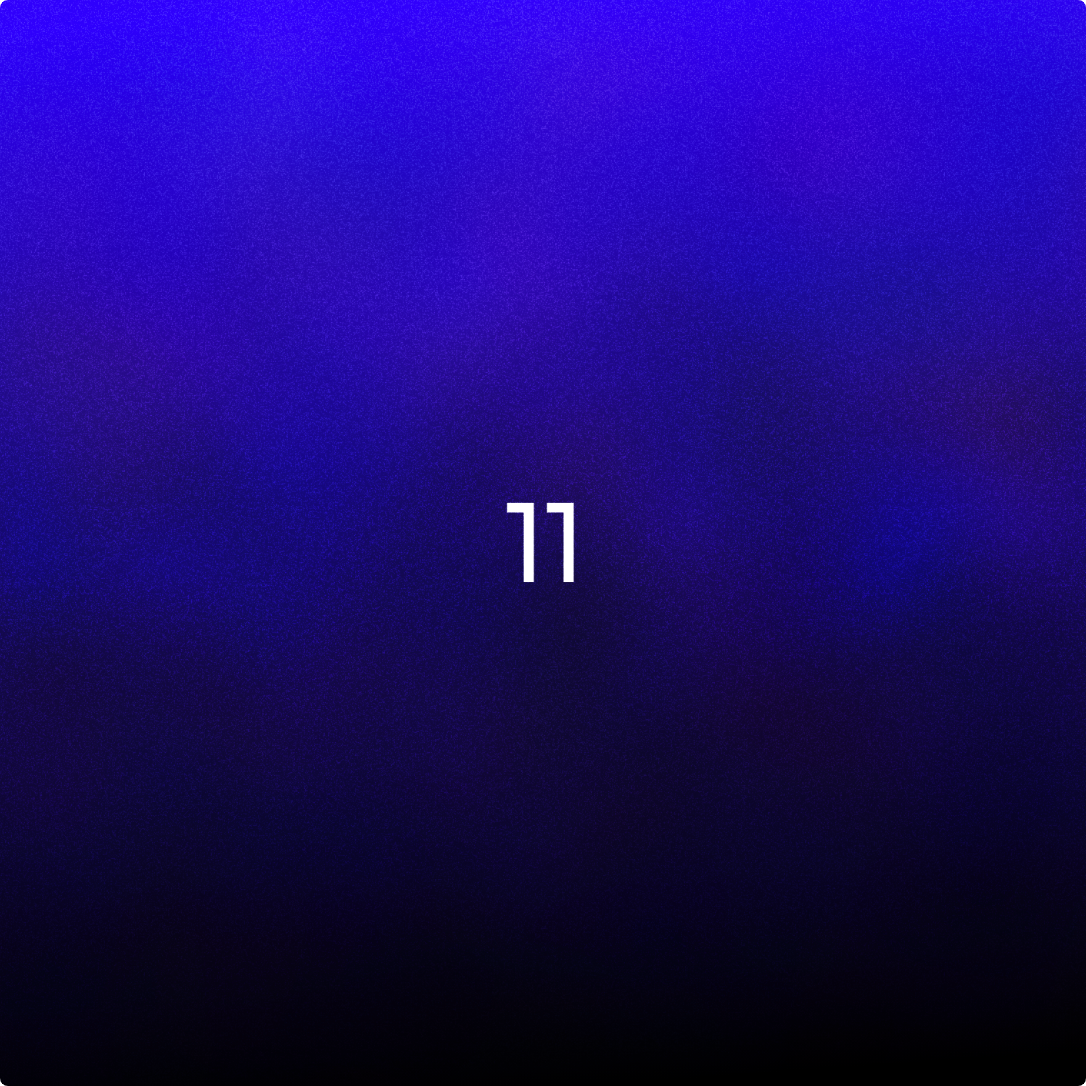If you’ve ever poured time and energy into crafting the perfect email, only to see low engagement or dismal open rates. You’ve probably asked yourself: How to Know if your emails are going to spam?
It’s a gut-wrenching question, especially when your campaigns are crucial to your e-commerce success. In our previous blog, we tackled the reasons why emails end up in spam. There are many potential reasons, from trigger words to poor sender reputation.
If you haven’t read that yet, start there. But today, we’re flipping the script. Let’s talk about the signs that your emails are headed to spam folders and what to do about it. Recognizing these red flags early can save your campaigns (and your revenue).
Ready? Let’s dive in.
Signs Your Emails Are Going to Spam
Sometimes it’s not immediately obvious that your emails are being flagged as spam. You’re sending campaigns, expecting results, but they’re falling flat.

Here are the clearest signs that spam filters are getting in your way:
1. Your Open Rates Have Tanked
One of the biggest warning signs is a dramatic drop in open rates. Open rates are a key metric in email marketing, showing how many recipients actually view your emails.
If people aren’t opening them, it could mean they never saw them in the first place. Spam filters might be keeping your emails out of the inbox entirely, placing them in spam or junk folders where they’re less likely to be seen.
Low open rates might also indicate other issues, like unengaging subject lines or irrelevant content. However, if this decline happens suddenly or across multiple campaigns, it’s a strong sign that spam filters are involved.
Remember, even small tweaks in your email strategy can lead to big changes in your open rates.
What You Can Do
- Check your average open rates against current campaigns. If there’s a sudden dip, it’s time to dig deeper. Analyze trends and compare them across different time frames and segments of your audience.
- Use tools like Google Postmaster Tools to monitor inbox placement and spam complaints. These tools can give you valuable insights into how your emails are being treated by various email providers.
- Review your subject lines. Avoid using words or phrases that trigger spam filters, like “Act now!” or “Free $10.” Instead, focus on crafting subject lines that are clear, concise, and relevant to your audience.
- Segment your email list based on engagement. Sending targeted emails to your most active subscribers can help rebuild your reputation with email providers.
- Test your emails before sending them out. Tools like Mail Tester can help identify potential issues that might land your emails in spam.
2. High Bounce Rates
Ever had an email bounce back like a rubber ball?
That’s exactly what happens when your email can’t be delivered to an address.
High bounce rates—especially hard bounces (when an email address is permanently invalid). They are red flags for your email list health and sender reputation. If too many emails bounce, it sends negative signals to spam filters, potentially getting your domain blacklisted. Nobody wants that!
What You Can Do
- Regularly clean your email list: Tools like ZeroBounce or NeverBounce can help you quickly identify and remove invalid or outdated email addresses. This keeps your list fresh and reduces bounce rates.
- Segment by engagement: Focus on the subscribers who actually open and interact with your emails. Create segments for your most active users while re-engaging less active ones with targeted campaigns.
- Validate email addresses upfront: Use sign-up forms that double-check email addresses for typos (e.g., entering “gnail.com” instead of “gmail.com”). This small step can save you big headaches down the line.
3. Sunken IP or Domain Reputation
Notice your email performance sinking? Your IP or domain reputation might be taking a hit.
When your IP or Domain reputation has dipped from high to medium, or worse, lower, your emails are more likely to land in spam. If your audience isn’t seeing your emails, they’re not engaging, no matter how great your content is.
What You Can Do
- Monitor your reputation: Keep an eye on Google Postmaster and other tools like Sender Score to catch reputation drops early.
- Improve engagement rates: Low open rates can signal poor sender reputation. Focus on sending relevant, valuable content to engaged subscribers.
- Warm up your IP: If your reputation has already dipped, gradually increase your sending volume with highly engaged lists to rebuild trust.
4. Low Click-Through Rates (CTR)
Your email got opened—great! But if your audience isn’t clicking on your links, it’s a sign that something’s off.
Maybe your call-to-action (CTA) isn’t compelling, your links seem untrustworthy, or the email just doesn’t inspire action. Without clicks, your emails aren’t driving traffic or conversions, which means missed opportunities.
What You Can Do:
- Use transparent, trustworthy URLs: Avoid link shorteners or overly complex URLs that might look suspicious. If you do need to shorten links, stick to reliable tools like Bitly that also let you track performance.
- Craft irresistible CTAs: Make your call-to-action clear, direct, and action-oriented. Instead of “Click here,” try “Download your free guide now” or “Start your trial today.” These give recipients a reason to act immediately.
- Monitor and optimize link performance: Use tools like Bitly or Google Analytics to see which links are getting clicks and which aren’t. Adjust your strategies based on the data to drive better engagement over time.
5. Feedback Loops: High Spam Complaints
If you’re noticing more people marking your emails as spam, it’s a major red flag. Wondering how to know if your emails are going to spam?
Internet Service Providers (ISPs) provide feedback loops that alert you whenever a recipient clicks the “report spam” button. Too many of these complaints can damage your sender reputation, and in the long run, hurt your deliverability.
What You Can Do
- Sign up for feedback loops: Make sure you’re registered for feedback loops with email platforms like Gmail, Yahoo, and Outlook. While these are not Internet Service Providers (ISPs), they are major email services that offer feedback loops.
- These loops notify you when recipients mark your emails as spam, providing you with valuable insights into potential issues with your emails. This feedback helps you address complaints and fine-tune your email campaigns for better performance.
- Analyze complaints: Dive into your feedback data and look for patterns. Is your subject line misleading? Are you sending too frequently? Identifying what’s turning people off can help you improve your campaigns.
- Simplify opt-outs: Make it easy for recipients to unsubscribe rather than report you as spam. A simple, visible unsubscribe link is a must-have. It’s better to lose a subscriber than to have them flag your emails.
6. Missing Metrics from VIP Subscribers
If your most loyal customers or VIP subscribers suddenly stop interacting with your emails, it’s time to take a closer look.
These high-value recipients may have emails that are landing in spam or being sent to an overlooked folder due to overly aggressive spam filters.
What You Can Do
- Segment your list: Track engagement rates within specific segments, especially VIP subscribers. If their engagement drops, you’ll want to investigate quickly.
- Personalize your emails: Use tools like Klaviyo to send tailored content that re-engages these key subscribers. When you make your emails more relevant, they’re less likely to be ignored or marked as spam.
- Reach out directly: If you suspect that your emails are being filtered as spam, consider contacting your subscribers directly through another channel (like SMS or social media) to ask about their email experience.
7. Rising Unsubscribe Rates
A sudden increase in unsubscribes should never be ignored. When people start leaving your list, it’s a clear signal that something’s wrong.
It could be your email frequency, the relevance of your content, or even the way your emails look. No one wants to feel bombarded or misled.
What You Can Do
- Survey unsubscribers: Use post-unsubscribe surveys to gather insights into why people are opting out. Are your emails too frequent? Are they not valuable enough?
- Adjust your frequency: Find the right balance—sending too often can overwhelm your audience, while sending too infrequently can cause them to forget about you.
- Focus on value-driven content: Make sure your emails align with your audience’s interests and needs. When your emails add value, subscribers are less likely to leave.
8. ESP Warnings or Account Flags
If your Email Service Provider (ESP) flags your account or issues a warning, that’s a serious situation. It could mean you’ve violated the terms of service or your campaigns have triggered a high volume of spam complaints.
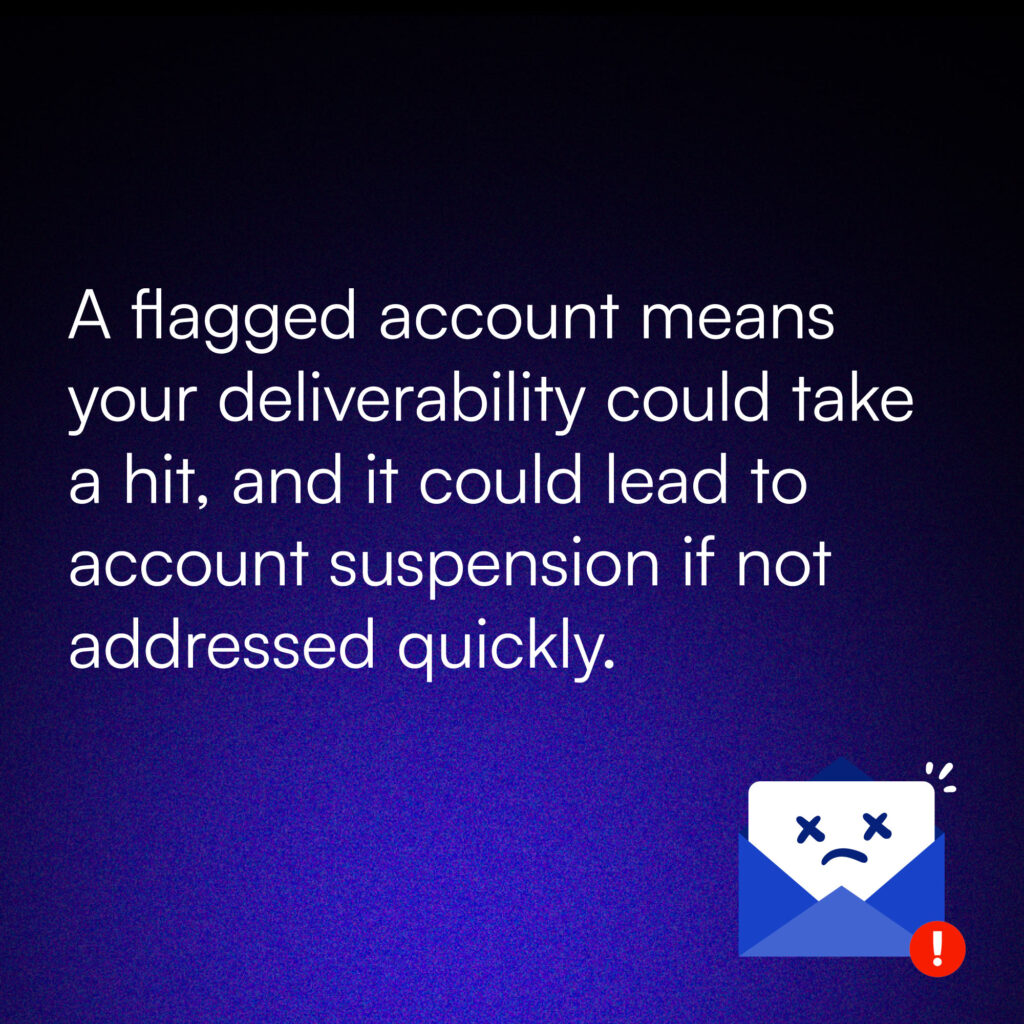
What You Can Do
- Review ESP warnings: Log into your ESP dashboard and carefully review any notifications or warnings you’ve received.
- Contact customer support: Reach out to your ESP’s support team to understand what went wrong and how to resolve it. They may provide specific guidance on fixing issues.
- Double-check your campaigns: Make sure your emails comply with anti-spam laws and ESP guidelines. Review your content, subject lines, and list hygiene practices.
9. Your Test Emails Go to Spam
Want to know if your emails are destined for the spam folder?
The simplest way is to send test emails to yourself. If your test email doesn’t land in your inbox, there’s a good chance it’s being flagged as spam.
What You Can Do
- Test across email clients: Send test emails to different accounts (like Gmail, Yahoo, and Outlook) to see how they perform across various platforms.
- Adjust content and subject lines: Small tweaks in your email’s design or language can make a big difference in deliverability. Test different subject lines, content formats, and even sending times to see what works best.
What Types of Emails Are Prohibited by the CAN-SPAM Act?
Before we wrap up, let’s talk compliance. The CAN-SPAM Act governs commercial emails, and breaking the rules can lead to hefty fines. Here’s what’s prohibited:
- Deceptive Subject Lines: Keep them honest and reflective of your content.
- No Opt-Out Option: Make sure recipients can easily unsubscribe.
- Fake Sender Information: Always use accurate sender details.
Stay in the know: The Latest Updates in 2025 Email Compliance and Data Privacy
Final Thoughts
Now you know how to know if your emails are going to spam. Sure, no one wants their emails to end up in spam, but recognizing the warning signs early can make all the difference.
Whether it’s low open rates, high bounce rates, or delivery delays, staying on top of these metrics can help you fine-tune your email strategy.
Want to improve your email deliverability? Check out our expert tips to ensure your campaigns land where they belong: the inbox. Don’t let spam filters stand between you and your audience—start optimizing today!