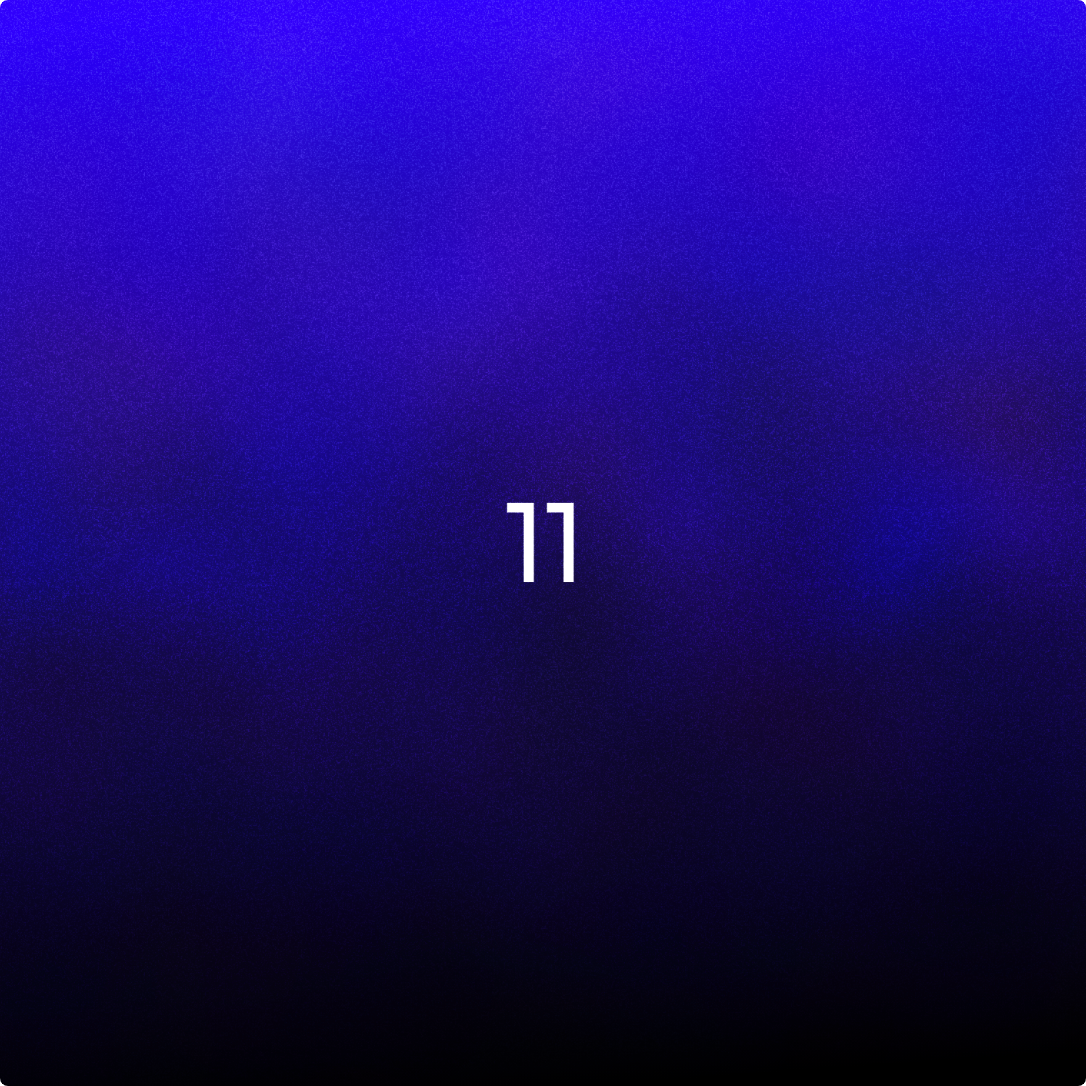What is a Professional Email Address?
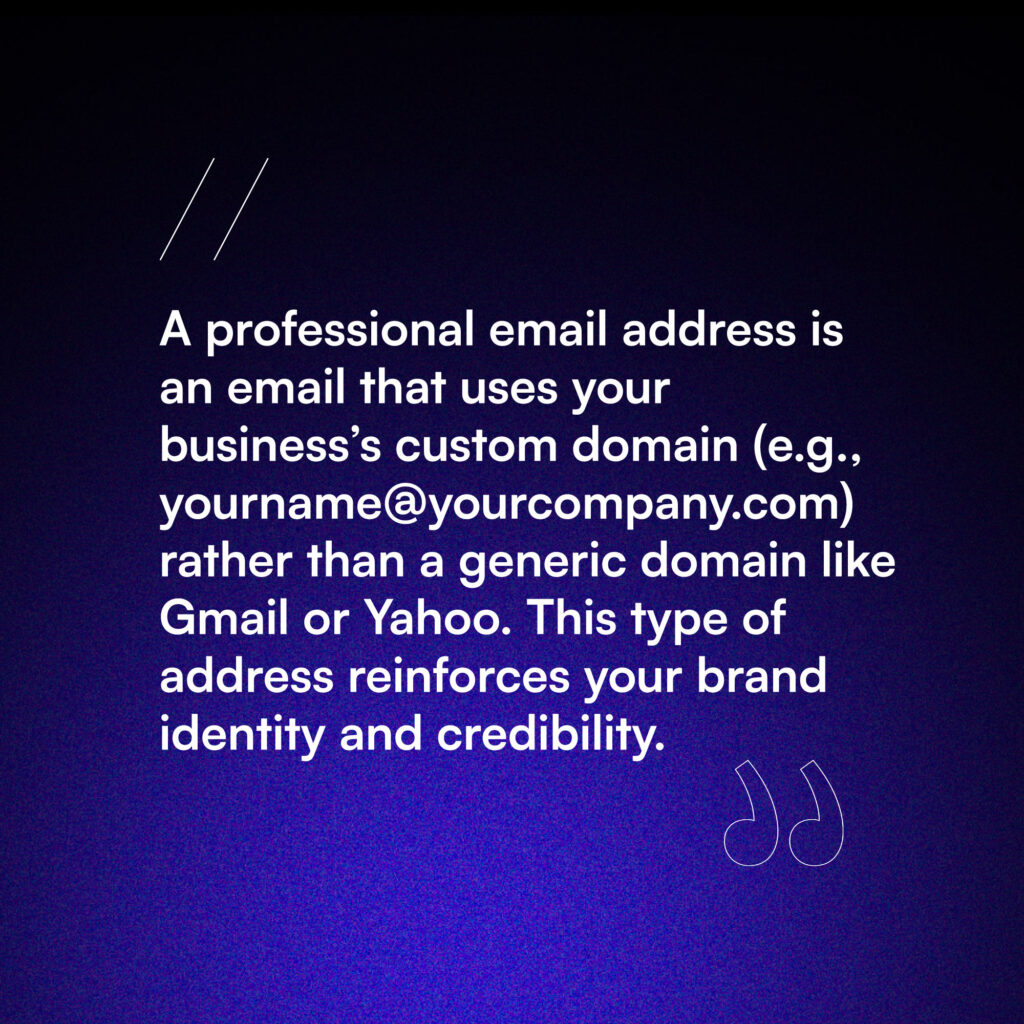
Why Businesses Need to Create a Professional Email Address
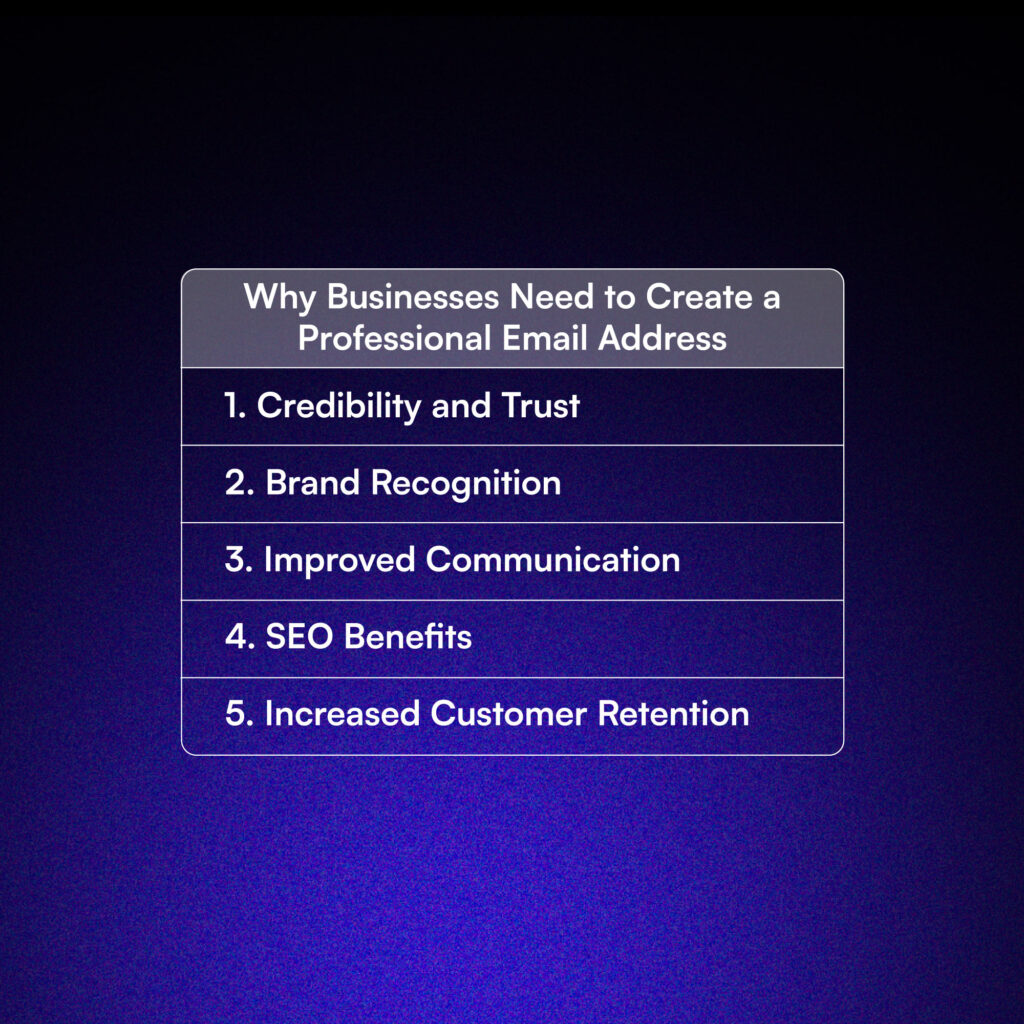
Here are the important reasons every marketer should consider:
1. Credibility and Trust
Having a professional email address fosters trust among customers. Businesses using branded email addresses appear more credible, which can lead to higher conversion rates. Customers are wary of scams and phishing attempts so a professional email address reassures them that they’re dealing with a legitimate company.
2. Brand Recognition
Using a professional email address does more than look credible—it’s a smart way to keep your brand on people’s minds. Each email you send helps your brand stick by consistently showing your name to recipients. With each message, you’re naturally building a trustworthy, recognizable brand that people remember.
3. Improved Communication
A professional email address goes a long way—it shows people you’re serious and committed to your business. When your email looks credible, customers are more likely to open, read, and trust what you’re saying. It’s a simple way to build trust and boost engagement, which can make a real difference in your customer relationships and, ultimately, your sales.
4. SEO Benefits
While an email address itself doesn’t directly impact SEO, using a professional domain can help with search engine visibility. When your email is tied to a domain that matches your website, it can contribute to brand searches and improve your overall online presence.
5. Increased Customer Retention
How to Make a Professional Email Address
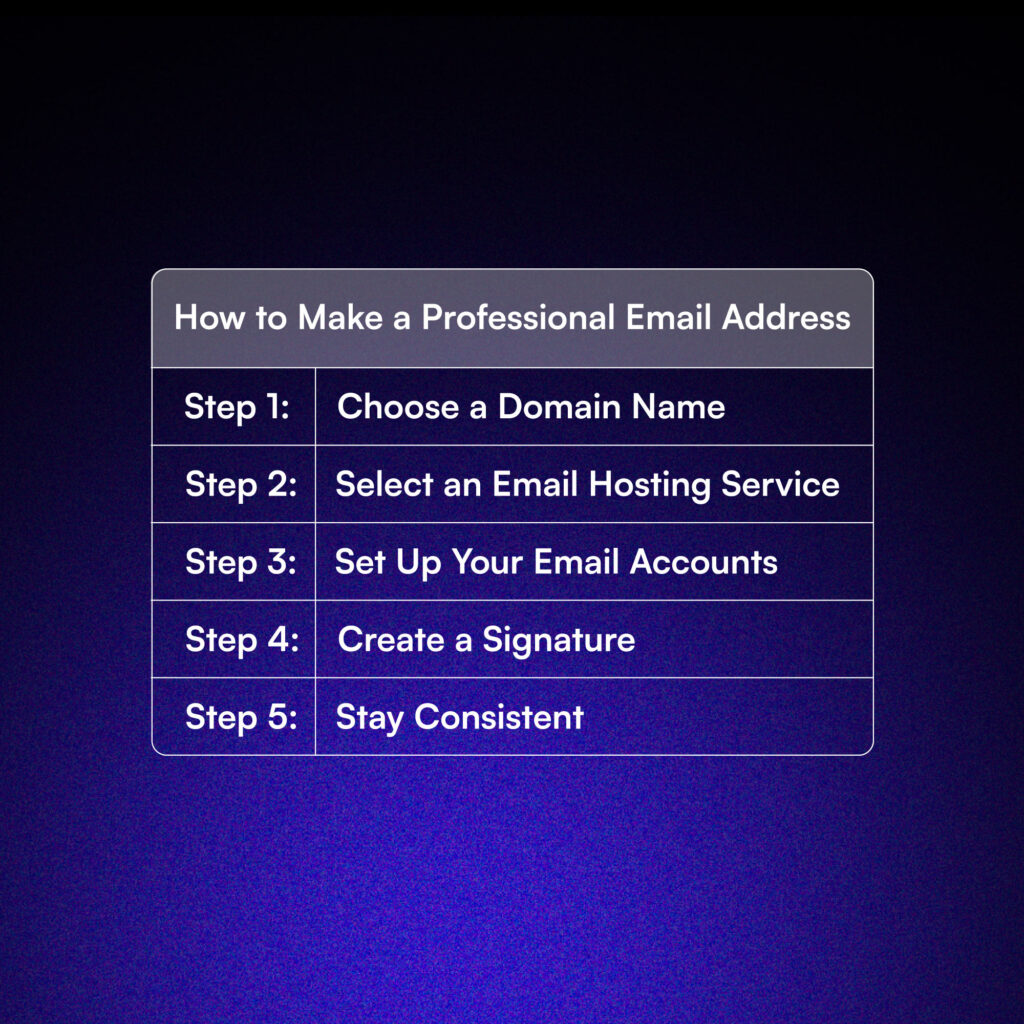
Creating a professional email address is a straightforward process. Here’s a step-by-step guide:
Step 1: Choose a Domain Name
Step 2: Select an Email Hosting Service
- Google Workspace: Known for its user-friendly interface, Google Workspace provides not only professional email addresses but also a suite of productivity tools like Google Drive, Docs, and Sheets. It’s perfect for businesses that thrive on collaboration.
- Microsoft 365: This option combines professional email hosting with access to Microsoft Office applications such as Word, Excel, and PowerPoint. It’s ideal for businesses already utilizing Microsoft products.
- Zoho Mail: If you’re looking for a budget-friendly solution, Zoho Mail offers a robust set of features tailored for small businesses without the hefty price tag. It includes a clean interface and a focus on security.
Step 3: Set Up Your Email Accounts
- [email protected]: For general inquiries.
- [email protected]: For customer service queries.
- [email protected]: For sales-related questions.
Step 4: Create a Signature
Step 5: Stay Consistent
Finally, consistency is key. Use your professional email address across all business communications, including invoices, newsletters, and customer service interactions. This uniformity helps to establish brand identity and fosters trust among your customers and partners. Creating a professional email address involves thoughtful planning and execution.
Professional Email Address Ideas
- [yourname]@[yourcompany].com – The classic approach.
- info@[yourcompany].com – Ideal for general inquiries.
- support@[yourcompany].com – Great for customer service queries.
- sales@[yourcompany].com – Perfect for sales-related communications.
- contact@[yourcompany].com – Another option for general inquiries.
- hello@[yourcompany].com – A friendly, approachable option.
- team@[yourcompany].com – Suitable for collaborative efforts.
- [firstname].[lastname]@[yourcompany].com – A personalized touch.
- careers@[yourcompany].com – For job applications and inquiries.
- newsletter@[yourcompany].com – For marketing communications.
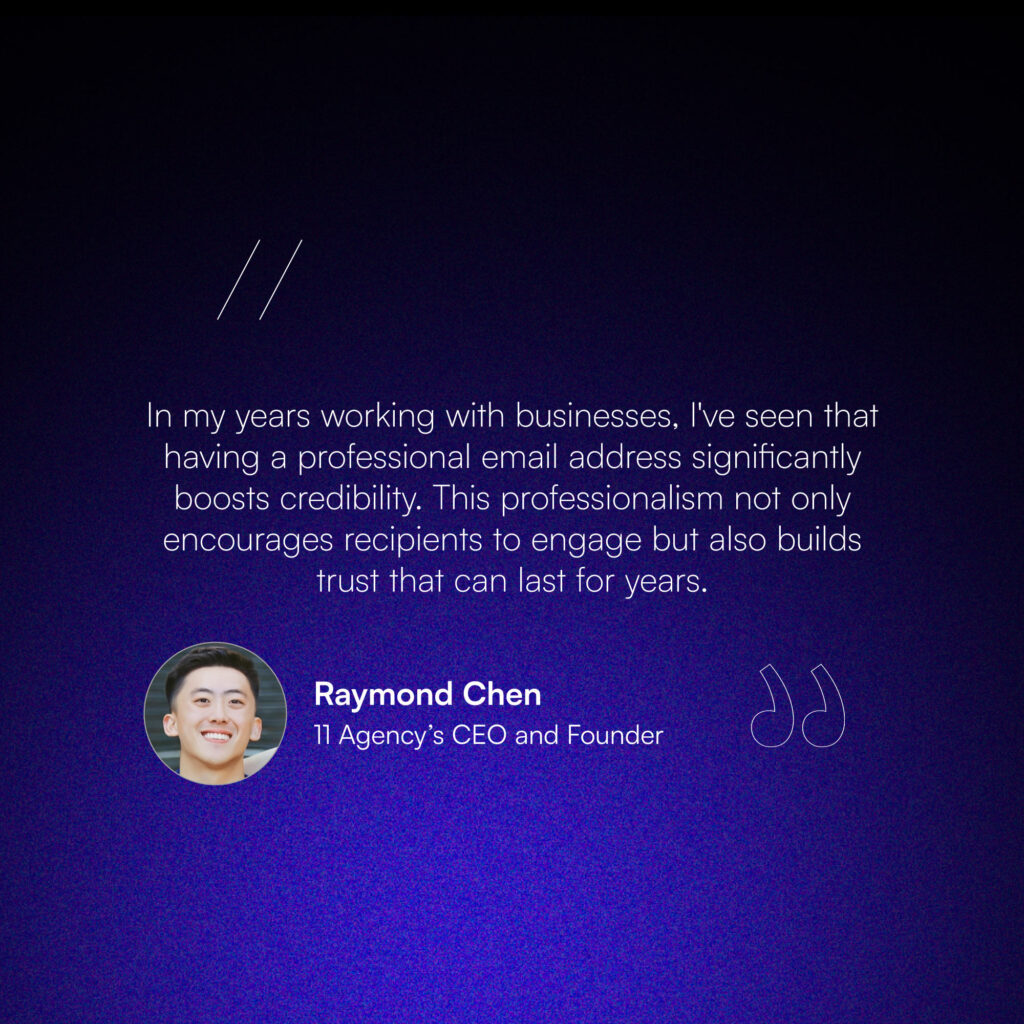
FAQ
What is the best format for a professional email address?
- firstname.lastname@yourbusiness. com
- [email protected]
Can I use a free email service for my business?
While it’s possible, using a free email service can diminish your credibility. It’s best to invest in a professional email address using your domain.
How much does a professional email address cost?
The cost varies based on the provider. Google Workspace, for example, starts at $7.20/month per user, while Microsoft 365 pricing can vary based on the plan you choose.