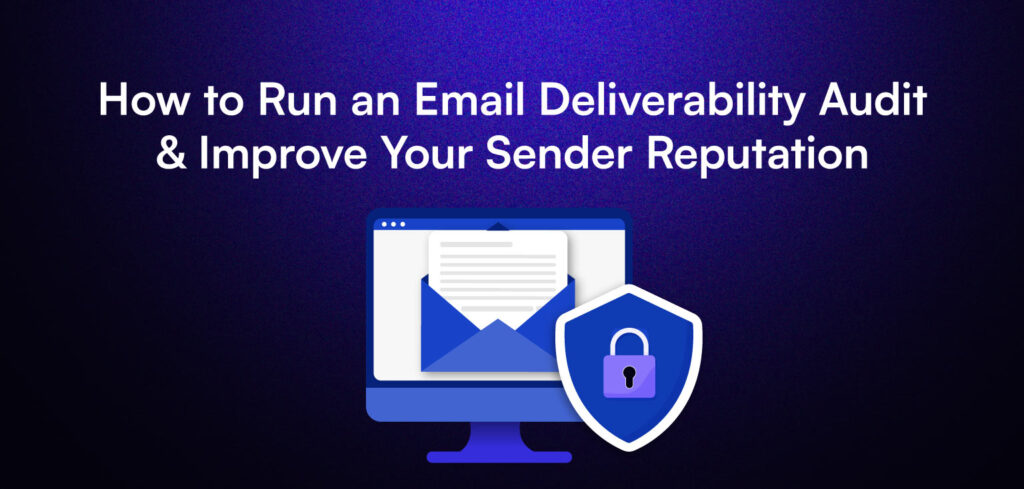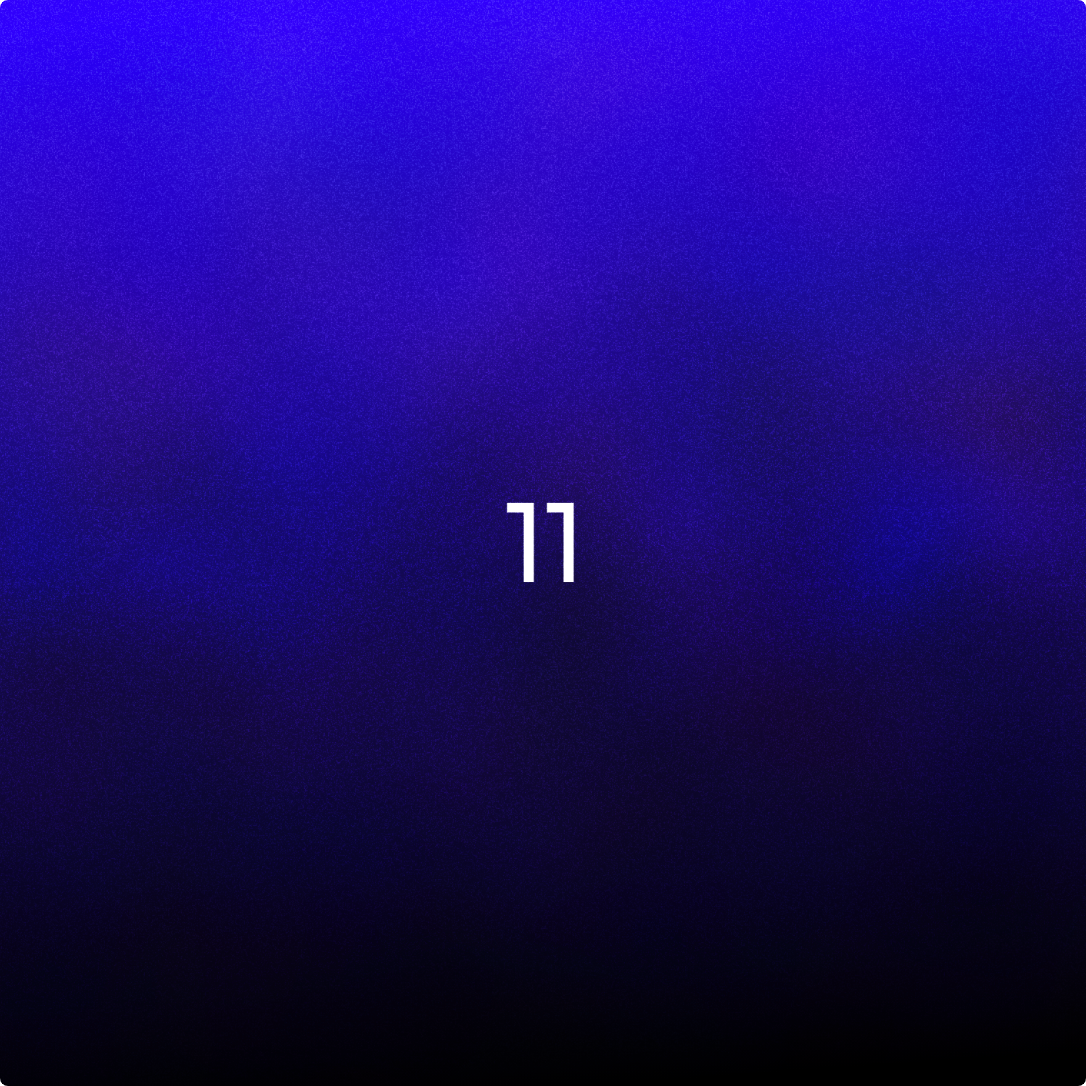What Is an Email Deliverability Audit?
Think of it as sending a gift. Delivery means it arrived at their front door, but deliverability means whether they actually unwrapped it or tossed it in the trash without opening it.
Email Delivery vs. Email Deliverability

So What’s an Email Deliverability Audit?
- Sender reputation (are inboxes starting to distrust you?)
- Email authentication (SPF, DKIM, and DMARC—yep, they matter)
- Bounce rates and spam complaints
- Overall engagement levels (opens, clicks, replies)
Why It Matters
- Lower open and click-through rates
- Damaged sender or domain reputation
- Emails are getting blocked or landing in spam folders
5 Key Signs You Need an Email Deliverability Audit

1. Your Open Rates Are Dropping
If your open rates have been tanking lately, your emails might not even be reaching the inbox. It’s a common sign that filters are catching your messages and tossing them into spam or promotions tabs where they go unseen. No opens = no clicks = wasted effort.
2. Bounce Rates Are Creeping Up
3. Unsubscribes Are Rising
A spike in unsubscribes tells you something’s off. Maybe you’re emailing too often, or your content’s missing the mark. But if they’re unsubscribing without engaging, your deliverability might be to blame; they could be seeing your emails in spam and jumping ship.
4. Spam Complaints Are Piling Up
Every time someone clicks “Report Spam,” your sender reputation takes a hit. A few complaints are normal, but consistent flags mean you need to rethink your subject lines, content, or how you’re collecting emails in the first place.
5. Engagement Is Low, Even With Big Sends
How to Run an Email Deliverability Audit (Step-by-Step)
1. Check Your Domain Reputation

2. Review Email Authentication
3. Analyze Bounce and Spam Complaint Rates
2. Review Email Authentication
5. Test Inbox Placement Using Tools
How to Improve Your Sender Reputation