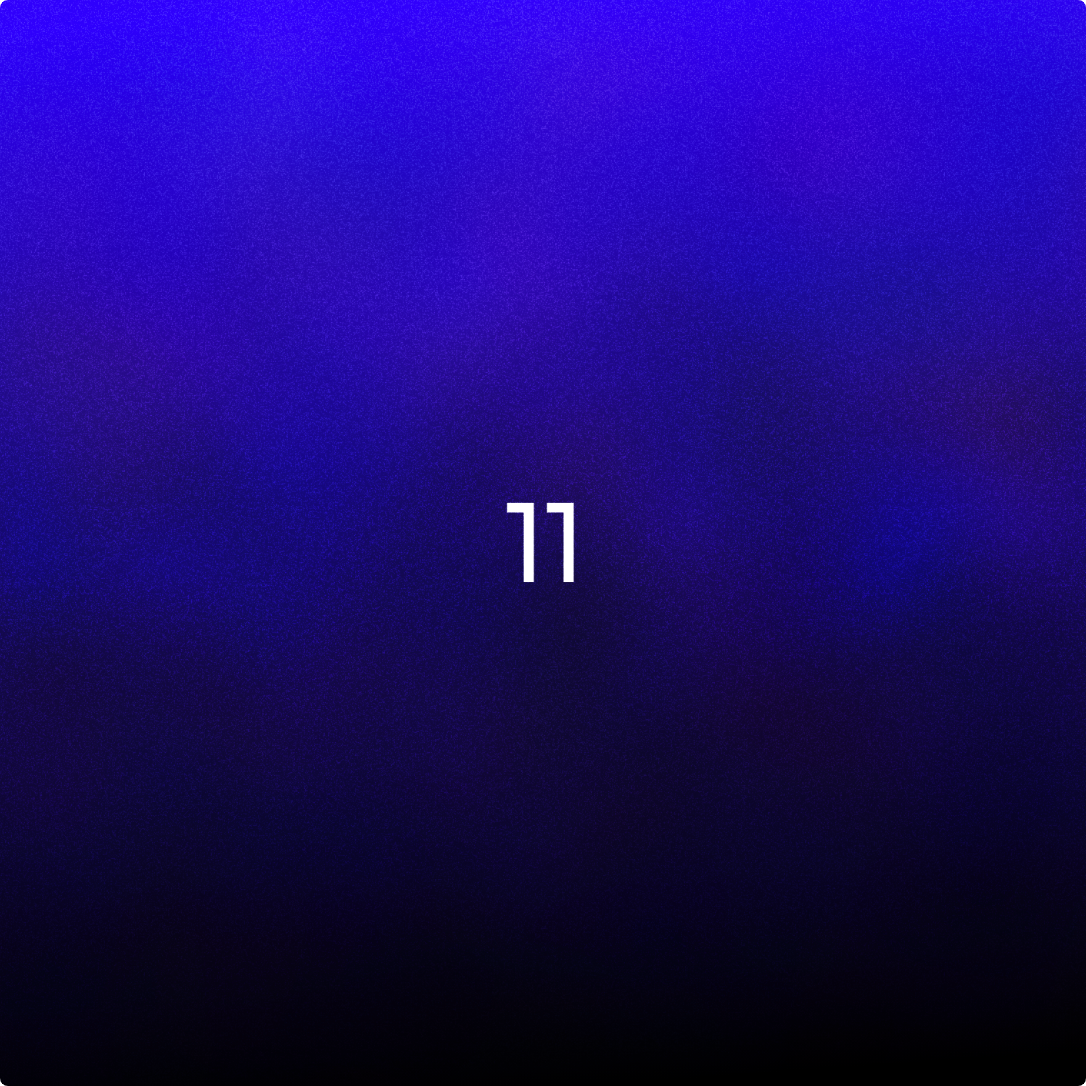If you’re using Shopify and want better email marketing results, Klaviyo is one of the best tools you can choose. But first, you need to connect the two platforms properly.
Learning how to integrate Klaviyo with Shopify is straightforward when you know the steps. Once it’s set up, you can track customer behavior, automate campaigns, and personalize your messaging, all based on real Shopify data.
This guide walks you through exactly how to integrate Klaviyo with Shopify, why it matters, and how to get the most out of your setup.
Why Integrating Klaviyo with Shopify Matters
Before you dive into the technical steps, it’s important to understand why learning how to integrate Klaviyo with Shopify is a game-changer for your store.
This isn’t just about connecting two tools, it’s about unlocking features that make your email marketing smarter, faster, and more personalized.
1. Unlocks Powerful Data Tracking
One of the biggest benefits of learning how to integrate Klaviyo with Shopify is gaining access to deep customer data without manual work.
Here’s what that means:
- Automatically syncs customer activity (orders, product views, etc.): Every time someone browses your store, places an order, or abandons a cart, that data flows directly into Klaviyo. This real-time syncing means you always have an up-to-date view of customer behavior.
- Lets you build targeted segments based on real behavior: Instead of guessing who’s interested, you can create segments like “viewed a product but didn’t buy” or “purchased in the last 30 days.” This makes your campaigns laser-focused and more effective.
2. Enables Smarter Automation
Another reason how to integrate Klaviyo with Shopify matters: it unlocks powerful automations that save you time and boost sales.
What it allows:
- Set up abandoned cart flows, post-purchase emails, and win-back campaigns: These automated emails run in the background, reminding customers to complete purchases, thanking them after checkout, or re-engaging lapsed buyers, all without manual sending.
- Trigger emails based on precise customer actions: You can send messages exactly when someone takes (or doesn’t take) an action, like browsing a product or hitting checkou, but not finishing. This kind of precision drives higher engagement and conversions.
3. Gives You Better Personalization
A key advantage of knowing how to integrate Klaviyo with Shopify is the ability to make your emails feel more personal and relevant.
Advanced segmentation using Klaviyo and Shopify data has led to substantial increases in conversions. A case study reported a 323% increase in Klaviyo-attributed conversions after implementing advanced email segmentation strategies.
Here’s how it helps:
- Use Shopify data to personalize emails with product details, order history, and more: You can pull in details like the exact item someone viewed or purchased, making your emails feel tailored and thoughtful, not generic.
- Create a seamless experience across your store and inbox: Whether someone is shopping or reading your emails, they’ll feel a consistent, connected experience. This strengthens trust and keeps your brand top-of-mind.
Step-by-Step: How to Integrate Klaviyo with Shopif
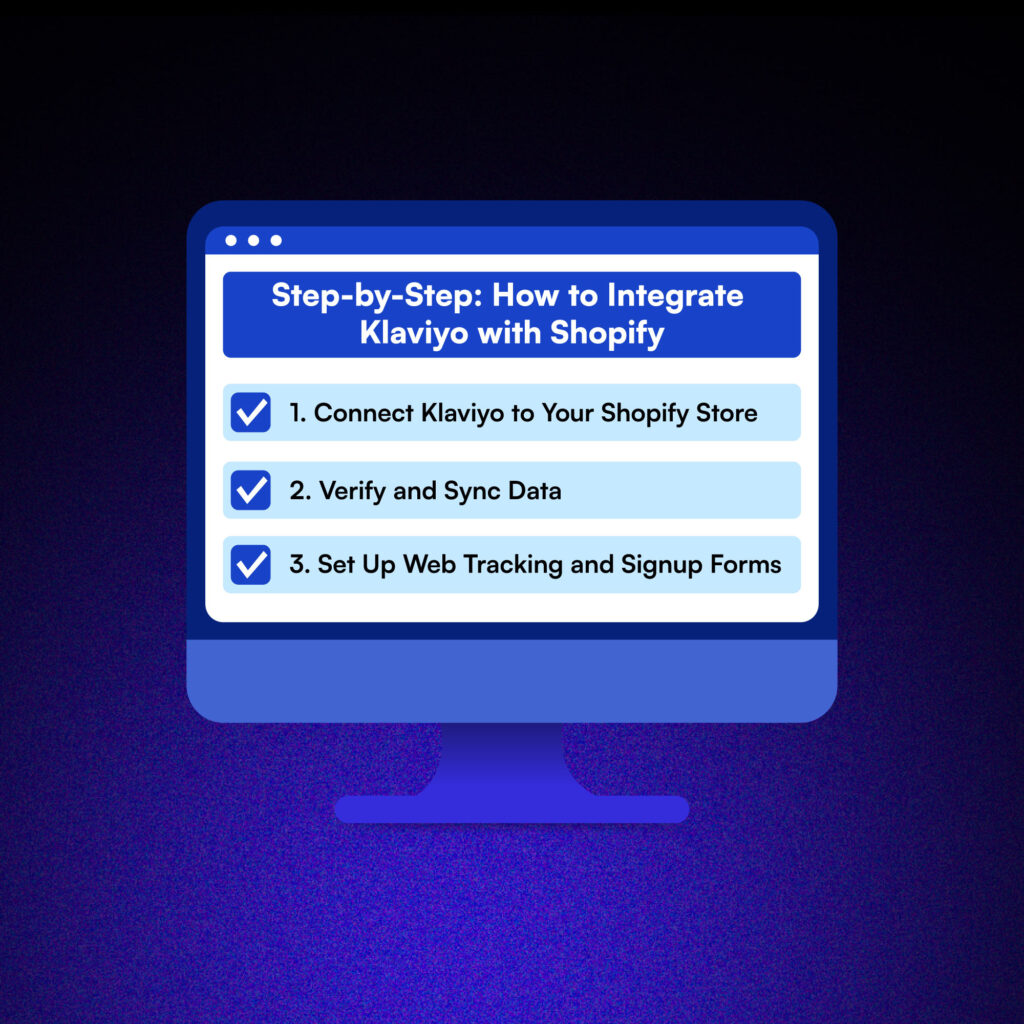
Here’s exactly how to integrate Klaviyo with Shopify; from start to finish, explained in simple steps.
Even if you’ve never connected two platforms before, this guide will walk you through it smoothly.
1. Connect Klaviyo to Your Shopify Store
The first step in learning how to integrate Klaviyo with Shopify is connecting the two platforms so they can talk to each other.
Follow these steps:
- Find the Klaviyo app in Shopify’s App Store: Go to the Shopify App Store, search for “Klaviyo,” and select the official app. This is the fastest way to get the integration process started.
- Install and approve permissions: Click “Add app” and follow the prompts. You’ll need to approve permissions that allow Klaviyo to access your store’s data, such as orders and customer details.
- Add your Shopify store URL in Klaviyo: Once installed, Klaviyo will ask for your Shopify URL to complete the connection. Enter it carefully to ensure the sync is set up correctly.
2. Verify and Sync Data
Once you’ve connected, the next step in how to integrate Klaviyo with Shopify is making sure everything is working as expected.
Here’s what to do:
- Make sure customer and order data is syncing properly: Head to your Klaviyo dashboard and check that your customers, orders, and product data are showing up. This confirms that the connection is live.
- Test key events like placing orders and checkout starts: Perform a few test actions, like starting a checkout or placing a small test order, to confirm that these events are being tracked in Klaviyo. This ensures your automations and flows will trigger correctly later on.
3. Set Up Web Tracking and Signup Forms
The final step in how to integrate Klaviyo with Shopify is setting up your tracking tools and growing your list.
Here’s how:
- Enable onsite tracking to capture browsing behavior: Klaviyo’s web tracking allows you to see when visitors browse products or categories. Enabling this gives you deeper insight into what people are interested in, even if they don’t buy right away.
- Add Klaviyo signup forms to start growing your list: Use Klaviyo’s built-in form builder to create pop-ups or embedded forms on your Shopify site. This makes it easy to collect email addresses and immediately bring new subscribers into your flows.
Best Practices After You Integrate
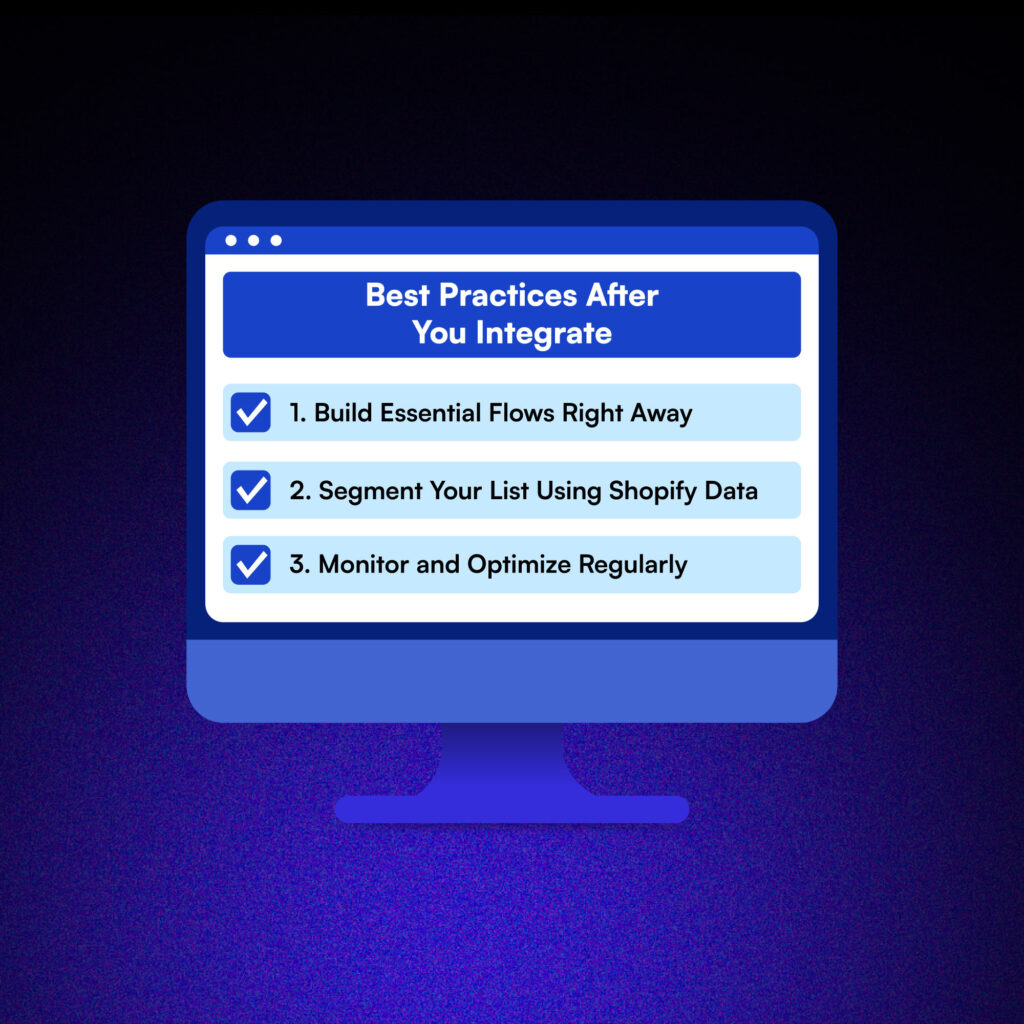
Once you know how to integrate Klaviyo with Shopify, don’t stop at setup, here’s how to make the most of it.
The real power comes from using your new tools to build smarter campaigns and keep everything running smoothly.
1. Build Essential Flows Right Away
After you’ve completed the process of integrating Klaviyo with Shopify, the first thing to do is set up the key automation that every store should have.
Here’s where to start:
- Start with abandoned cart, welcome, and thank-you flows: These flows run automatically to bring back shoppers who left without buying, greet new subscribers, and thank customers after purchase. Each one plays a key role in driving sales and building trust.
- Use Shopify triggers to keep messages timely: Klaviyo uses Shopify data (like checkout events or purchases) to send emails at the right moment. This ensures your messages feel personal and relevant, not random.
2. Segment Your List Using Shopify Data
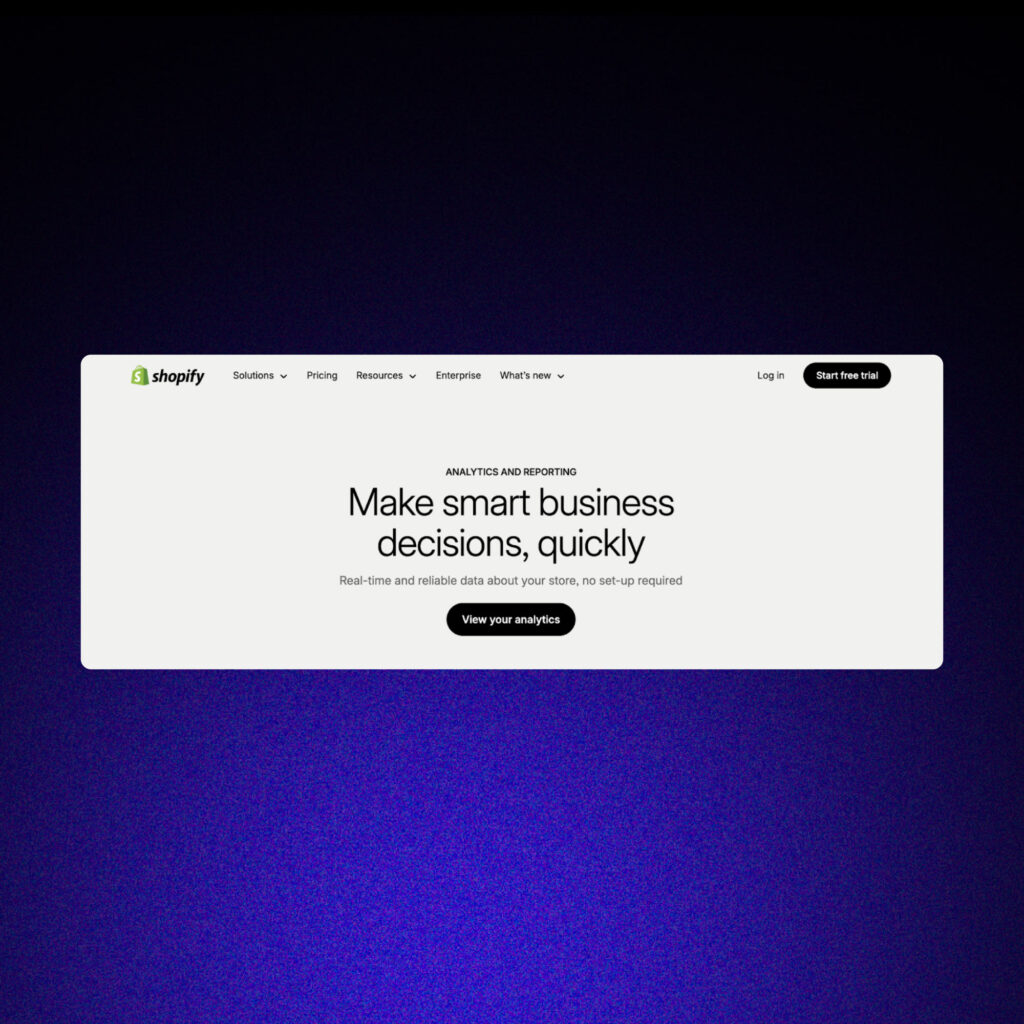
One major reason people learn how to integrate Klaviyo with Shopify is to segment their list in smarter ways.
Here’s how to apply it:
- Create segments like “repeat buyers” or “viewed but didn’t purchase”: These groups let you target people based on what they’ve done (or haven’t done) on your site. It helps you send offers that match their interests.
- Tailor campaigns to each group for better results: Instead of blasting one message to everyone, you can craft emails that speak directly to each group’s behavior. This makes your campaigns more effective and keeps subscribers engaged.
3. Monitor and Optimize Regularly
Even if you’ve nailed how to integrate Klaviyo with Shopify, it’s important to keep things running smoothly over time.
Here’s how to stay on top of it:
- Check integration health in Klaviyo’s dashboard: This area shows whether your Shopify connection is working properly. If you spot any sync issues, you can fix them before they cause problems.
- Review metrics like revenue per email and customer lifetime value: Go beyond basic open rates. Use Klaviyo’s analytics to track how much revenue your emails generate and how valuable each customer is over time. These numbers help you fine-tune your strategy for long-term growth.
Connect It, Power It, Grow It
Learning how to integrate Klaviyo with Shopify isn’t just a technical step; it’s the foundation for smarter, more profitable email marketing.
When your store and email tool work seamlessly together, you can track real behavior, personalize your messaging, and automate the moments that matter most.
The brands winning the inbox aren’t guessing what works; they’re using data to guide every message.
Once you’ve connected Klaviyo and Shopify, you’re ready to do the same.