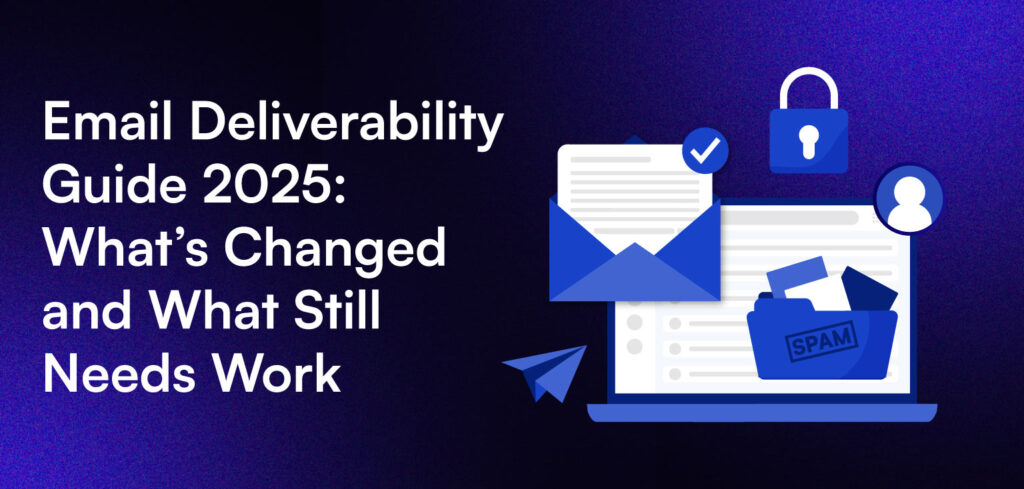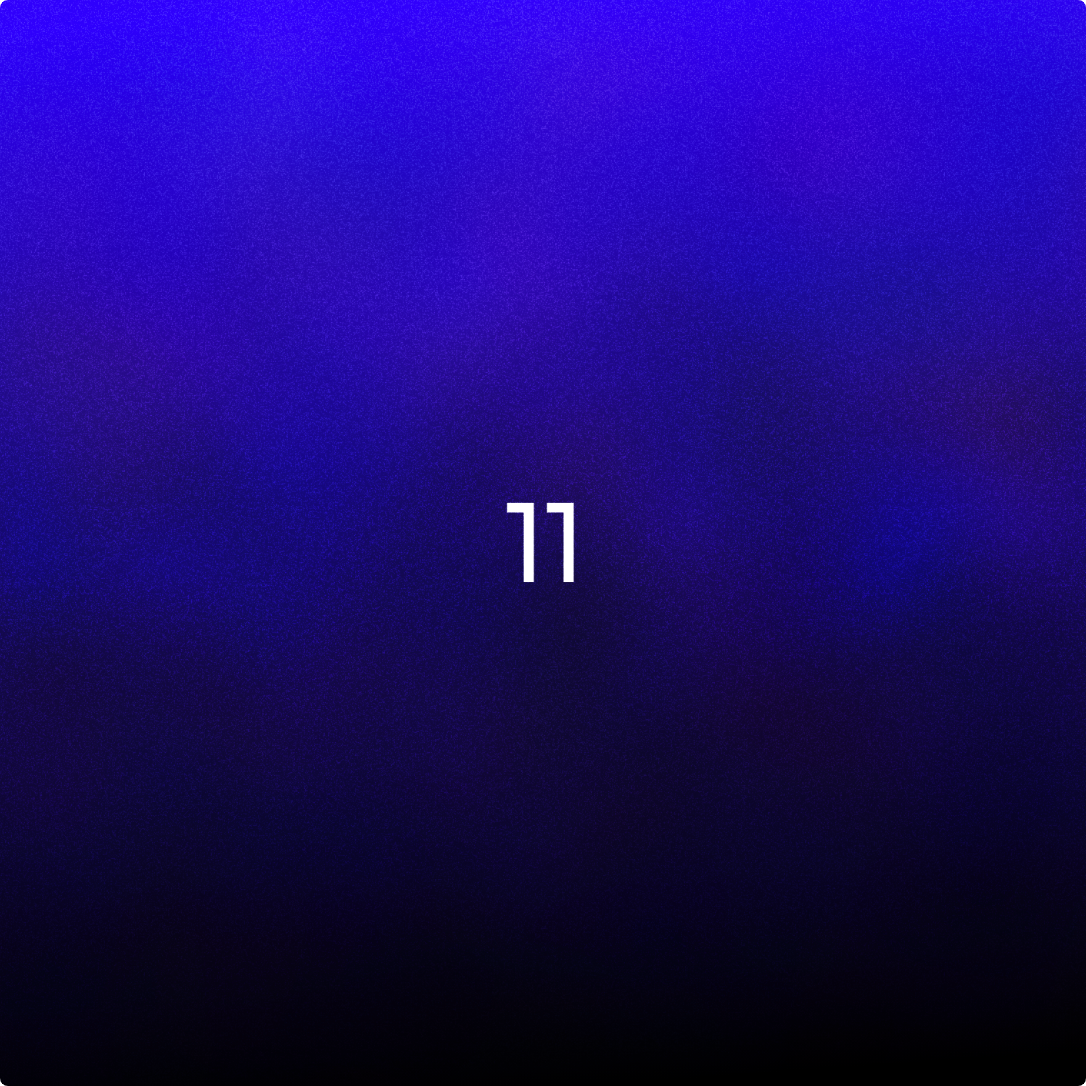If you’ve been tuned into email marketing trends lately, you’re well aware of the recent updates from major mailbox providers.
Yes, we’re looking at you, Google and Yahoo.
Your updates have put email deliverability best practices front and center. And it’s for good reason.
The latest findings in the email deliverability report reveal that while there’s been progress, there’s still a significant journey ahead for email senders.
So, let’s dive into the latest email deliverability guide this year and understand them all.
Why Deliverability Matters (and Why It’s a Pain Point for Many)
Sending an email that lands in the inbox instead of spam should be straightforward, right?
You hit send, and voila—your message reaches its destination.
If only it were that simple.
In reality, email deliverability is a complex mix of technical configurations, sender reputation management, and understanding recipient behavior. Miss any of these elements, and suddenly, your emails might start disappearing into the digital ether (or worse, end up in the spam folder).
The Good, the Bad, and the Inbox
Every brand desires their emails to reach their audience’s inbox. No surprises there.
In fact, 78.5% of respondents in a survey rated email deliverability as crucial (8/10 or higher).
But importance doesn’t always translate into effective practices.
While some senders excel in managing deliverability, others either neglect the basics or struggle to initiate.
Here’s a snapshot of the survey’s key findings:
✅ 60% of senders regularly clean their email lists.
❌ 70% of senders overlook free tools like Google Postmaster for monitoring sender reputation.
✅ 71% of high-volume senders (100k+ emails/month) implement DMARC authentication.
❌ 48% of senders identify staying out of spam as their primary challenge.
Bulk Sender Requirements: What You Need to Know
At the close of 2023, Google and Yahoo introduced new bulk sender requirements for 2024.
This announcement sparked concern among senders, despite the rules largely reinforcing existing best practices.
This development is very important. According to Sinch Mailgun’s research, Gmail is widely used in the U.S., UK, France, Germany, and Spain, with Yahoo Mail ranking as the third most popular client.
That’s why failing to reach these inboxes is a significant setback.
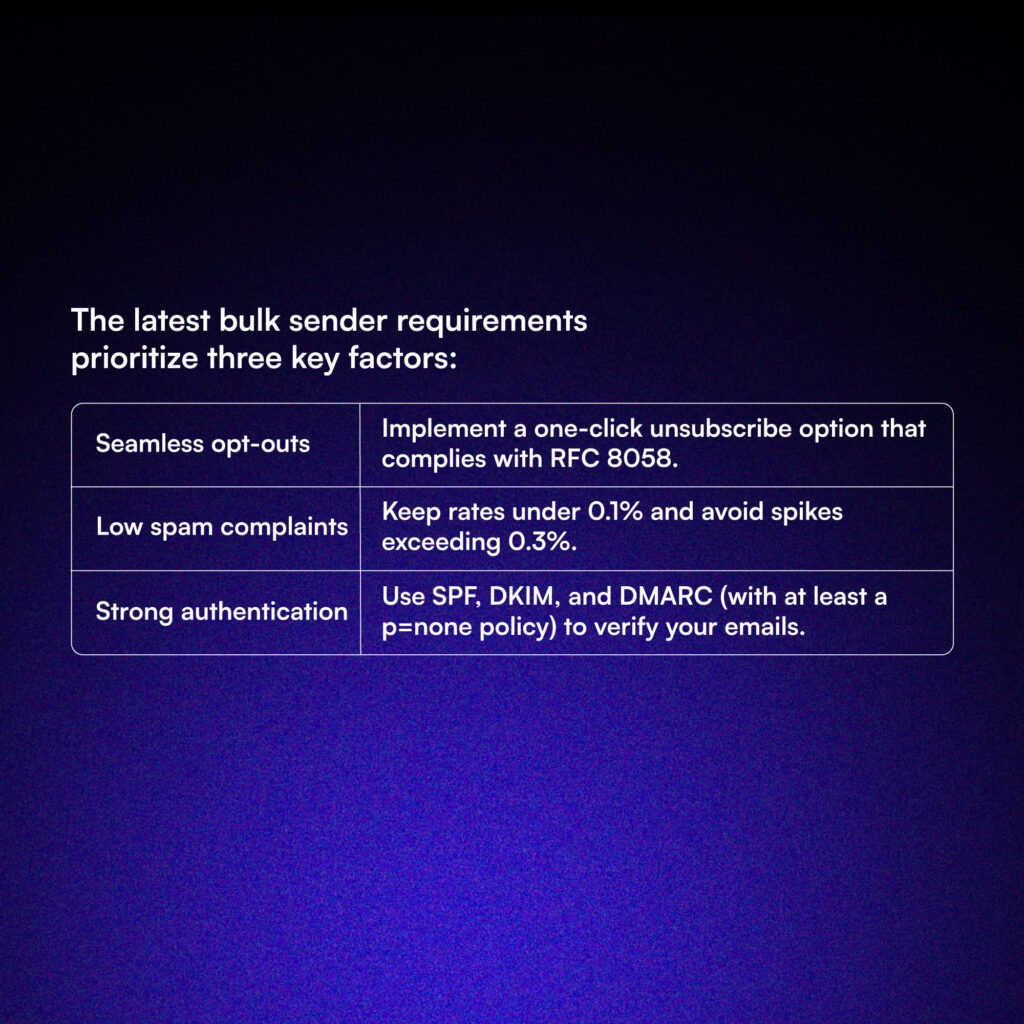
Delivery Rate vs. Deliverability: Why It’s Not the Same Thing
Here’s something that might surprise you. According to the same research from Mailgun, 88% of email senders don’t actually understand what “delivery rate” means. It’s one of the most commonly tracked metrics in email marketing, but most people misinterpret what it really tells you.
At first glance, a high delivery rate sounds like a win, right?
Your emails are getting accepted by mail servers—mission accomplished!
But wait, not so fast.
Delivery rate only tells you that an email made it somewhere. Whether that’s the inbox, spam, or even the dreaded promotions tab. It doesn’t guarantee that your audience is actually seeing (or engaging with) your emails.
Only 12% of senders get this distinction, and it’s a big one. If your emails are consistently ending up in spam, your “great” delivery rate isn’t actually helping your business.
So, What’s Email Deliverability, Really?
Now that we’ve covered delivery rate, let’s talk about email deliverability—the real goal.
Unlike delivery rate, which only tells you if an email was accepted by a server, deliverability is all about whether your email actually lands in the inbox (and stays out of spam).
Good deliverability means your emails reach the right place at the right time, making it easier to engage your audience and drive conversions. And that’s why authentication, list hygiene, and smart sending practices aren’t just best practices—they’re essential for your email marketing success.
Why p=none DMARC Policies Aren’t Cutting It
Email security isn’t just a technicality—it’s the foundation of a strong sender reputation. That’s where DMARC authentication comes in.
It’s designed to protect your domain from phishing attacks, spoofing, and unauthorized use while also improving your email deliverability.
But here’s the problem: many senders aren’t using DMARC to its full potential. Instead of implementing policies that actually prevent fraudulent emails from being delivered, they’re sticking to the bare minimum—a p=none policy.
What’s Wrong with p=none?
At first glance, p=none might seem like a safe choice. After all, it meets Gmail and Yahoo’s latest sender requirements and doesn’t disrupt email flow.
But here’s the catch: it doesn’t actually enforce any security measures. Instead, it only monitors authentication failures without stopping bad actors from spoofing your domain.
Think of it like this: p=none is the equivalent of installing a security camera but never actually locking your doors. You might catch the intruder on tape, but it won’t stop them from walking right in.
DMARC Policy Breakdown: What You Need to Know
If you’re serious about email security and deliverability, you need to understand the three levels of DMARC enforcement:
1. p=none – This is the “monitor-only” setting. It tracks authentication failures but does nothing to block or filter unauthenticated emails. It’s useful during the testing phase, but relying on it long-term leaves your domain vulnerable.
2. p=quarantine – This is the next step up. Instead of allowing all emails through, it redirects unauthenticated emails to the spam folder instead of the inbox. While this adds some protection, it’s still not the most secure option.
3. p=reject – This is the highest level of security. If an email fails authentication, it gets blocked before reaching the recipient. No inbox, no spam—just gone. This is the best way to prevent email spoofing and phishing attacks while maintaining a strong sender reputation.
Why Sticking with p=none is a Risk
While p=none technically meets Gmail and Yahoo’s new requirements, it’s not enough to truly protect your email reputation or improve deliverability. Yet, despite the risks, 61% of senders say they won’t enforce a stricter DMARC policy unless absolutely necessary.
But here’s the truth: being reactive instead of proactive is a costly mistake. If your emails are being spoofed, your domain could be blacklisted, your sender reputation could take a hit, and your deliverability could suffer. By the time you realize something’s wrong, the damage may already be done.
Why DMARC Matters for Everyone (Yes, Even You)
By now, you’ve probably fully grasp that Gmail and Yahoo are tightening the reins on email authentication.
And DMARC? It’s at the center of it all.
But let’s break it down—who actually benefits from DMARC? (Spoiler: Everyone.)
How Mailbox Providers Use DMARC
Every major inbox provider—Gmail, Yahoo, Outlook, Apple Mail, AOL—you name it—supports DMARC. And with Gmail and Yahoo making it a requirement, it’s clear just how important it is.
For these providers, DMARC acts as a set of instructions on how to handle emails that fail authentication. Without it? They’re stuck making a tough call.
Do they:
- Deliver a potentially fraudulent email because it might be legit?
- Block it outright and risk a user missing an important message?
More often than not, they err on the side of delivery—which is why some phishing and spoofing emails still sneak through. But with a strong DMARC policy, you’re telling mailbox providers exactly how to treat unauthenticated emails, reducing the risk of bad actors slipping past their filters.
How DMARC Protects Your Subscribers
Now, let’s talk about your customers, subscribers, and anyone else receiving your emails.
A strong DMARC policy means fewer phishing attempts pretending to be you. It prevents cybercriminals from forging your “From” address and tricking your audience into opening dangerous emails.
Think about it: When someone sees an email from your brand, they should trust that it’s actually from you—not some scammer trying to steal their info.
And trust is everything.
That’s why email remains the #1 preferred communication channel for most consumers.
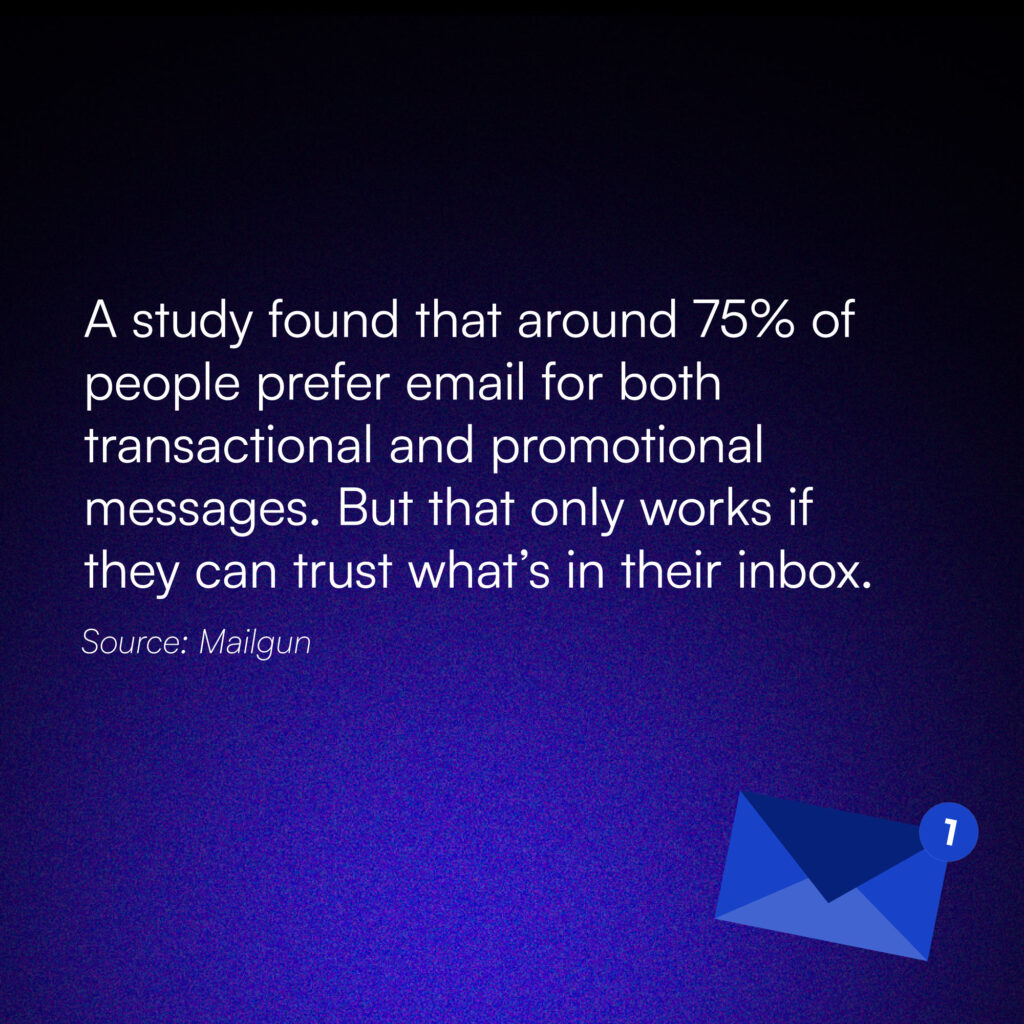
Why DMARC is a Game-Changer for Email Marketers
For brands and marketers, DMARC isn’t just about security—it’s about control.
- It helps protect your sender reputation by keeping your domain from being used for phishing scams.
- It gives you real-time visibility into which IPs are sending emails on your behalf.
- It helps catch authentication issues before they tank your deliverability.
You can even set up daily DMARC reports to monitor who’s sending emails from your domain and whether those emails are passing authentication.
No more guesswork—just clear insights.
Email is the backbone of most marketing strategies. Imagine waking up one day and realizing your emails aren’t reaching customers because your domain got flagged as suspicious. DMARC helps make sure that doesn’t happen.
BIMI: The Bonus Perk That Boosts Your Brand
Ever noticed some emails show a brand logo right in the inbox preview? That’s BIMI (Brand Indicators for Message Identification).
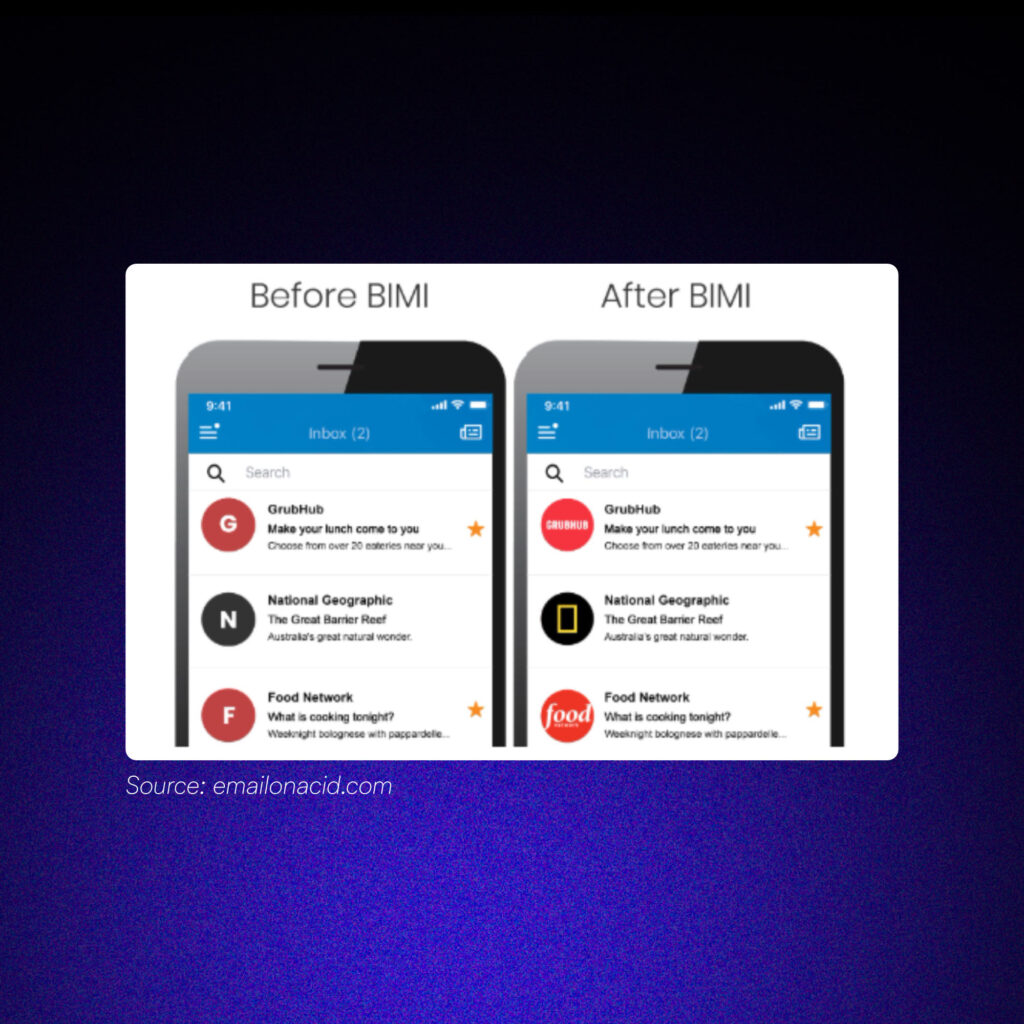
Here’s the deal:
✅ If you have a strong DMARC policy (p=quarantine or p=reject), you become eligible for BIMI.
✅ BIMI lets you display your official brand logo next to your emails, increasing recognition and trust.
✅ Studies suggest BIMI can boost open rates—because a branded email feels more legit.
In other words, DMARC doesn’t just protect your emails—it also helps them stand out.
The Future of DMARC: p=reject is Coming
Right now, Gmail and Yahoo only require p=none—which is basically the DMARC equivalent of “watch and learn” mode. But industry experts predict that p=reject (which fully blocks unauthenticated emails) will become the standard.
So why wait? Getting ahead of the curve now means fewer headaches later.
Apple’s New Features Help Ecom Brands Build Trust, Get Noticed and Improve Deliverability
Aside from BIMI, Apple is also stepping up with new tools designed to help businesses, especially online ones to connect with customers like never before.
With Apple Business Connect, you can now control how your brand shows up across Apple Mail, Maps, Wallet, and even incoming calls.
The best part? You don’t need a physical store to take advantage of it.
What’s New for Ecommerce Businesses?
Apple’s latest updates give your brand more credibility, visibility, and trust—all in places your customers already use daily.
- Branded Mail – Say goodbye to generic-looking emails. Your logo and brand name will now appear in Apple Mail, making your emails instantly recognizable (and way more trustworthy).
- Branded Tap to Pay – Selling at pop-ups, events, or in-person? Now, when customers pay via Tap to Pay on iPhone, they’ll see your actual brand logo instead of a boring category icon—a simple way to boost trust at checkout.
- Business Caller ID (Coming in 2025) – Ever had customers ignore your calls because they don’t recognize the number? Now, your brand name, logo, and even the department will show up on their screen when you call.

This is a huge win for ecommerce brands that want to look more legit, avoid spam filters, and make it easier for customers to recognize them.
How to Get Started with Apple Business Connect
Setting up your Apple Business Connect profile is super simple—whether you’re a DTC brand, an Etsy seller, or a fast-growing ecommerce store.
1️⃣ Sign up for free with your Apple account (or create a new one).
2️⃣ Verify your business and start customizing your brand presence.
In just a few steps, your brand can look more polished and professional across Apple’s entire ecosystem—from inboxes to maps to payment screens.

Why This Matters for Ecommerce Brands
Apple’s updates aren’t just about looking pretty—they’re about building trust and giving your brand a competitive edge.
- Higher email engagement – Branded emails stand out, which means more opens and fewer people mistaking you for spam.
- More trust at checkout – Seeing your logo in Tap to Pay reassures customers they’re paying the right business.
- Better customer experience – Whether it’s emails, calls, or payments, customers instantly recognize your brand.
With over 1 billion Apple users, these updates are a no-brainer for ecommerce businesses looking to build credibility and improve deliverability.
Final Thoughts on the Email Deliverability Guide 2025
Email deliverability is evolving, and staying ahead of the latest updates is essential for ensuring your messages actually reach the inbox.
As this email deliverability guide has shown, Google, Yahoo, DMRC, and Apple are tightening security measures, prioritizing authentication, and making trust a key factor in email success.
The takeaway? Simply hitting “send” isn’t enough.
Strong authentication, a well-maintained sender reputation, and tools like Apple Business Connect can make all the difference in your deliverability and engagement rates.
Now’s the time to audit your email setup, refine your strategy, and implement the best practices outlined in this email deliverability guide. The brands that adapt now won’t just land in the inbox—they’ll build lasting trust with their audience.
Need help making sense of all these changes? Let’s ensure your emails don’t just get delivered—they get seen and acted on.