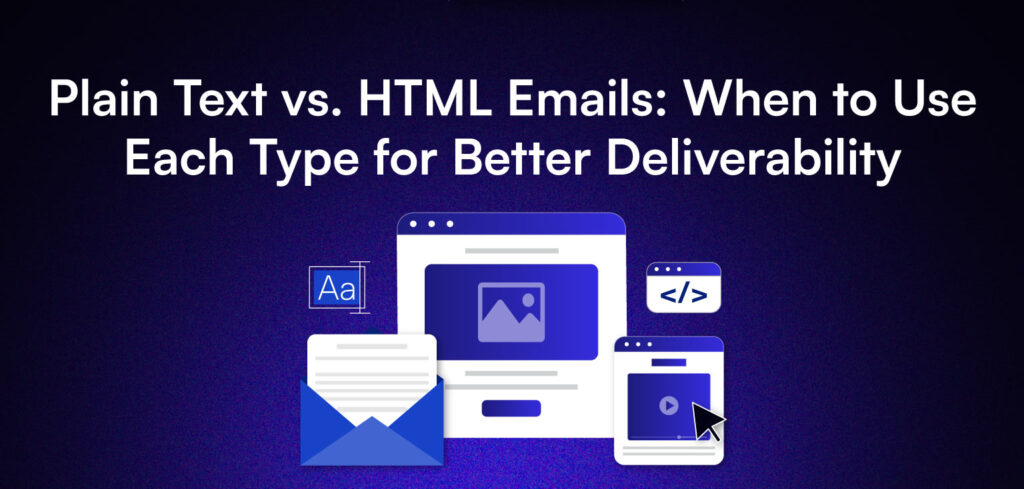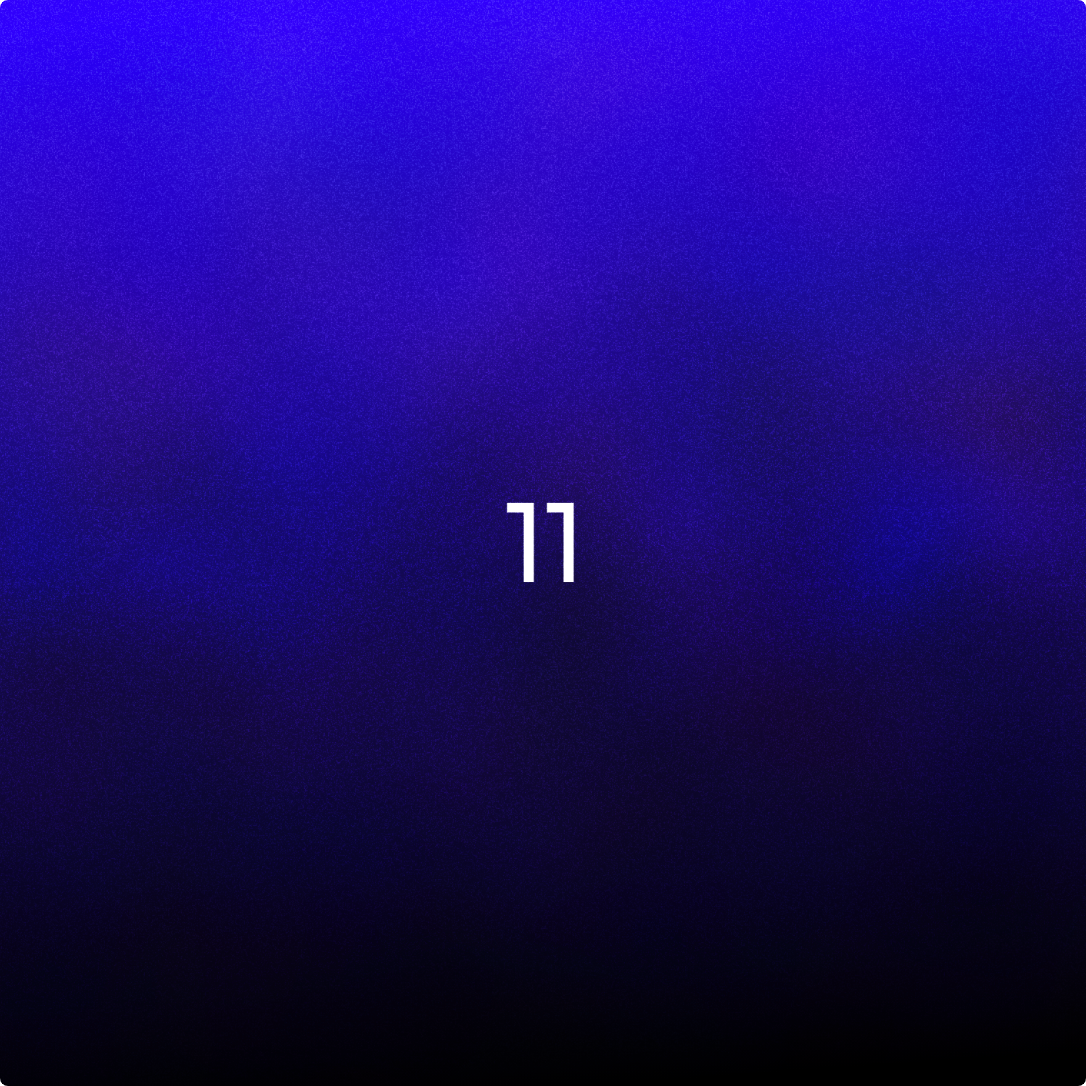When it comes to email marketing, one question always pops up:
Should you use plain text or HTML emails?
It’s a valid concern, especially since email deliverability and engagement can hinge on this choice. While both formats have their strengths, knowing when to use each can make a huge difference.
In this post, we’ll break down the differences of plain text vs HTML emails, help you decide when to use each, and share tips for improving deliverability.
What’s the Difference: Plain Text vs HTML Emails
At their core, plain text and HTML emails are exactly what they sound like. Plain text emails are the stripped-down version. They contain no images, no formatting, just text—similar to what you’d see in a basic text message or a handwritten note.
On the other hand, HTML emails are the polished, visual emails you’re used to getting from brands. They include images, colors, fonts, and sometimes interactive elements like buttons and links. Think of HTML emails as glossy magazines compared to plain text’s straightforward memos.
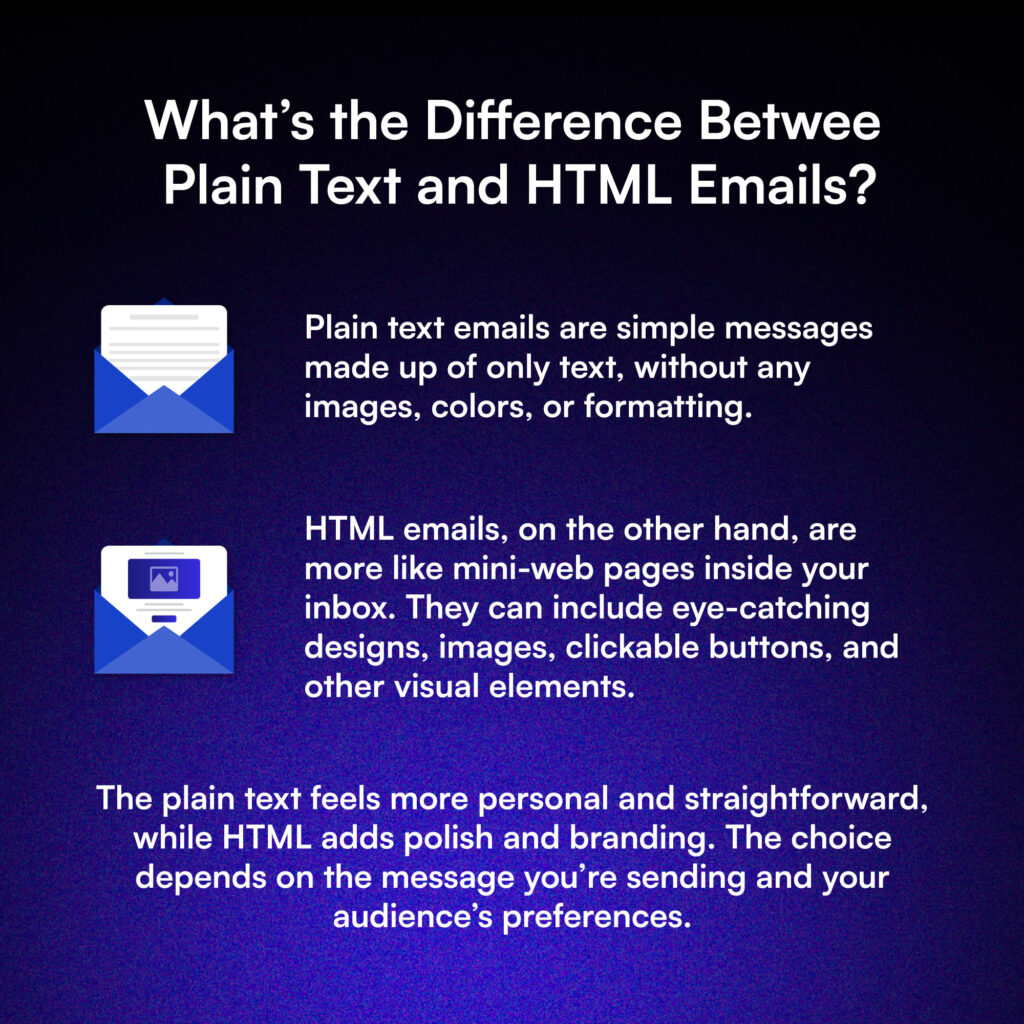
Benefits of HTML Emails
HTML emails are popular for good reason. They allow marketers to showcase their brand personality and provide an engaging experience.
- Visual Appeal: They let you include your logo, brand colors, and images to create a more professional feel.
- Interactivity: You can add clickable buttons, links, and videos to guide readers directly to your website or product page.
- Tracking Metrics: HTML emails let you track opens, clicks, and engagement rates, which helps refine your strategy.
For example, let’s say you’re running an e-commerce sale. A visually appealing HTML email with images of your products and a “Shop Now” button can encourage immediate action.
Read this next: Email Typography: Ultimate Guide to Fonts, Sizes, and Styles + 3 Tips to Enhance Email Readability
Benefits of Plain Text Emails
Plain text emails are not as flashy, but they’re still incredibly effective.
- Simplicity: No design distractions mean the focus is solely on your message.
- Deliverability: They’re less likely to be flagged as spam and tend to load faster, even on slow connections.
- Personal Feel: They often feel more authentic and conversational, like an email from a friend.
Imagine you’re following up with a customer after a purchase. A plain text email saying, “Thank you! Let us know if you need help,” feels more personal and genuine.
Plain Text vs HTML Emails: Which One Should You Use?
Now that you know the benefits, the question remains: Which type should you choose?
The answer depends on your goals, audience, and the type of message you’re sending.
Use HTML emails when:
1. Branding is Essential
If your email needs to reflect your brand’s identity, HTML emails are the way to go. A visually engaging design that incorporates your logo, brand colors, and fonts instantly makes your email recognizable.
Example:
An online clothing store launching a seasonal collection can use an HTML email with high-quality images of their products, styled headings, and a call-to-action button like “Shop the Collection.”
The visuals not only enhance brand recall but also help customers visualize the products better, increasing the likelihood of conversions.
2. You’re Sharing Complex Information
When your message involves more than just text, HTML is your best friend. Use it to include visual elements like charts, infographics, or clickable buttons to make information easy to digest.
Example:
A SaaS company sending a monthly performance report could include graphs and charts showcasing usage statistics. Adding a clickable button like “View Full Report” drives engagement without overwhelming the email body.
Why it Works:
People process visuals 60,000 times faster than text, making HTML emails ideal for data-heavy or instructional content.
3. It’s a Promotional Campaign
HTML emails are perfect for promotional campaigns, like announcing sales, new products, or events. With bright visuals and eye-catching CTAs, they grab attention and encourage clicks.
For example, imagine a fitness brand running a New Year’s sale. They could send an email with a countdown timer, vibrant images of their gear, and a bold “Get 20% Off Now” button.
Why does this work so well? Because promotional campaigns thrive on urgency, visual appeal, and most of all, HTML emails give you the flexibility to create that excitement.
Here’s an example from Magic Molecule:
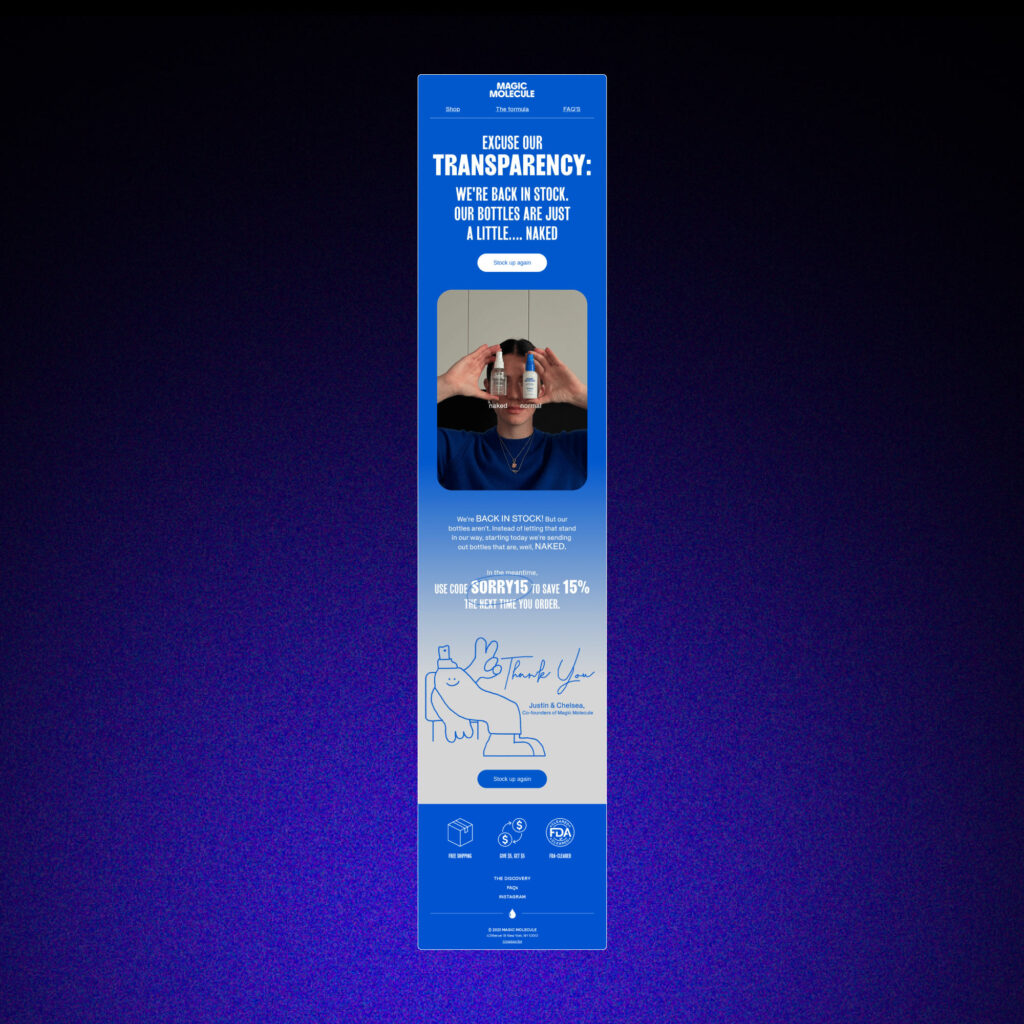
Use Plain Text Emails When:
1. You Want a Personal Touch
Plain text emails are perfect for making the recipient feel like they’re getting a personal message rather than a mass-marketed one.
Example:
A freelance consultant might follow up with a prospective client using a plain text email like:
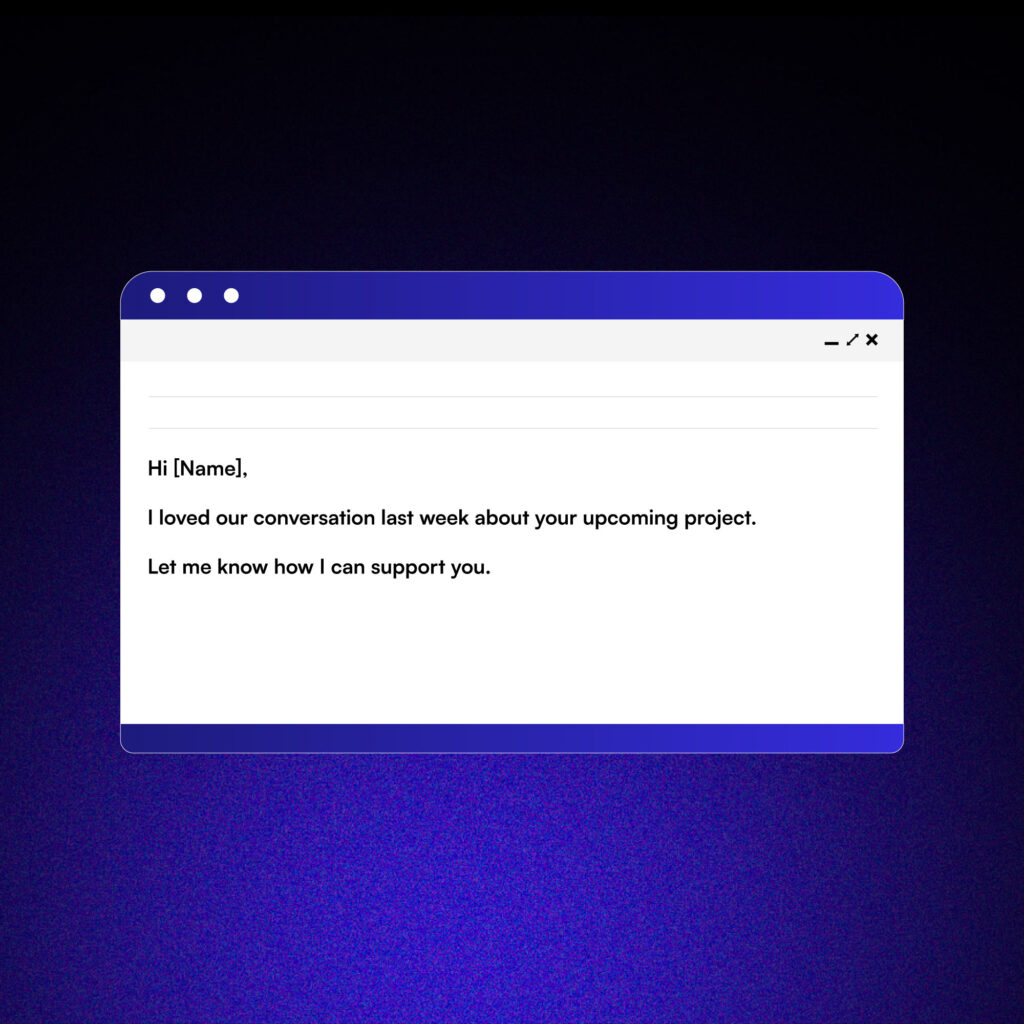
Why it Works:
This format feels more conversational and authentic. People are more likely to trust and respond to emails that look like they were written just for them.
2. You’re Following Up
Plain text emails are ideal for nurturing leads or touching base after an initial interaction. They convey sincerity without the distractions of a polished design.
Example:
A sales representative might send a plain text email:
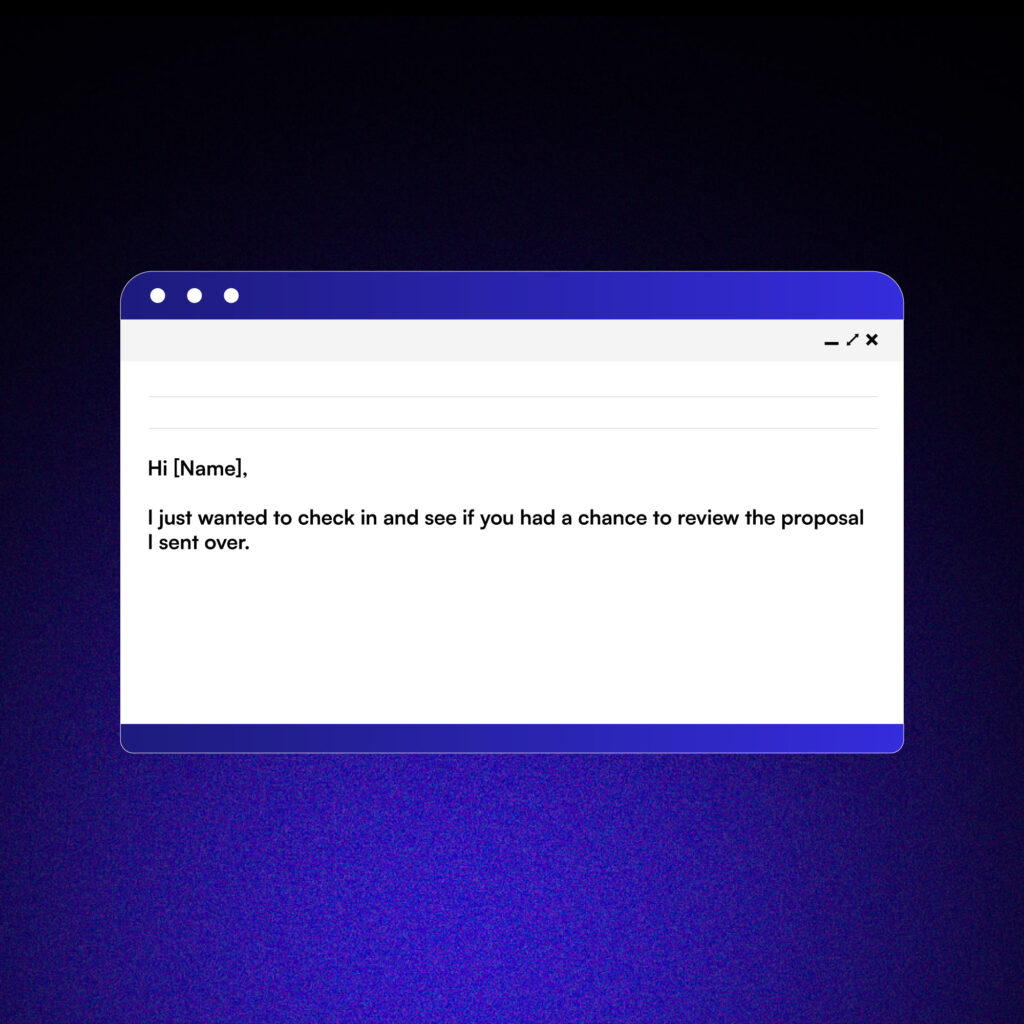
Why it Works:
Plain text emails replicate the simplicity of everyday communication, making recipients more comfortable and engaging.
3. Your Audience Prefers Simplicity
Some audiences, particularly in B2B or technical industries, prefer straightforward, no-frills communication.
Example:
A cybersecurity firm sending updates about software patches might use plain text emails to ensure clarity and credibility.
Why it Works:
When the content is technical or urgent, a plain text format ensures the message is taken seriously without unnecessary distractions.
When to Combine Both Formats
If you’re torn between the two, consider using multipart emails. These emails contain both HTML and plain text versions, giving recipients and email clients the option to display the format they prefer.
Example:
Made In, an e-commerce company selling cookware uses HTML emails with a mix of text to clearly explain how their products work, highlighting key features and materials. They include a simple call-to-action button labeled “Shop Blue,” making it easy for customers to take the next step.
This approach combines visual appeal with informative content, encouraging engagement without overwhelming the reader.
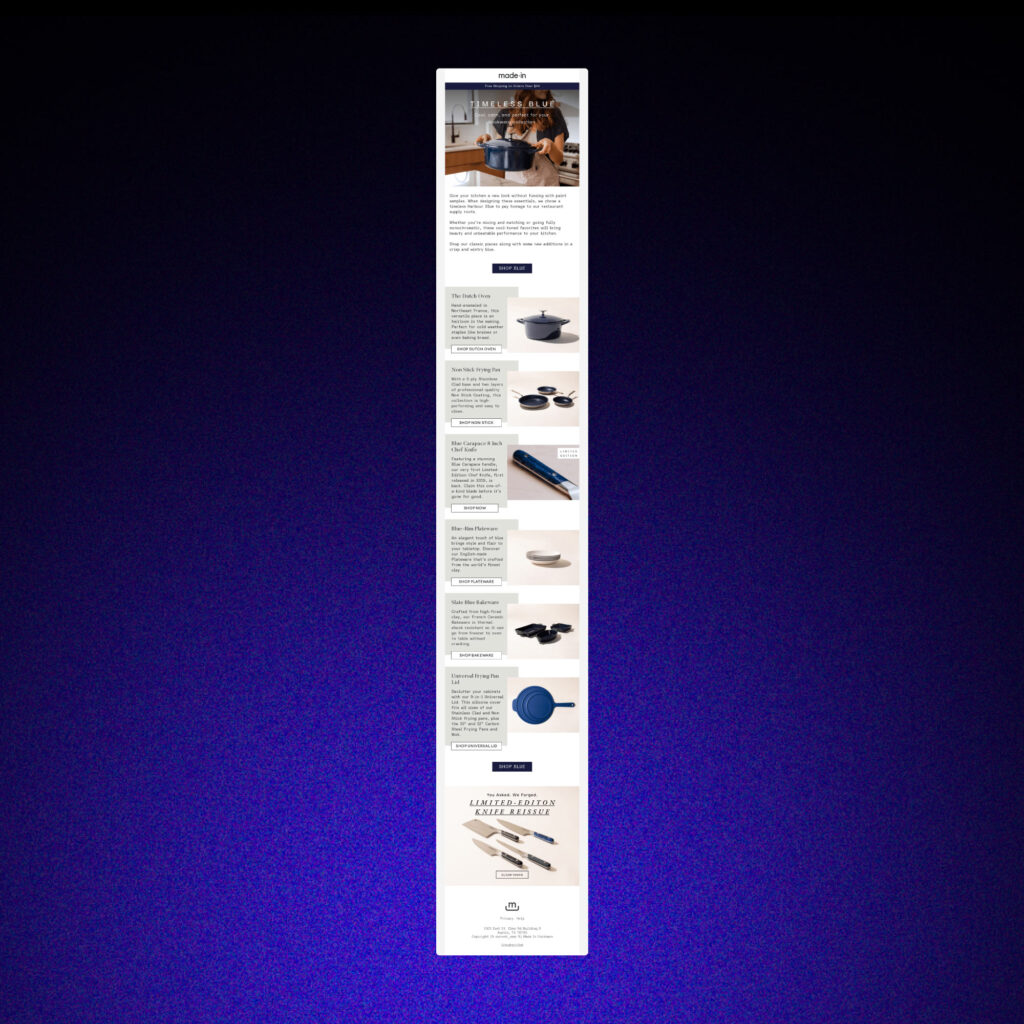
Pro Tip:
Even when using HTML, keep the plain text version engaging. Avoid simply copying the HTML text; rewrite it to match the conversational tone of plain text.
Tips to Optimize HTML and Plain Text Emails
- Keep the Message Clear: Regardless of format, your message should be concise and value-driven. Avoid overloading with unnecessary details.
- Use One CTA: Multiple calls-to-action can confuse readers. Whether it’s “Learn More” or “Download Now,” stick to one primary goal.
- Segment Your Audience: Use data to understand which segments prefer plain text or HTML and tailor your approach accordingly.
Related blog: 11 Essential Layout Tips for Highly Readable Emails
The Tie-Breaker: Plain Text vs HTML Emails
Deliverability is where plain text emails often outshine HTML. Emails with lots of images, links, and formatting are more likely to be flagged as spam. Spam filters love simplicity, which is why plain text emails often make it to the inbox more reliably.
That said, you don’t have to sacrifice deliverability for visuals. To ensure your HTML emails land in the inbox:
- Avoid Too Many Images: Use images sparingly and ensure your email is still readable without them.
- Stick to a Single CTA: Multiple links can trigger spam filters. Focus on one clear call-to-action.
- Optimize for Mobile: Many people read emails on their phones, so your design must be mobile-friendly.
Best of Both Worlds: Multipart Emails
Here’s a tip that not many marketers know: you don’t have to choose between plain text and HTML emails.
Multipart emails combine both formats. They include an HTML version for readers who enjoy visuals and a plain text version for those who prefer simplicity. Email clients then decide which version to display based on the user’s settings.
This approach ensures you cater to all preferences while maintaining strong deliverability.
More Real-Life Examples of Plain Text vs. HTML Emails
1. The Friendly Follow-Up
Plain text emails are all about keeping things personal and straightforward.
Imagine getting an email like this:
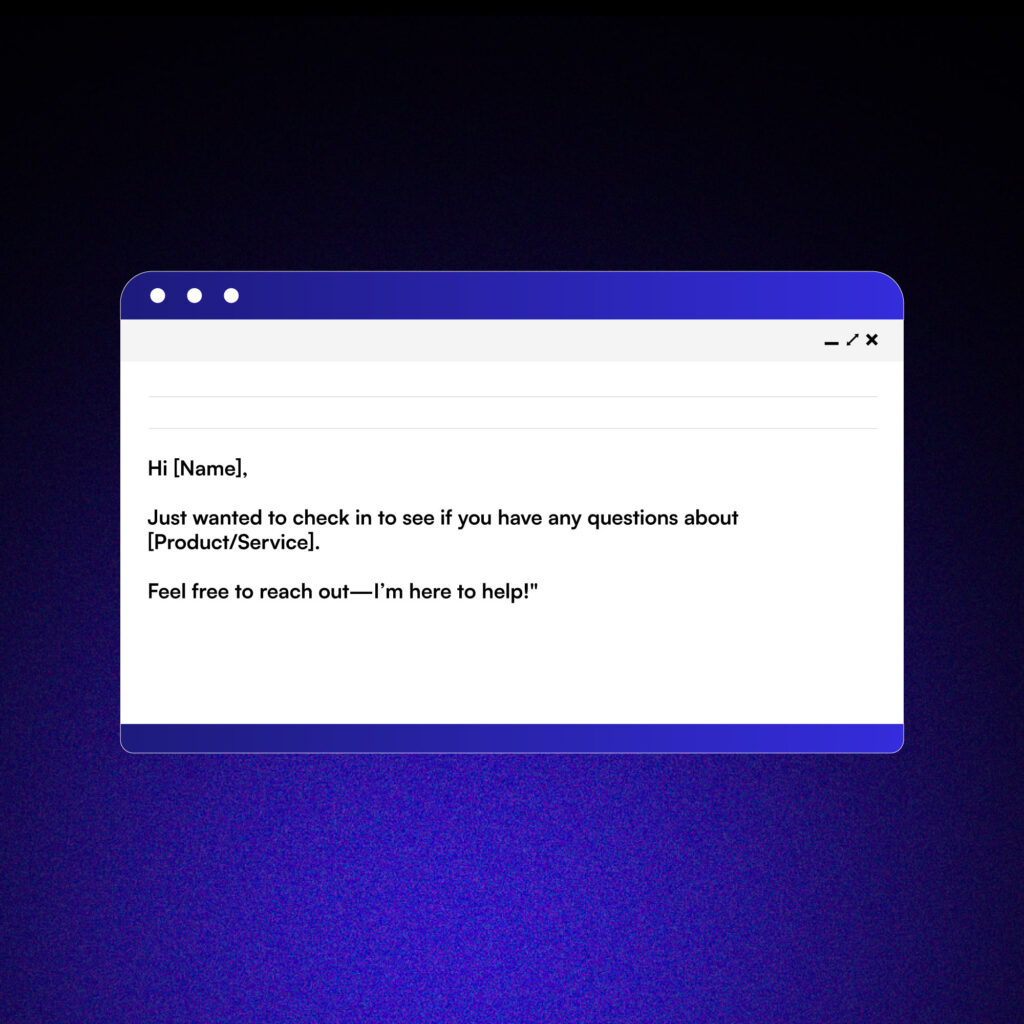
This approach feels like a personal note rather than a marketing email. It’s perfect for follow-ups or nurturing leads, helping you build trust and foster one-on-one connections. Plain text emails stand out by being simple and sound human. They’re simpler and more approachable, making them ideal for conversations where you want to sound authentic.
Here’s an example of an all-text email from Calibrate:
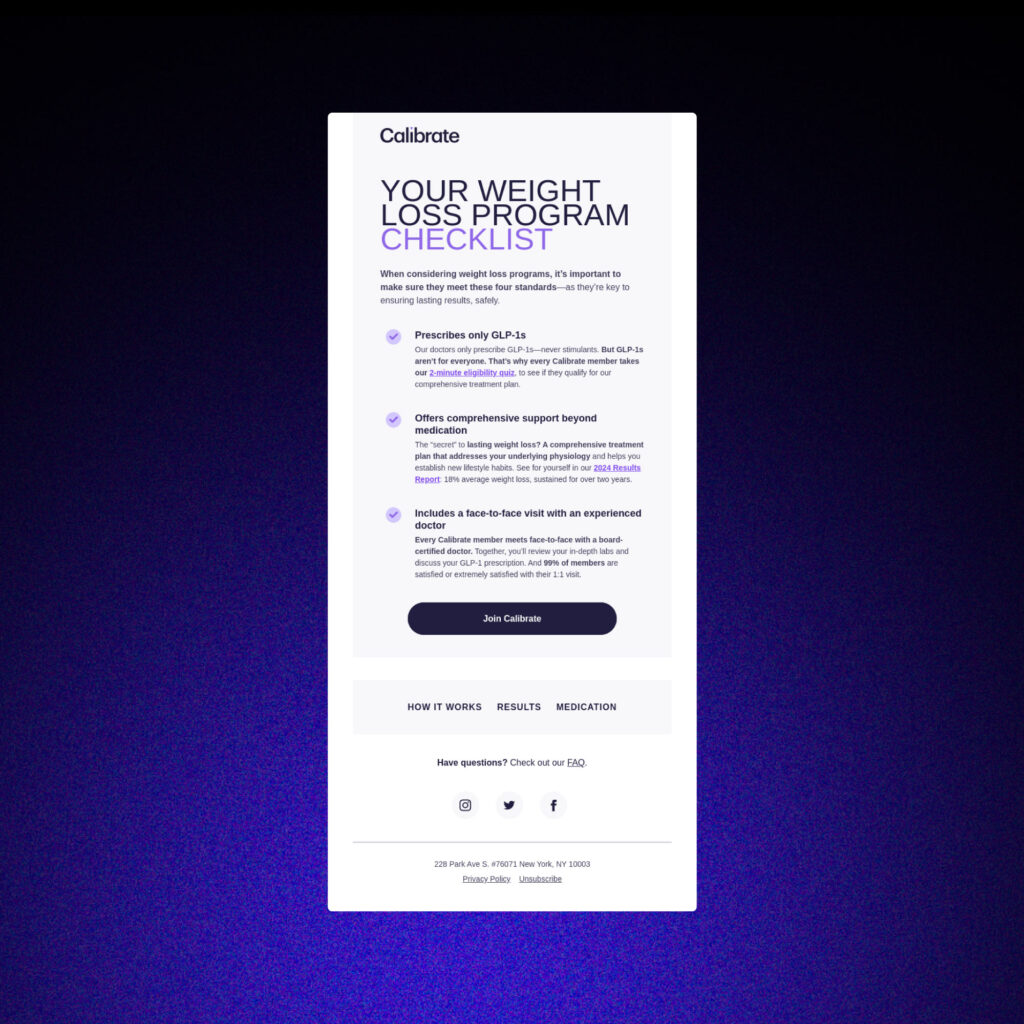
2. The Polished Promo
On the flip side, an HTML email is your go-to when you need to impress visually and drive action fast.
Picture this:
- A vibrant header with bold colors and your logo front and center.
- A compelling announcement: “Up to 50% Off—Shop Now!”
- Eye-catching buttons like “Start Shopping” or “Claim Your Deal.”
This design doesn’t just grab attention; it directs the reader’s focus to the action you want them to take.
Example:
A fashion brand running a summer sale might use an HTML email with a carousel of their best-selling dresses, cheerful colors, and a “Shop the Sale” button.
Promotional campaigns thrive on visuals and urgency. With HTML, you can craft a dynamic and exciting experience that nudges readers toward that “Buy Now” button.
Here’s an example of an HTML email from Pinterest:

Tips for Choosing the Right Format
1. Know Your Audience
Test both formats to see what resonates more with your readers. Use A/B testing to measure engagement rates.
2. Match the Tone to the Message
Formal announcements or promotional campaigns often work better with HTML. Friendly check-ins? Stick with plain text.
3. Focus on Value
No matter the format, ensure your message offers something valuable—whether that’s helpful information or a great deal.
So, What Now?
The debate between plain text and HTML emails isn’t about which is better overall—it’s about what works best for your goals.
If you’re aiming for a personal touch and better deliverability, plain text might be your go-to. For branding and visual engagement, HTML emails might be the best for you.
But don’t forget, you can always use multipart emails to enjoy the best of both worlds and let your subscribers decide for themselves.
Want to see which format works best for your audience? Start testing today, and you’ll quickly see what drives results.