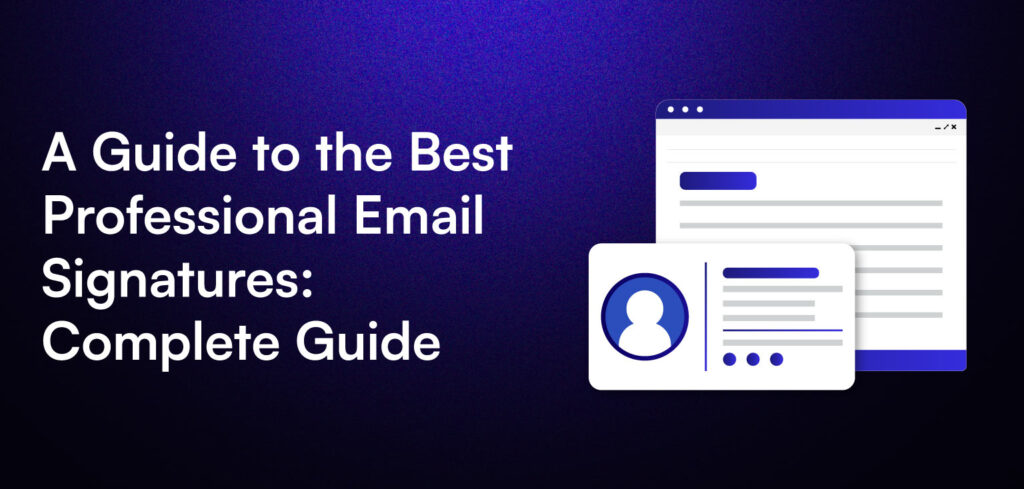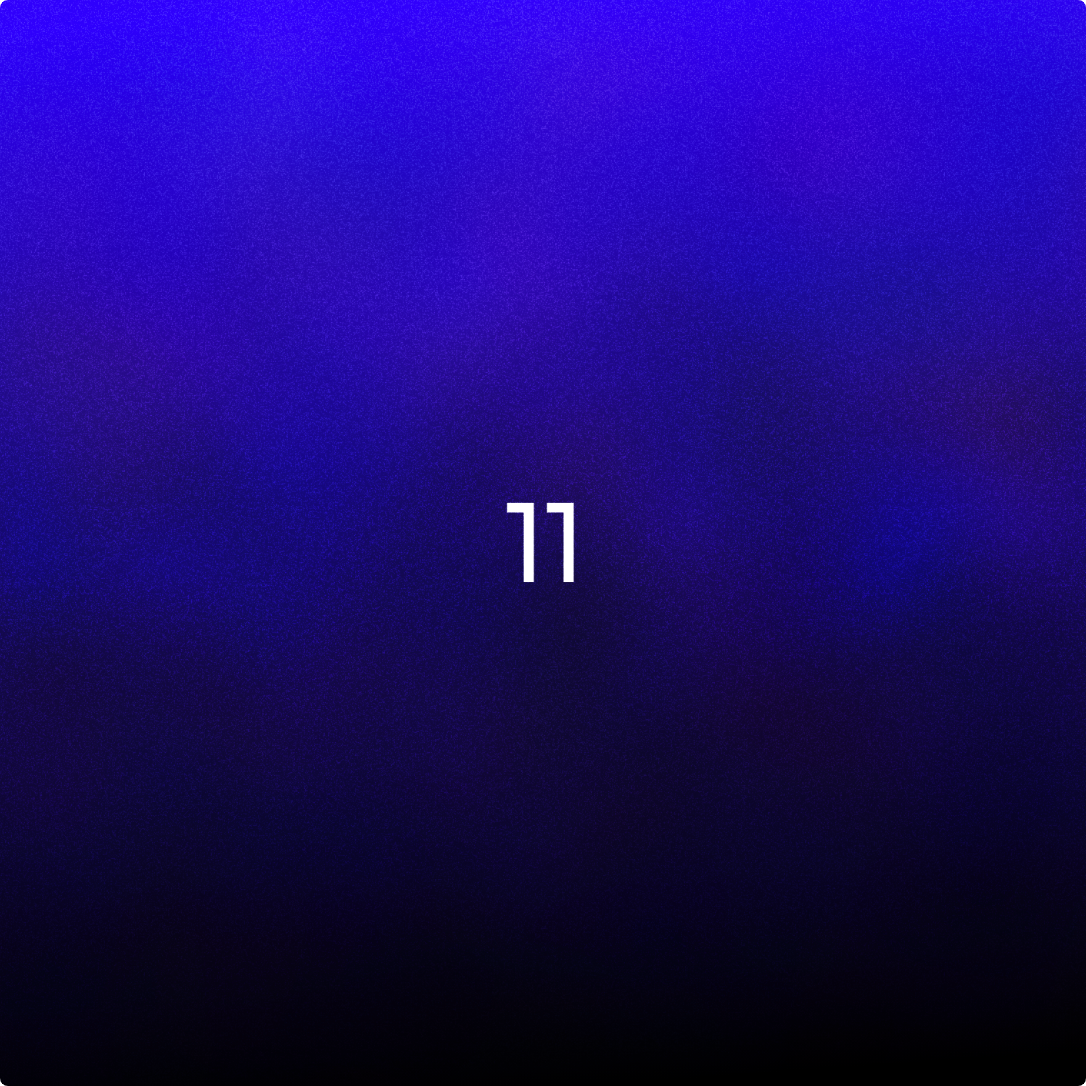Have you ever thought about the last email you received?
Maybe it had a neat signature at the bottom that caught your eye. Perhaps it was simple, or maybe it had a bit of flair. Whatever the case, that signature made an impression.
Here’s the kicker—your email signature is your digital calling card. It’s your chance to make a strong impression and communicate who you are, what you do, and how to reach you—all in one concise block of text.
Here’s why crafting the best professional email signatures isn’t just a minor detail; it’s a strategic move that can significantly boost your branding and engagement rates. In fact, more than 65% of marketers report that email signatures enhance their overall email marketing effectiveness.
In this guide, we’ll explore what makes the best professional email signatures effective. We’ll look at practical examples and offer tips for crafting a signature that stands out.
Let’s start!
Why Having the Best Professional Email Signatures Matter
You might be wondering, “Is my email signature really that important? ” The answer is yes, and here’s why:
- First Impressions Count: When someone receives your email, the signature is often the last thing they see. A polished signature can leave a lasting impression, conveying professionalism and attention to detail.
- Branding Opportunity: Every email you send is an opportunity to reinforce your brand. Including your company logo and colors helps establish brand recognition. Over time, recipients will begin to associate those visuals with your business.
- Quick Access to Information: A well-organized signature makes it easy for recipients to find your contact information. Instead of rummaging through previous emails for your number or website, they can simply look at your signature.
- Encouraging Engagement: Adding links to your social media profiles or website can drive traffic and encourage further interaction. This is particularly useful for businesses looking to expand their online presence.
Essential Elements of an Effective Email Signature
Crafting an effective email signature isn’t as complicated as it may seem. Here are the essential components to include:
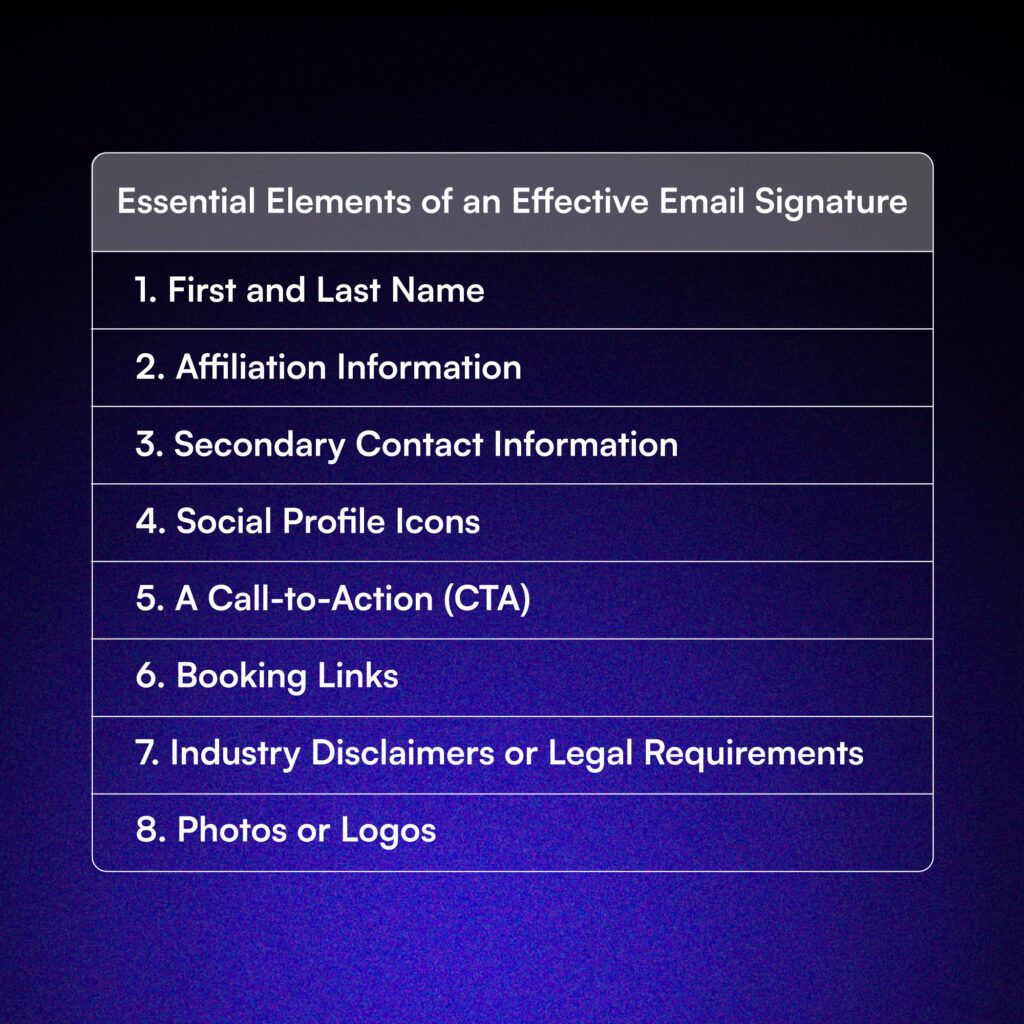
1. First and Last Name
Your full name is the cornerstone of your email signature. Recipients appreciate knowing who they are communicating with, and it establishes a personal connection. To save time, you might sign off with a nickname, while your email signature defaults to your full name.
Adding name pronunciation can also be beneficial. This simple addition helps ensure your name is pronounced correctly, promoting an inclusive and respectful environment. By incorporating this feature, you contribute to creating a culture of inclusivity.
Pro Tip: Always start your email signature with your name; it sets a clear foundation for the rest of your signature.
2. Affiliation Information
Next, include your affiliation details in your email signature. This might consist of your job title, department, or the company you represent. Doing so allows recipients to quickly identify your professional background. Associating with a well-known organization can enhance your credibility.
Pro Tip: Use your official job title, preferably the same one on your LinkedIn profile. Steer clear of vague or exaggerated titles that might confuse recipients about your role.
3. Secondary Contact Information
Email isn’t your only point of contact. If you’re available through other means, such as phone calls or texts, include this information in your signature.
Pro Tip: If you’re in sales, consider adding your direct phone number. This allows leads to reach you quickly, bypassing automated systems. If you prefer not to share your direct line, promote your website as another method for contacts to get in touch.
4. Social Profile Icons
Want to reinforce your personal brand? Include links to your social media profiles in your email signature.
This not only markets your social channels but also gives your contacts additional ways to connect with you. Opt for social media icons instead of plain text links. A cluttered list of URLs can be overwhelming, while icons are more visually appealing and easily recognizable.
Pro Tip: Before linking your social accounts, ensure your online presence is polished. Clean up any content that doesn’t reflect your professional image.
5. A Call-to-Action (CTA)
As a marketer, using your email signature for a CTA can effectively promote your current projects. Choose a CTA that aligns with your business goals and update it as those goals evolve.
Pro Tip: Keep your CTA straightforward and non-intrusive. If your signature is already busy with multiple contact methods and social links, your CTA may get lost in the clutter. If your primary goal is to drive clicks, consider minimizing other elements.
6. Booking Links
If your role involves client interactions or meetings, a booking link can simplify scheduling. It eliminates the need for lengthy back-and-forth emails, allowing clients to see your availability at a glance.
Pro Tip: Use tools like Hubspot’s free meeting scheduler to share your personalized booking link easily.
7. Industry Disclaimers or Legal Requirements
Depending on your profession, you may need to include disclaimers in your email signature. This is particularly important in regulated industries like finance or healthcare, where legal guidelines dictate email practices.
Here’s a sample disclaimer to consider:
“The content of this email is confidential and intended solely for the recipient. Sharing any part of this message with third parties without the sender’s written consent is strictly prohibited. If you received this message in error, please reply and delete it to prevent further issues.”
8. Photos or Logos
Adding a professional photo can create a personal connection. A high-quality image helps recipients visualize you, especially beneficial for future in-person meetings. Ensure your photo captures you from the shoulders up and is clear to avoid pixelation.
Alternatively, featuring your company’s logo can enhance brand recognition and create a cohesive visual identity. Some organizations even design special logos for employees during events like Pride Month, so ensure the logo in your signature aligns with your company’s current branding.
Professional Email Signature Examples
Now that we’ve covered the key elements, let’s look at some professional email signature examples tailored to different needs.
These examples are practical and can easily be adapted for your use:
Minimalist Approach
[First Name] [Last Name]
[Job Title] | [Company]
📞 (123) 456-7890
✉️ [first.last]@[company].com
🌐 www.company. com
This signature is clean and easy to read, making it ideal for quick reference.
Brand-Focused Signature
[First Name] [Last Name]
[Job Title] | [Company]
📞 (123) 555-7890
✉️ [first.last]@[company].com
🌐 www.company. com
[Logo Here]
Follow us on: LinkedIn | Instagram | Pinterest
This format helps reinforce brand identity while providing clear contact information.
Informative Signature
[First Name] [Last Name]
[Job Title] | [Team/Department]
📞 (987) 654-3210
✉️ [first.last]@[company].com
🌐 www.company. com
📅 Schedule a meeting: Link Here
This signature provides clear contact details and includes a meeting link for convenience.
Corporate Signature
[First Name] [Last Name]
[Job Title] | [Company]
📞 (555) 123-4567
✉️ [first.last]@[company].com
🌐 www.company. com
📈 Company Reports
This signature maintains a formal tone and includes links to important company resources.
Educational Signature
[First Name] [Last Name]
[Job Title] | [University]
📞 (444) 555-6666
✉️ [first.last]@[university].edu
🌐 www.university. edu
📚 My Research
This academic signature highlights research work, catering to a scholarly audience.
Non-Profit Signature
[Job Title] | [Organization]
📞 (888) 999-0011
✉️ [first.last]@[organization].org
🌐 www.organization. org
🤝 Get involved: Volunteer Here
This signature reflects the mission-driven focus of a non-profit organization.
Stylish Signature
[First Name] [Last Name]
[Job Title] | [Company]
📞 (777) 888-9931
✉️ [first.last]@[company].com
🌐 www.company. com
👗 Follow my fashion blog: Blog Link
This signature uses stylistic elements to reflect the fashion industry, appealing to a stylish audience.
Legal Signature
[First Name] [Last Name]
[Job Title] | [Law Firm]
📞 (666) 777-8881
✉️ [first.last]@[lawfirm].com
🌐 www.lawfirm. com
⚖️ Legal Resources
This signature is professional and may include links to legal resources, suitable for the legal field.
Professional Email Signature Example By 11 Agency
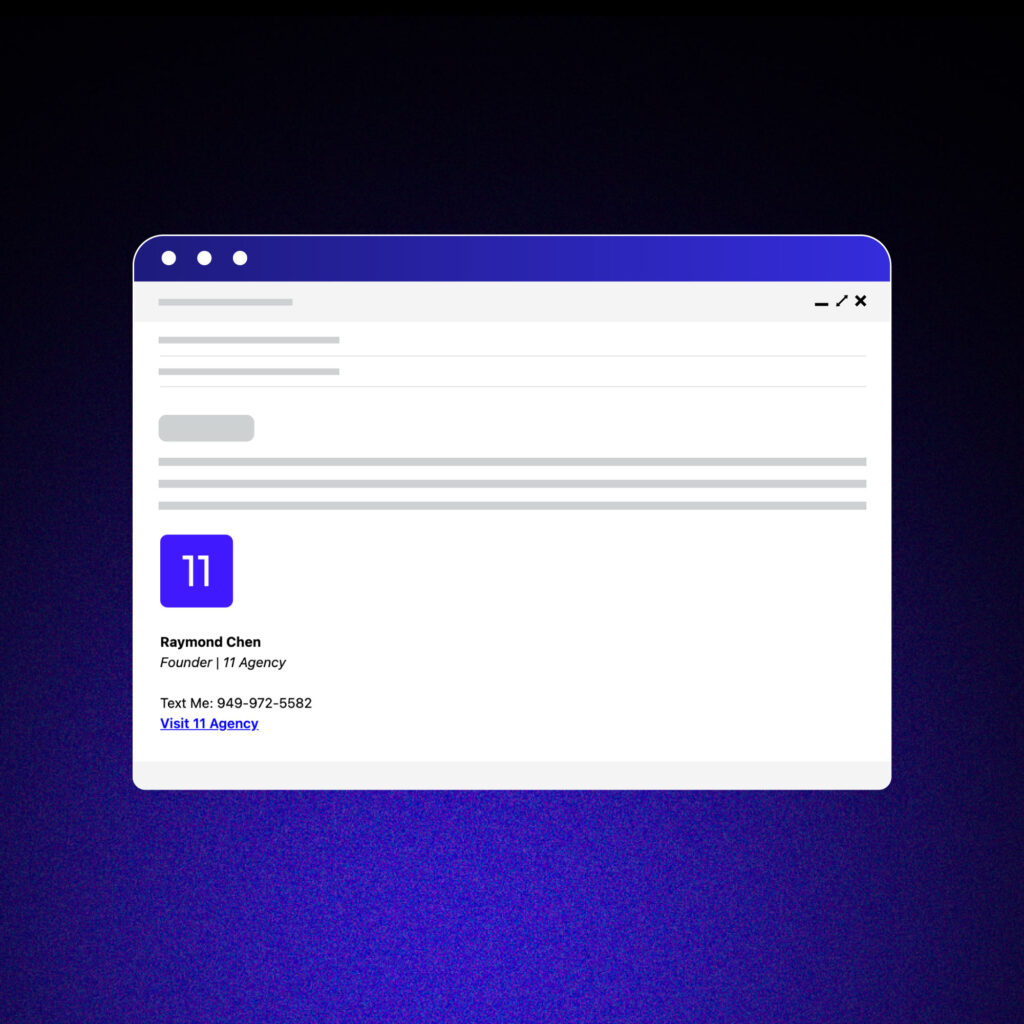
Tips for Creating the Best Signature for Professional Emails
Creating an effective email signature doesn’t require a design degree. Here are some practical tips to help you along the way:
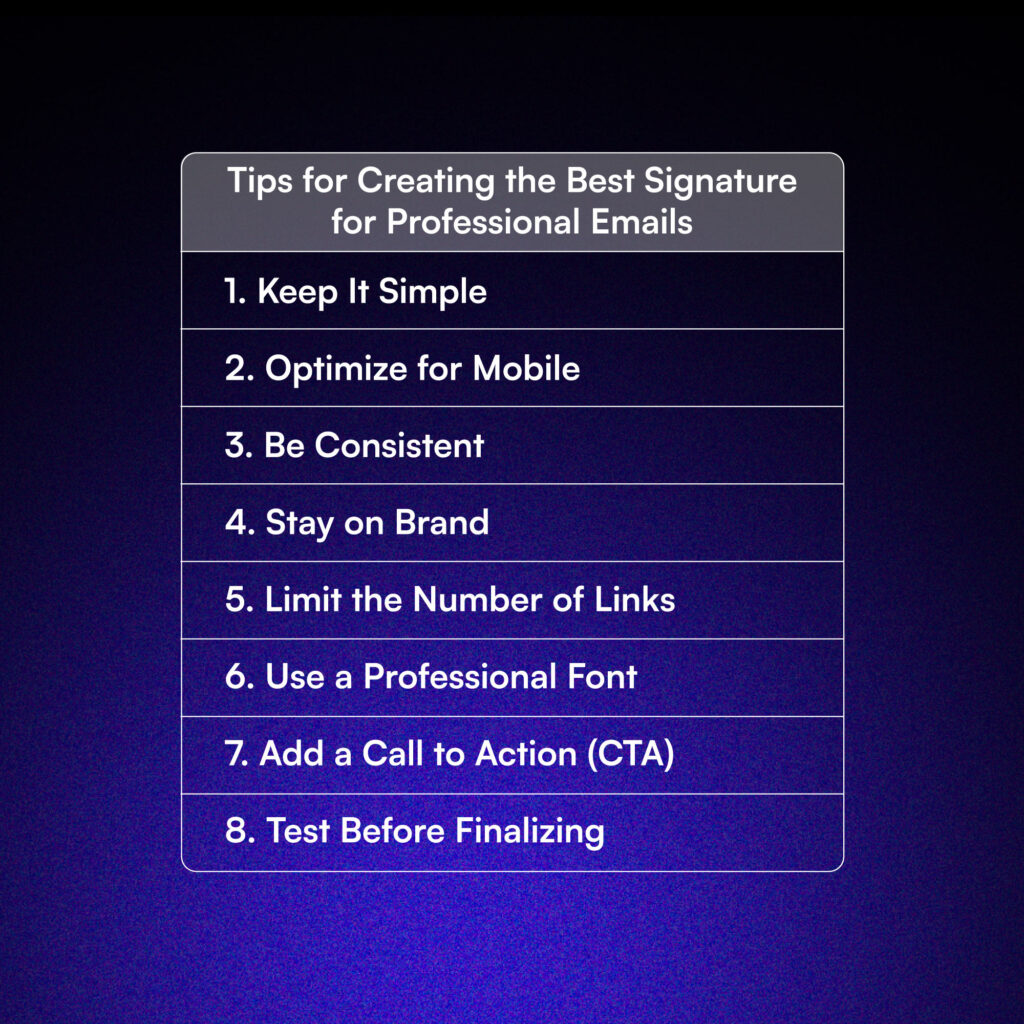
- Keep It Simple: Less is often more. Avoid clutter by including only the essential information. Your signature should be easy to read at a glance.
- Optimize for Mobile: Since many people check emails on their phones, ensure your signature looks good on all devices. For tips on mobile optimization, check out this helpful guide.
- Be Consistent: Consistency in signature styles across your organization helps create a cohesive brand image. Tools like Wisestamp can help you maintain uniformity in email signatures.
- Stay on Brand: Use colors, fonts, and designs that reflect your brand’s identity.
- Limit the Number of Links: Too many links can overwhelm recipients. Prioritize the most important ones that will encourage further engagement without being cluttered.
- Use a Professional Font: Stick with clean, readable fonts like Arial or Calibri. Avoid overly fancy fonts that could detract from the overall message.
- Add a Call to Action (CTA): Including a subtle but effective CTA can encourage interaction. Phrases like “Schedule a Consultation” or “Read Our Latest Blog” can prompt recipients to take action.
- Test Before Finalizing: Always send test emails to see how your signature appears across various devices and email clients. This helps ensure that everything is functional and visually appealing.
Common Email Signature Mistakes to Avoid
As you design your email signature, keep an eye out for these common mistakes:
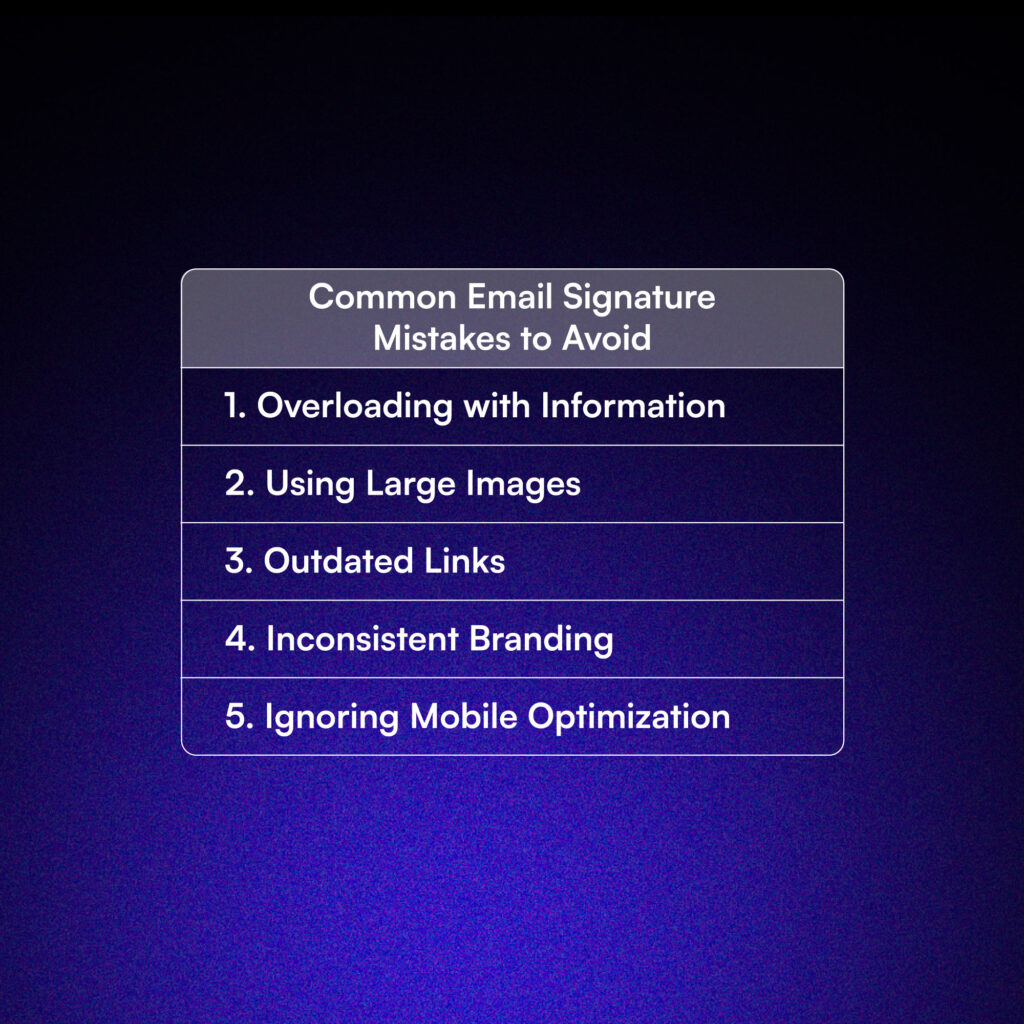
- Overloading with Information: Including too much information can overwhelm the reader. Stick to the essentials for clarity.
- Using Large Images: Large images can slow down load times and may appear pixelated on smaller screens. Resize logos for optimal performance.
- Outdated Links: Regularly check that all links are functioning. Broken links can undermine your credibility.
- Inconsistent Branding: Ensure that team members maintain a uniform style in their signatures. Consistency helps reinforce brand recognition.
- Ignoring Mobile Optimization: Many emails are accessed on smartphones, so make sure your signature is optimized for mobile viewing.
Read this next: 11 Common Email Marketing Mistakes to Avoid for Better Results
Additional Resources for Email Signature Design
If you’re looking to take your email signature to the next level, consider exploring some additional resources.
- Email Signature Generators: There are several online tools available that can help you design an attractive signature quickly. Websites like HubSpot’s Email Signature Generator and MySignature offer easy-to-use templates.
- Design Inspiration: For some creative ideas, check out sites like Pinterest or Dribbble where you can find inspiration from other designers.
- Professional Fonts: If you’re looking to elevate the visual appeal of your signature, consider exploring Google Fonts for a variety of free, professional-looking font options.
Your Signature Is Your Digital Handshake
Your email signature serves as your digital handshake, a way to make a good impression without ever having to meet face-to-face. It’s a small but powerful part of your overall communication strategy.
A well-crafted signature enhances your professionalism, reinforces your brand identity, and makes it easy for recipients to get in touch with you.
By incorporating the key elements we’ve discussed, avoiding common mistakes, and following best practices, you can create an email signature that stands out and strengthens your professional image.