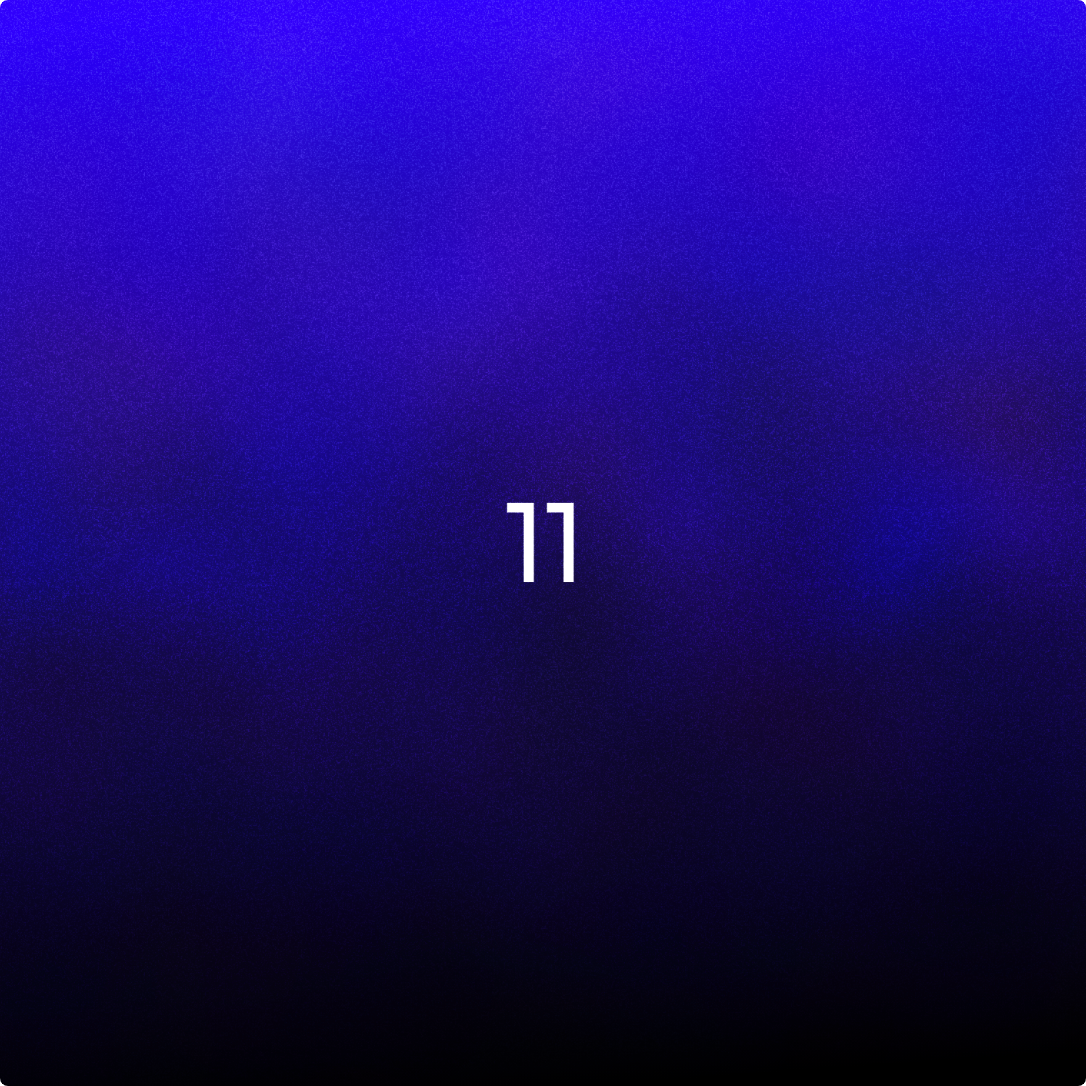Ever feel like you’re shouting into the void with your email campaigns?
You might be dealing with blocked emails, and as distressing as it may sound, it’s not the end of the world!
In this blog, we’ll dive into the murky waters of email blocking. We’ll help you spot the signs, understand the reasons, and most importantly, find ways to keep your messages flowing smoothly into inboxes.
So if your problem is how to know if someone blocked your email—read on.
But first, let’s discuss the basics.
What Are Blocked Emails?
Has a company ever annoyed you to the point that instead of simply unsubscribing from them, you intentionally add a few extra clicks to block them?
That’s simply it. Blocked emails are messages that are prevented from reaching the recipient’s inbox. This can happen through intentional blocking by your subscribers, or through the email client’s security filters—and for good reason.
Did you know that in 2023, nearly 45.6 percent of all e-mails worldwide were identified as spam? In fact, Google blocks about 100 Million phishing and spam emails each day!
When an email is blocked, it’s typically stopped at the server level before it even reaches the inbox. This means the recipient might never even know you tried to contact them.
Ouch, right?
What Happens to Blocked Emails?
Blocked emails can face a few different fates:
- Bounce back to the sender
- Get deleted without notification
- End up in a spam or junk folder
The exact outcome depends on the recipient’s email client (Gmail, Yahoo, etc.) and their specific blocking settings.
How to Know if Someone Blocked Your Email
Now, here’s the tricky part – there’s no surefire way to tell if someone has blocked your email.
Email services are intentionally vague about this to protect user privacy. However, there are some telltale signs that might indicate you’ve been blocked:
4 Common Signs Your Email Has Been Blocked
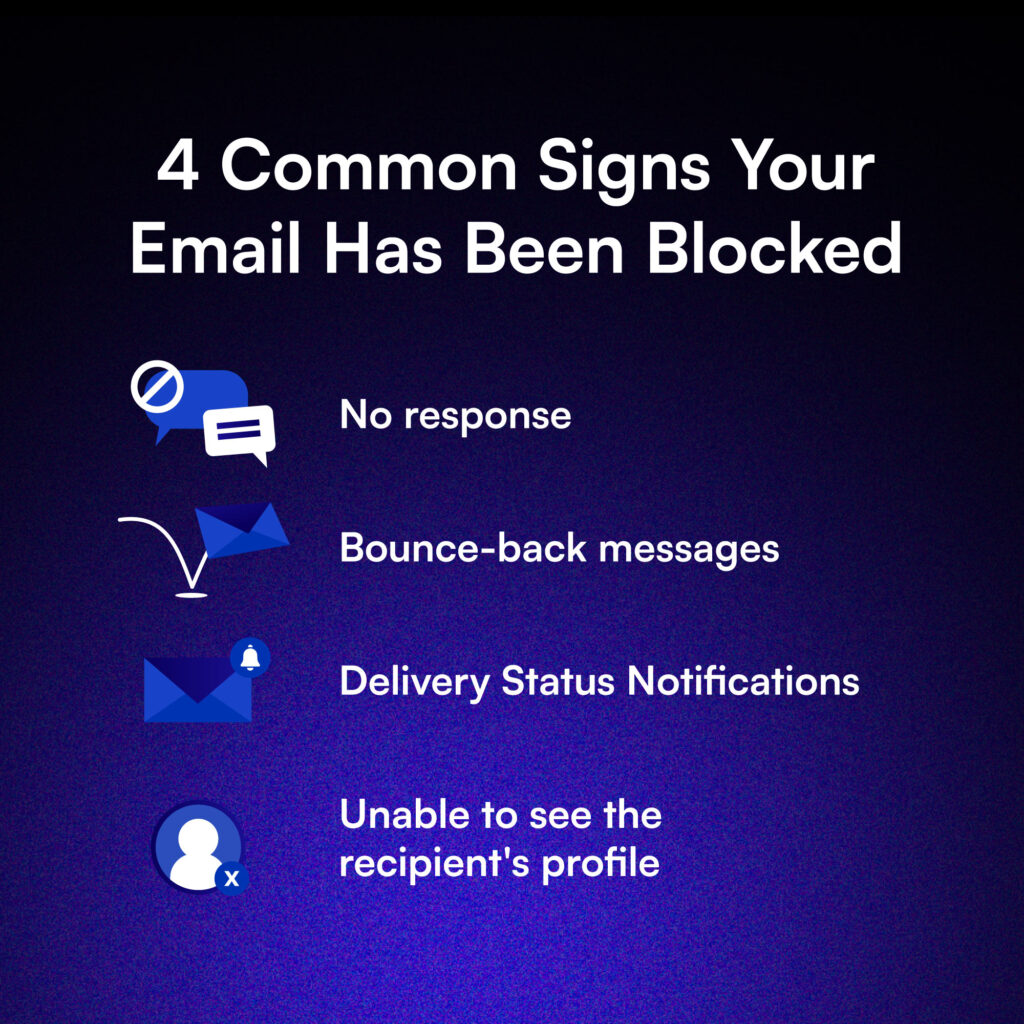
No response
One of the most telling signs that your emails might have been blocked is a consistent lack of response from recipients who used to engage with your content. If you’ve been sending regular emails and suddenly find yourself facing radio silence, it could be a red flag.
This lack of engagement isn’t just about replies; in the case of email marketing, you’ll see a noticeable drop in opens, clicks, and conversions. When your messages fail to generate any interaction, it might indicate that they’re being filtered out or blocked before reaching your subscribers.
Bounce-back messages
Another clear indicator of potential blocking is the presence of bounce-back messages. These automated replies often state that your email couldn’t be delivered, with reasons such as a full mailbox or an invalid email address.
It’s important to distinguish between hard bounces and soft bounces. Hard bounces usually point to a permanent issue, like a non-existent email address; while soft bounces might be temporary problems that can be resolved.
Consistently receiving these bounce-back messages, especially hard bounces, could suggest that your emails are being blocked.
Delivery Status Notifications
More technical than bounce-back messages are Delivery Status Notifications (DSNs). These are official messages from email servers that provide detailed information about why your email couldn’t be delivered.
DSNs can be incredibly useful in diagnosing the exact reason for delivery failures, which can range from network issues to spam filters or recipient-specific settings.
If you’re receiving a high number of these notifications, it’s a strong indication that your emails are facing delivery challenges—most likely due to blocking.
Unable to see the recipient's profile
In some email clients, when you can’t view a recipient’s profile or status information, it can be an indication that they’ve blocked your email. However, this sign isn’t as reliable as the others, as it could also be due to the recipient’s privacy settings or technical issues with the email client.
Still, if you notice this happening consistently with multiple recipients, especially those who previously engaged with your emails, it might be worth investigating further.
Remember, none of these signs are definitive proof of blocking. Emails can be affected by various factors, from server issues to full inboxes.
Why Might Someone Block Your Emails?
Understanding the ‘why’ can help you prevent future blocks. Here are some common reasons:
Spam complaints
If recipients mark your emails as spam, it can lead to blocking. Too many spam complaints, and the Email Client can slap you with a block. When this happens, even people who do want to hear from you may no longer receive your emails.
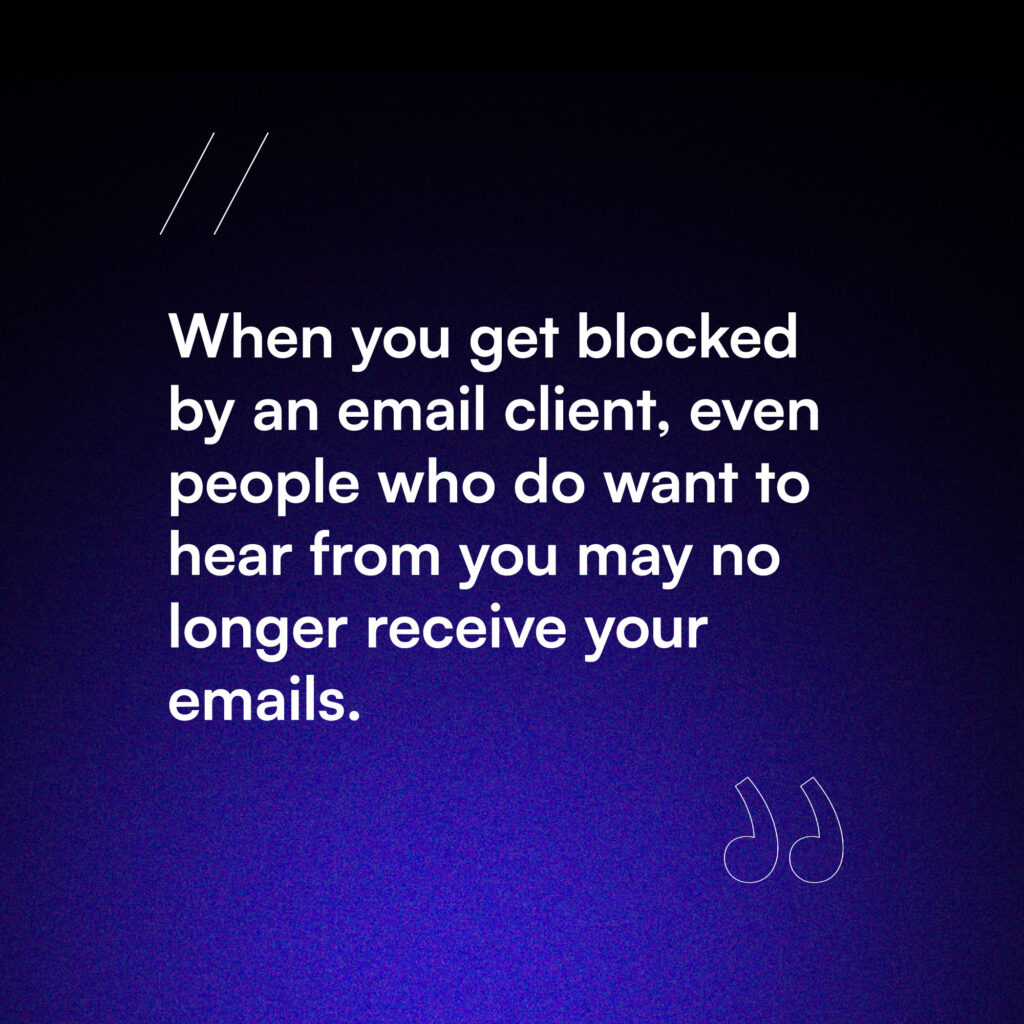
Irrelevant content
Sending content that doesn’t resonate with your audience is a subtle but significant factor that can lead to blocks. When subscribers consistently receive emails that don’t match their interests or expectations, they’re more likely to ignore your messages, unsubscribe, or even mark them as spam.
Over time, this lack of engagement can trigger email filters to view your content as low-quality or unwanted.
Too frequent emails
Bombarding your subscribers’ inboxes is a sure way to get blocked. While it’s important to stay in touch with your audience, there’s a not-so-fine line between being present and being overwhelming.
Sending too many emails in a short period can annoy your subscribers, leading them to either manually block your address or mark your emails as spam.
Unsolicited emails
Sending emails to people who didn’t explicitly sign up for your list is not just bad practice – it’s often illegal under regulations like GDPR and CAN-SPAM.
When you send unsolicited emails, you’re essentially spamming, which can lead to immediate blocking by email clients.
Google Postmaster Tools: Your Email Health Check
Google Postmaster Tools is like a doctor for your email campaigns that provide a comprehensive health check-up for your email marketing efforts. This free service offers insights into how your emails perform across Gmail’s vast user base. Here’s what it can tell you:
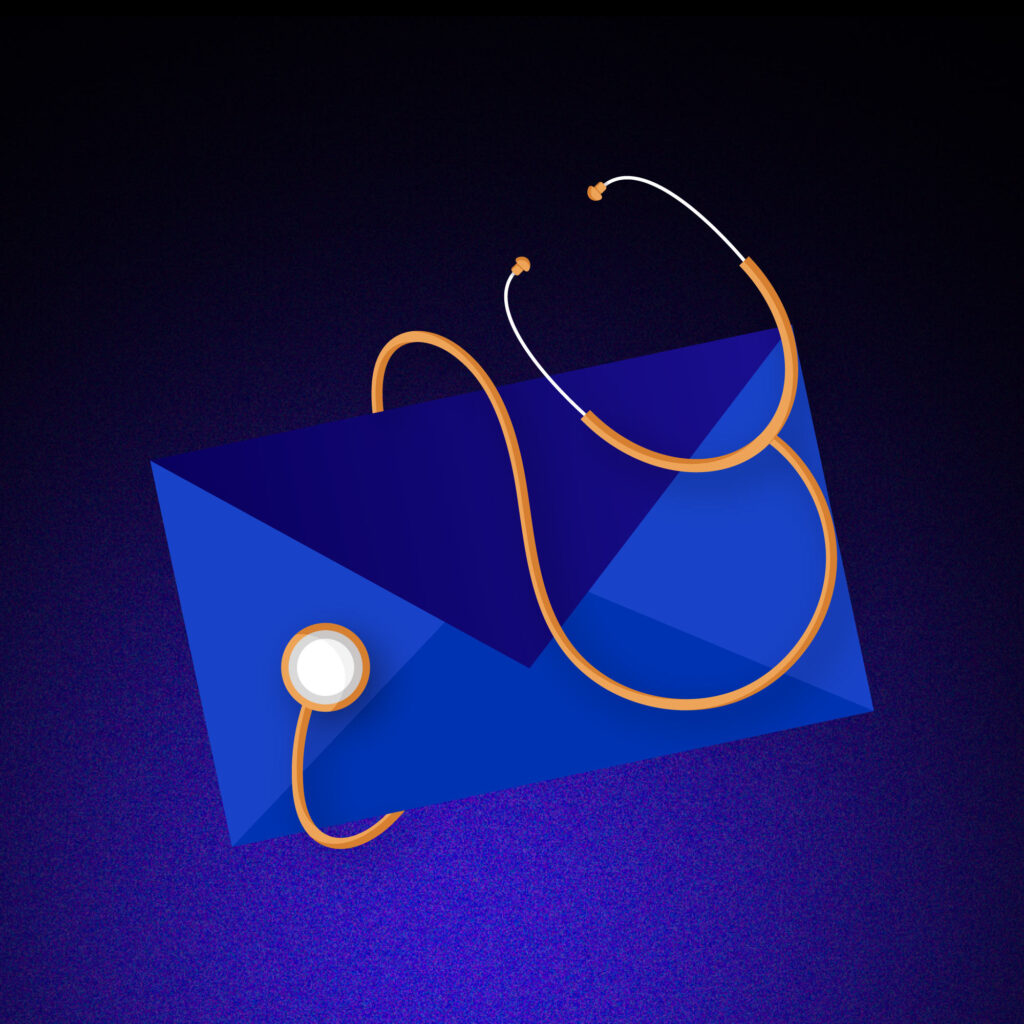
Delivery Errors
This metric shows you the percentage of your emails that couldn’t be delivered to Gmail users. It helps you identify potential issues with your email infrastructure or content that might be triggering Gmail’s filters.
High delivery error rates could indicate problems with your authentication setup, content quality, or sending practices.
Spam Reports
This metric reveals how often Gmail users mark your emails as spam. A spike in spam reports is a red flag that your content isn’t resonating with your audience or that you might be targeting the wrong subscribers.
It’s a wake-up call to reassess your email strategy and improve your content relevance.
Domain Reputation
Your domain reputation is like your email marketing credit score.
It reflects how Gmail views your sending domain based on your email practices. A good reputation means your emails are more likely to land in the inbox, while a poor one could reroute your messages to the spam folder.
This metric helps you understand how your overall email program is perceived and can guide improvements in your sending practices.
By regularly checking these metrics, you can catch potential issues before they escalate to full-blown blocks.
What to Do if You've Been Blocked
If you suspect you’ve been blocked, don’t panic. Here’s what you can do:
Review Your Email Practices
Take a step back and critically examine your email marketing practices. Are you adhering to industry best practices? This includes using permission-based lists, implementing proper authentication protocols (like SPF, DKIM, and DMARC), and following anti-spam laws like CAN-SPAM and GDPR.
Next, consider factors like your subject lines, email content, and sending patterns. Are they aligned with what recipients expect? Sometimes, seemingly minor issues in these areas can trigger blocks or spam filters.
Clean Your Email List
A clean email list is crucial for maintaining a good sender reputation.
Start by removing inactive subscribers who haven’t engaged with your emails in the past 6-12 months. These inactive addresses can turn into spam traps over time, severely damaging your reputation.
Also, remove any email addresses that consistently bounce. Use email validation tools to identify and remove incorrect or non-existent email addresses. A smaller, engaged list is far more valuable than a large, unresponsive one.
Improve Your Content
Content is king in email marketing. Ensure your emails provide real value to your recipients. This could mean offering exclusive deals, sharing insightful industry news, or providing helpful tips relevant to your audience’s interests.
Personalize your content based on subscriber data and preferences. Use engaging subject lines that accurately reflect the email content, and make sure your emails are mobile-friendly.
High-quality, relevant content not only reduces the likelihood of being blocked but also improves engagement rates.
Adjust Your Sending Frequency
Finding the right email frequency is a delicate balance. Too many emails can annoy subscribers and lead to blocks or unsubscribes, while too few can cause subscribers to forget about you.
Analyze your engagement metrics to determine optimal sending times and frequencies. Consider implementing a preference center where subscribers can choose how often they hear from you.
Some subscribers might want daily updates, while others prefer weekly or monthly communications. Respecting these preferences can significantly reduce the risk of being blocked.
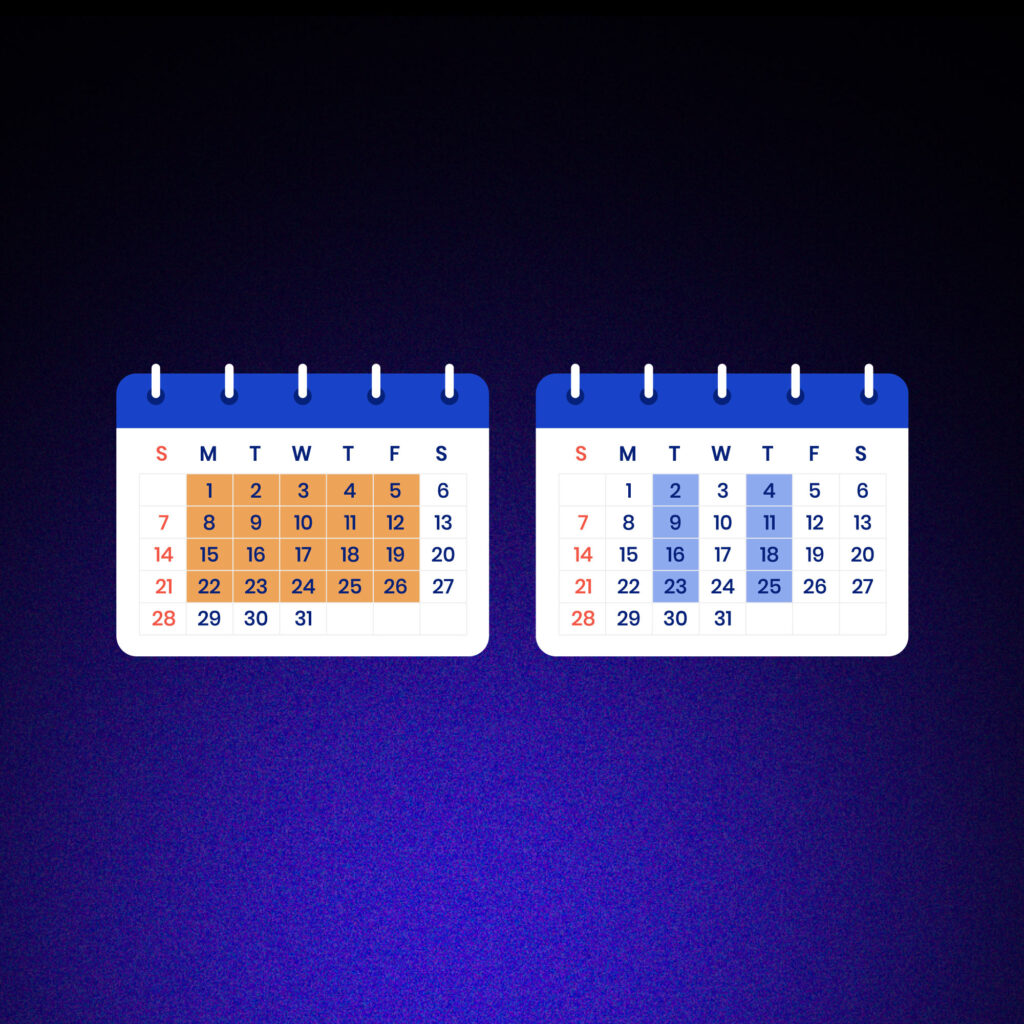
How to Prevent Future Blocks
Prevention is always better than cure. Here are some tips to keep your emails flowing freely:
Consider Using Double Opt-In
Consider implementing a double opt-in process for new subscribers. This extra step will ensure genuine interest, reduce spam complaints, and help maintain a cleaner list by preventing typos and blocking spam bots.
Segment Your List
Divide your email list into focused groups based on criteria like demographics or purchase history. This allows for more targeted, relevant content, increasing engagement and reducing the risk of being marked as spam. It’s also great for conversion too!
Personalize Your Emails
Go beyond using just the subscriber’s name. Customize your content, offers, and send times to individual preferences based on collected data. Personalized emails feel more relevant and may increase engagement and reduce block risks.
Monitor Your Metrics
Regularly review key email metrics like open rates, click-through rates, and spam complaints. Use this data to spot potential issues early and continually refine your email strategy.
Test, Test, Test
Make A/B testing part of your SOP. You can split test elements like subject lines, content, and send times. Even small improvements can significantly boost performance over time, helping ensure your emails remain effective and welcome.
The Bottom Line
Email blocking can be a major roadblock in your marketing efforts, but by staying vigilant, following best practices, and continuously improving your email strategy, you can keep your messages out of the blocked zone and in your subscribers’ inboxes.
Read this next: 11 Essential Layout Tips for Highly Readable Emails