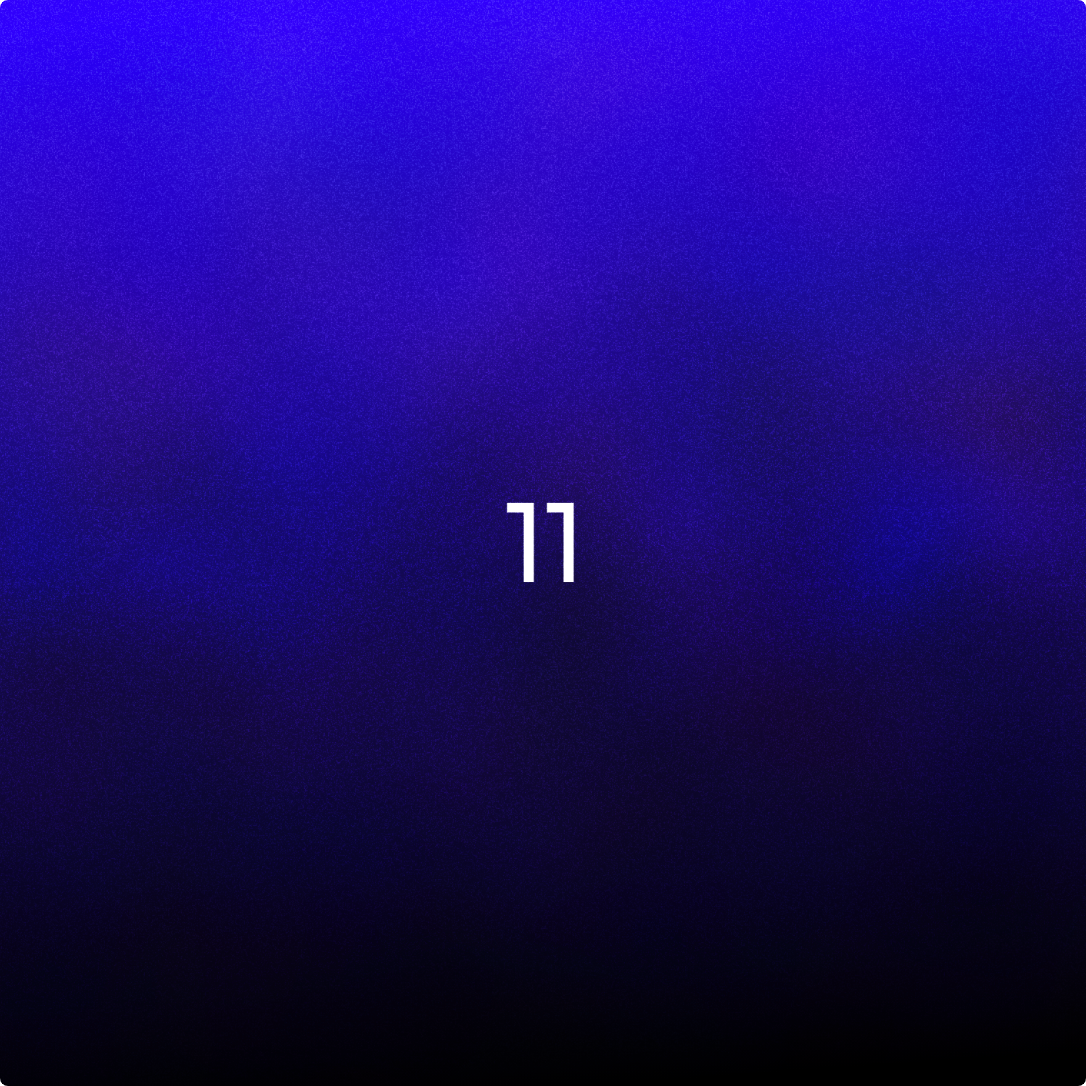Coupon codes have long been a staple in the marketer’s toolkit, used to entice customers, drive sales, and boost customer loyalty. However, traditional static coupon codes can be easily shared and abused, diluting their effectiveness.
This is where Klaviyo dynamic coupon codes come into play, offering a more secure and personalized solution that prevents misuse while maximizing impact.
But first, let’s back up.
What are Coupon Codes?
A coupon code is a unique string of numbers and letters that offers a discount or incentive to customers when applied during the checkout process. They are commonly used to encourage purchases, reward loyalty, and attract new customers.
What are the two types of coupon codes?
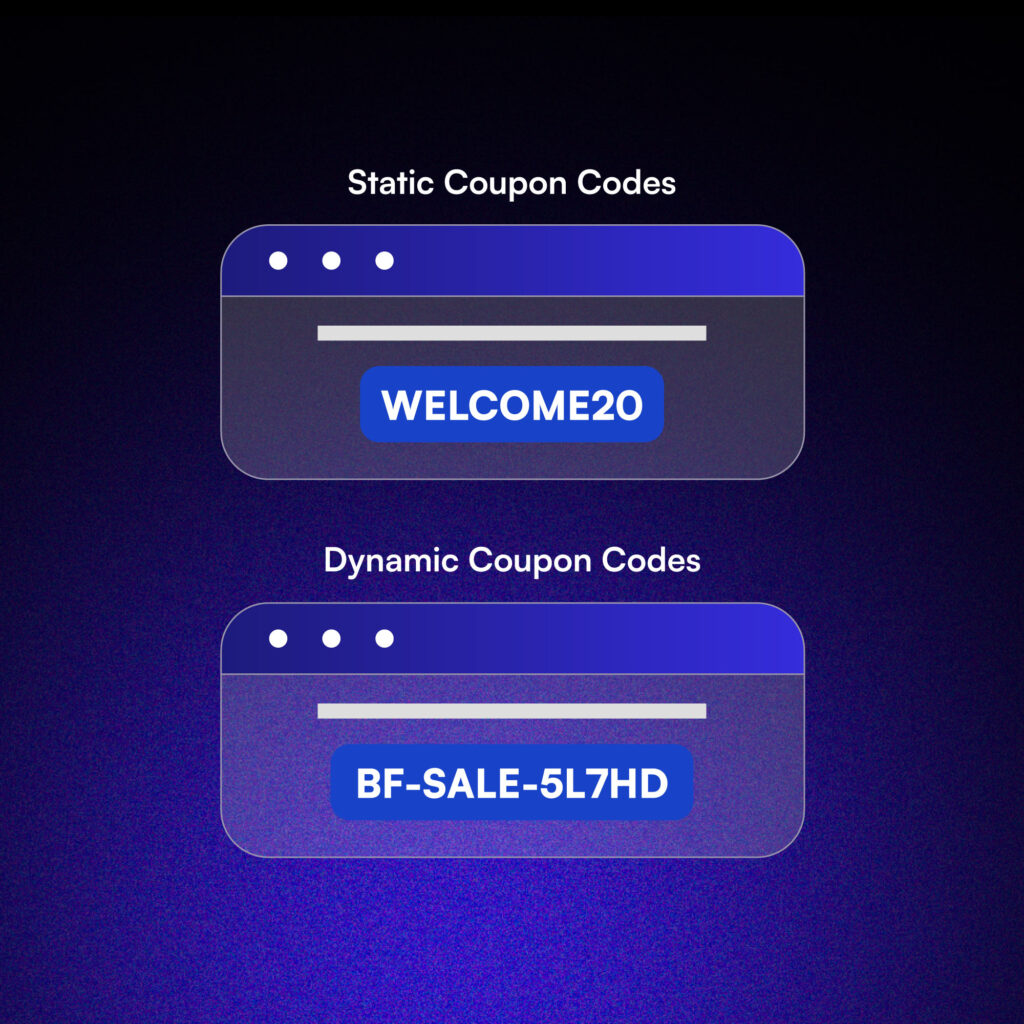
There are two primary types of coupon codes:
Static coupon codes
A single code that can be used by multiple customers. This type of code is susceptible to code sharing and can lead to lost revenue.
Dynamic coupon codes
Unique codes generated for each individual customer or customer segment. These codes offer greater control, personalization, and prevent code abuse.
Traditional static coupon codes, while useful, come with inherent limitations. They’re easily shared, often leading to unintended usage and potential revenue loss.
This is where dynamic coupon codes come into play. By generating unique codes for each customer or customer segment, businesses can prevent code sharing, enhance personalization, and ultimately drive higher sales.
Why use dynamic coupon codes?
These are the reasons why you should use dynamic coupon codes:
Prevent unauthorized sharing
Each code is unique and tied to a specific customer, eliminating the risk of coupon abuse through sharing on deal sites or among friends.
Enhance personalization capabilities
Tailor discounts based on customer behavior, purchase history, or segment, creating a more relevant and engaging shopping experience.
Improve tracking and analytics
Each unique code can be linked to specific campaigns or customer actions, providing granular data for performance analysis and ROI calculation.
Elevate the customer experience
Personalized offers using Klaviyo dynamic coupon codes make customers feel valued, potentially increasing brand loyalty and lifetime value.
When to Use Dynamic Coupon Codes
Dynamic coupon codes can be effectively used in various marketing scenarios:
Abandoned Cart recovery
Target customers who haven’t completed their purchase with a unique discount code. This personalized approach can overcome price objections and reignite interest, potentially recovering lost sales while demonstrating attentiveness to customer behavior.
Loyalty programs
Reward loyal customers with Klaviyo dynamic coupon codes based on their purchase history or tier level. This approach incentivizes repeat purchases and makes high-value customers feel appreciated, strengthening their connection to your brand.
Re-engagement campaigns
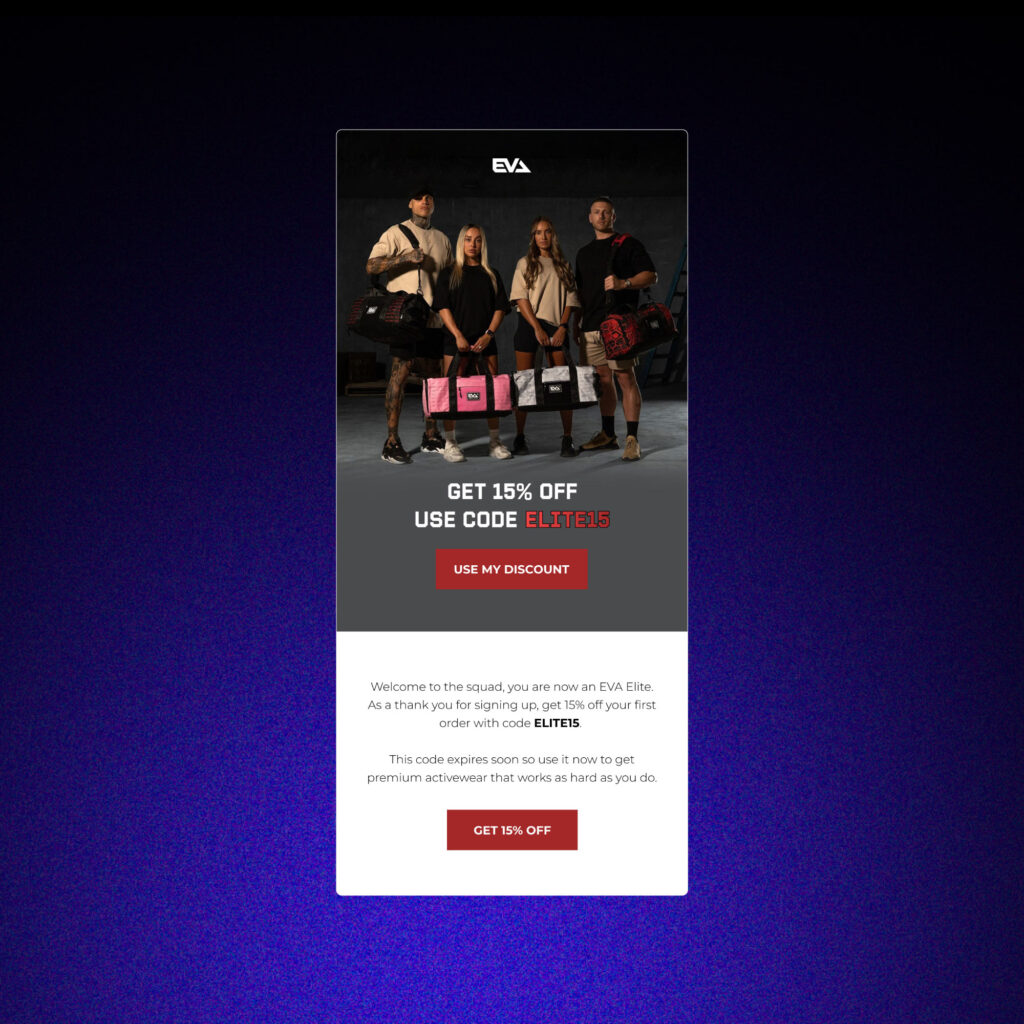
Now that we’ve covered when to use dynamic coupon codes, let’s walk through the process of setting them up in Klaviyo.
How To Create Shopify Coupons in Klaviyo
Shopify integrates seamlessly with Klaviyo and they have made the process simpler. Here’s the four-step process to create Shopify Coupons in Klaviyo.
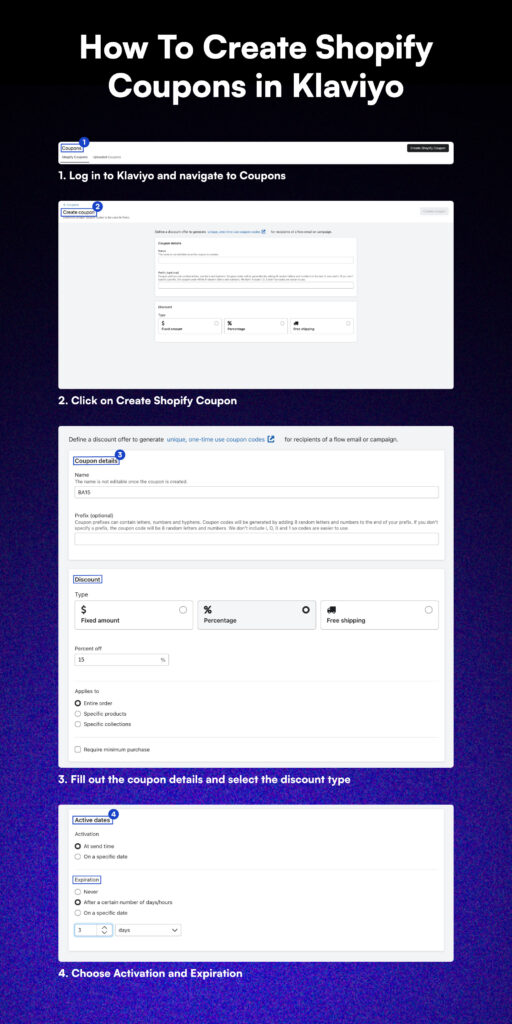
- Log in to Klaviyo and navigate to ‘Coupons’
- Click on Create Shopify Coupon
- Fill out the coupon details and select the discount type
- Choose Activation and Expiration
If your Shopify Store is not yet connected with your Klaviyo account, you can view Klaviyo’s guide here: Getting started with Shopify
How to set up Klaviyo dynamic coupon codes (Non - Shopify)
If your ecommerce store is not on Shopify, that’s okay! Setting up Klaviyo dynamic coupon codes is still very simple. Just follow these steps:
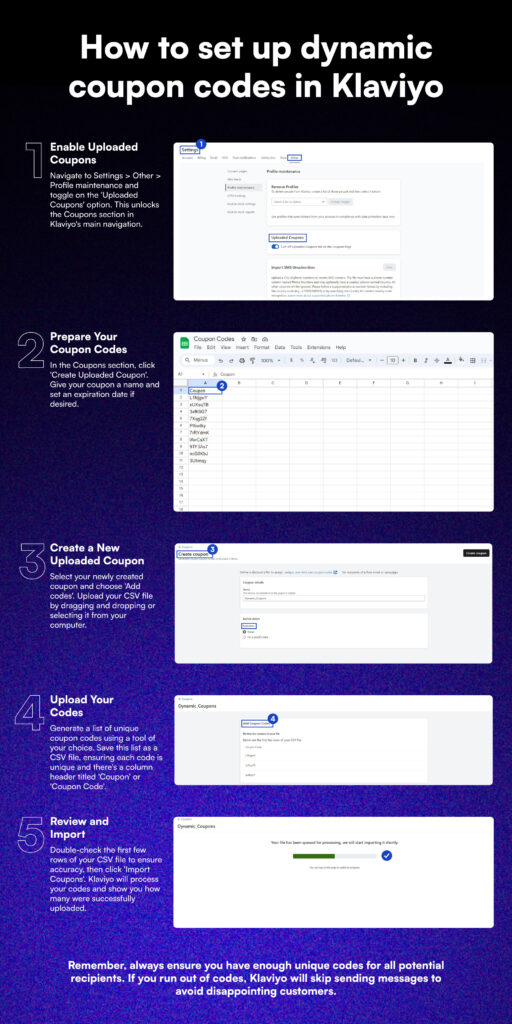
1. Enable Uploaded Coupons
Navigate to Settings > Other > Profile maintenance and toggle on the ‘Uploaded Coupons’ option. This unlocks the Coupons section in Klaviyo’s main navigation.
2. Prepare Your Coupon Codes
Generate a list of unique coupon codes using a tool of your choice. Save this list as a CSV file, ensuring each code is unique and there’s a column header titled ‘Coupon’ or ‘Coupon Code’.
3. Create a New Uploaded Coupon
In the Coupons section, click ‘Create Uploaded Coupon’. Give your coupon a name and set an expiration date if desired.
4. Upload Your Codes
Select your newly created coupon and choose ‘Add codes’. Upload your CSV file by dragging and dropping or selecting it from your computer.